I am to the final step to update the GOpiGo scripts. The instruction indicate their should be an icon on the desktop for ‘DI Software Update’. This is missing for me. Is there an alternate at to install?
Hey,
You should run the install script here: https://github.com/DexterInd/GoPiGo/blob/master/Setup/install.sh and the firmware update script here https://github.com/DexterInd/GoPiGo/blob/master/Firmware/firmware_update.sh. That should take care for the software update.
Karan
Thank you!
Not sure if it matters where I run that install.sh script, but I copied it and ran it from my root@raspberrypi:/home/pi# sudu sh install.sh
Now I tried running the firmware. (BTW, I assume this is updating the chip on the GPG circuit board, not something on the raspberrypi? The 2 are connected at this point.)
root@raspberrypi:/home/pi# sudu sh firmware.sh
It prompts for “gpg: Go ahead and type your message …”. What is it expecting me to enter here?
Here is the output:
Please confirm that you’ve disconnected the motors.
Have you disconnected the motors before programming the firmware? (y/n)
y
Updating the GoPiGo firmware
Fri Feb 13 23:16:20 UTC 2015
avrdude: AVR device initialized and ready to accept instructions
Reading | ################################################## | 100% 0.02s
avrdude: Device signature = 0x1e950f
avrdude: reading input file "0x7F"
avrdude: writing lfuse (1 bytes):
Writing | ################################################## | 100% 0.00s
avrdude: 1 bytes of lfuse written
avrdude: verifying lfuse memory against 0x7F:
avrdude: load data lfuse data from input file 0x7F:
avrdude: input file 0x7F contains 1 bytes
avrdude: reading on-chip lfuse data:
Reading | ################################################## | 100% 0.00s
avrdude: verifying …
avrdude: 1 bytes of lfuse verified
avrdude: safemode: Fuses OK
avrdude done. Thank you.
avrdude: AVR device initialized and ready to accept instructions
Reading | ################################################## | 100% 0.01s
avrdude: Device signature = 0x1e950f
avrdude: NOTE: FLASH memory has been specified, an erase cycle will be performed
To disable this feature, specify the -D option.
avrdude: erasing chip
avrdude: reading input file "fw_ver_12.cpp.hex"
avrdude: error opening fw_ver_12.cpp.hex: No such file or directory
avrdude: input file fw_ver_12.cpp.hex auto detected as invalid format
avrdude: can’t open input file fw_ver_12.cpp.hex: No such file or directory
avrdude: write to file ‘fw_ver_12.cpp.hex’ failed
avrdude: safemode: Fuses OK
avrdude done. Thank you.
=============================
Check for GoPiGo Present:
gpg: Go ahead and type your message …
gpg: processing message failed: eof
I have no updatescript .
How to update the DI robotsoftware.
Missing many Scratchfunctions
Joseph
Hello @josdutch and sorry for the frustration .
Can you confirm that you are running Raspbian for Robots? Was DI Software Update ever on your desktop? If so when did it disappear?
Cleo
Hello Cleo,
The first time DI update was there.
Later on some Scratch functions eg FOLDER were missing
I started DI update and got the message from Python that the updat.py was missing.
I tried in the terminal git clone https://github.com/DexterInd/GoPiGo/blob/master/Setup/install.sh2
but the response was : fatal repository not found …
Thanks in advance
Joseph
Hello Cleo,
I installed Raspbian for Robots on a Pi1B
Joseph
Thanks for the clarifications here.
It seems DI Update didn’t complete its job. You can get back on your feet by opening a terminal window and typing the following:
sudo bash update_backup.sh
It will re-install the scripts for DI Update. Once that is done, you will be able to run DI Software Update again.
Let us know !
Cleo
Problem solved. ID software updated. Thanks a lot.
Scratch " FOLDER " not yet.
The Netherlands. I wil try tomorrow.
Good night
Joseph
Dear Cleo,
Scratch functions are missing eg FOLDER
AgentKK in Pyton functions well but Scratch is does not work
Joseph
Well, at least one step forward…
What do you mean by “Scratch function FOLDER”? I just want to be sure we’re talking about the same thing.
Are you talking about
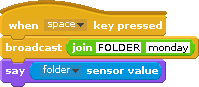
Or are you talking about a folder (or a directory) on the SD card?
The function FOLDER of Scratch
As indicated in Scratch to create a new folder to store camera pictures
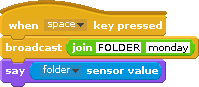
Joseph
Let’s try and see what’s happening here. This function is a new one we just added to Scratch. If you’ve done a full DI Software Update it should be available to you so obviously something went wrong in the process.
When you start Scratch, you do see this, right?
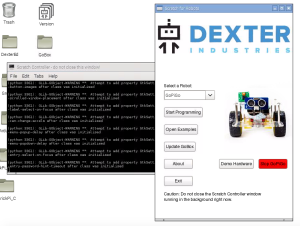
See that dark window in the back? It should display error messages when you run Scratch. Can you move Scratch to the side so you can see what’s happening in this window?
Then try the FOLDER broadcast again and let me know what type of messages are shown. Thanks, it’s going to be helpful in understanding the issue.
Also just to be certain that we’re talking about the same thing here’s a video on how to use the block:
I think the problem is solved.
At the end of ID software update, a reboot is asked for using the escape key. I use a keyboard with German layout.
Pressing the escape key nothing happend. I repeated the update 3 times.
The last time I realized a reboot after exit the update window.
Since than , everything is going well.
Thanks for your assistance
Joseph
Problem solved is always a good thing!
However I’m puzzled as the Escape key is not used for reboot. It says to press the Exit button in the DI Software Update window. Was that not working?
Enjoy your camera in Scratch. Glad you figured it out!
Cleo
In the terminal window is asked to press Escape. No reaction
The last time I pressed the Exit button in the ID window : bingo
Really? I do believe you but it shouldn’t say that.
It should say:
Press the Exit button and the Pi will automatically reboot.
If that’s not what you’re seeing, I’d appreciate a screenshot so I can fix it.
Thanks,
Cleo
I can’t reproduce that window since I have the latest version.
You are probably right. I think my age (75) plays a role in this.
I will not bother you any more, once again Thanks for the support
Joseph
Rest assured that you are not bothering anyone, far from it! If I ever gave the impression that I was bothered, please forgive me! Everyone who comes here with questions helps in making the product better for all. I asked for a screenshot where it says to press Escape so that I could remove it from the code and save others from the same predicament you found yourself in. And we love seeing what projects people work on!
We aim to support everyone regardless of age. And if you ever need any tips on making the screen font bigger, do ask.
Cleo
Dear Cleo,
There is no Escape in the window . I must have read Esc for Exit.
I have somewhat more questions :
How to make a screenshot
Is it possible to insert a Scratch file into another Scratch file
Is it possible to print a Scratch file ( or only by screenshot)
All folders of DI are writeprotected eg GoPiGo/Examples
My GoPiGo is equiped with Pi-Camera, Speaker, Servo and US-sensor
Is it possible to connect aditional a light - and sound detector.
Thanks in advance
Joseph