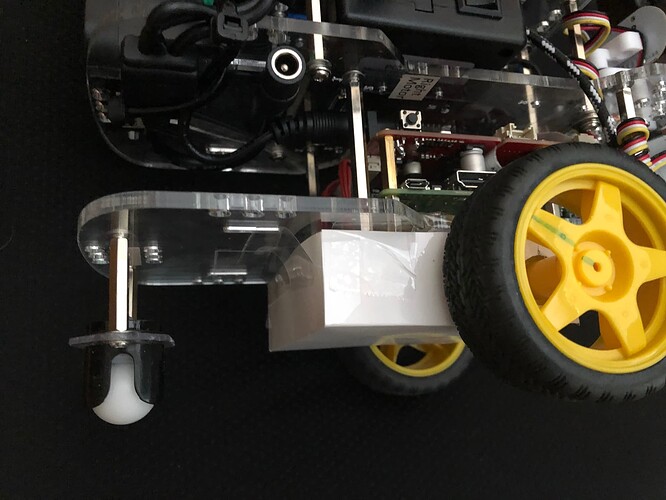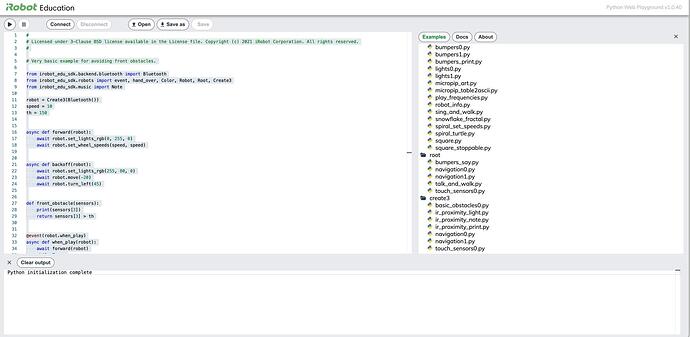ROSbot Dave could be considered “done” from the standpoint of what is typically installed on a ROSbot mobile platform. Dave is able to see, walk, talk, and ready to dance! … If the distributed parts of ROS/ROS2, the brainy parts, were not so flexible as to be nearly useless out of the box.
For me the ROS2 world is a smelly pile of software items grabbed from various 2nd hand stores that must be washed and color coordinated to make ROSbot Dave perform a particular dance at a particular event. I thought all the outfits for the fun dances had been figured out, cleaned and ready for “ROSbot Dave” to wear. The ROS2 world is huge, and quite real world-ish.
If I had followed the previously traveled path of ROS instead of ROS2, I would not have had to synthesize a path. I did that to myself - no fault of ROS.
I use Legacy Dave when I specifically need to use the latest version of the GoPiGo3 API, or run forum posted code on a simulated GrovePi or BrickPi environment running Legacy PiOS. I like the Legacy PiOS. It is an officially maintained OS from the Raspberry Pi foundation specifically for the RPi.
(Ubuntu being an “also runs on RPi” OS is much like ROS is an “also runs on RPi” but RPi is not really at the top of the “we care” list for the Ubuntu folk.)
I use GoPiGo OS Dave to repro forum posted code and just to be somewhat familiar with it. I don’t want to update it and be different than other users. I also hate having to fire up my iPad to disable the access point mode and configure the networking the first time, but I do it. (and that garbled audio drives me crazy as well.)
For pure Python investigations, like multi-processing or multi-threading, I tend to just use Carl because he is always awake.
At some point, I want to move Carl off Raspbian For Robots onto Legacy PiOS, (and I might even change his battery chemistry someday and re-write the “Juicer Rules”, if Dave doesn’t burst into flames unexpectedly.) I don’t like that I can’t update Carl’s OS without breaking the working audio, perhaps moving Carl to Legacy PiOS will get me past that issue.
And when Keith makes the jump to ROS2 next year, I will have someone to follow behind in ROS2. Maybe I’ll get out of my slump and forge into mapping and localization myself but it just seems like too much work to figure out the ROS2 Nav2 stack myself. There are tutorials, but I haven’t had the strength to jump into them. I have never wanted a remote controlled robot, but I have wanted to benefit from other people writing robot behaviors.
Some folks like big cars, with big engines. I prefer little cars, little gas tanks, and a long time between fill-ups. Some folks like to mod their car. I just prefer to drive and a “stock” car at that.
“Worth” is pretty hard for me to judge. I’ve had fun with ROS2 so far. I managed to create a ROS2 GoPiGo3 node, a Dave visual model, and connect ROSbot Dave to the remote visualization tool. (It was seeing the “black holes” in the LIDAR scan in rViz2 that clued me into the DI Distance Sensor “off angle” limitations.) I got ROSbot Dave through a “1K ROS2 Run.” True, there has been frustration; Mostly from thinking I could “do it on my own”, skip the training wheels, go straight to mapping the house and find his way back to his charger, then squeeze the fluff out to bring it all “on-board”.
In the meantime I have seen several new ROS2 tutorials that probably could have me mapping the house, avoiding obstacles, estimating location, and navigating to a goal with a few days diligence. I just haven’t had the motivation to invest yet.
Cute.