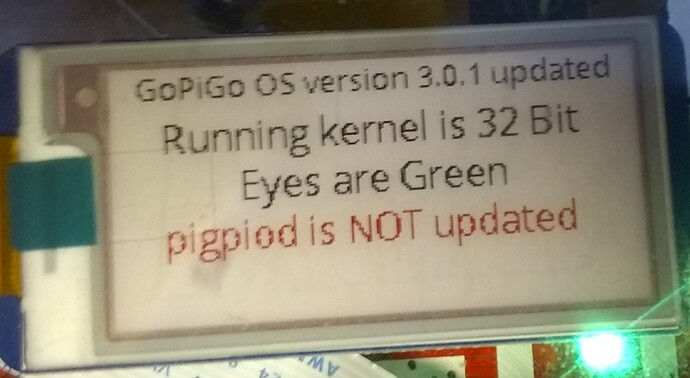@prancy
It is almost 2 am where I am on this side of the world, and yet I felt compelled to get out of bed, (pissing off my wife in the process), go downstairs, fire up my “main machine” and give you fair warning of what you might be getting into.
Important disclaimer:
I have not messed with the Raspbian/Raspberry Pi OS 64 bit images for months now, so things might have changed, but I’m not betting on it.
First:
The 64 bit Raspbian images are considered “experimental”, and it is my considered opinion that, (at least when I was trying to build a 64 bit raspbian image for Charlie), calling it “experimental” was being generous. Development wireframe mockups or very early alpha was more like it.
There were many things about the images that simply didn’t do what I expected - like the file manager crashing unexpectedly, WiFi being unpredictable (even with IPv6 turned off!), etc. More importantly, when trying to import and build the Dexter libraries within a 64 bit userland, they failed miserably. Primarily due to the fact that there were hard dependencies that did not exist in a Raspbian 64 bit world yet, and the 32 bit versions would not work no matter how you tweaked them.
If you want to build a raspbian image into a Dexter compatible image, my best advice for you is to get the latest version of Raspbian for Robots - Buster - and work with that.
- - - - Warning! - - - -
Do not, repeat NOT, attempt to update the Raspbian for Robots image as updating the image will render it useless. That is, unless you know enough about apt and/or apt-get to hold back all the pigpio packages when you do the update.
I am currently researching this and I know that one of the issues with updating Buster to the latest revision is that the pigpio packages, particularly pigpiod, break and don’t bind properly.
I do not yet know if this is caused by the pigpio packages themselves, or if some other package is causing pigpio to break, as I am still working on it.
- - - - - - - - - - - -
If you do decide to go down the 64 bit path, please let us, (me!!), know what happens. However, be prepared for an uphill battle.
If you want a better chance of success right off, I would go the route of a completely “virgin” (not updated) Raspbian for Robots Buster, (32 bit), and start there as that already works.