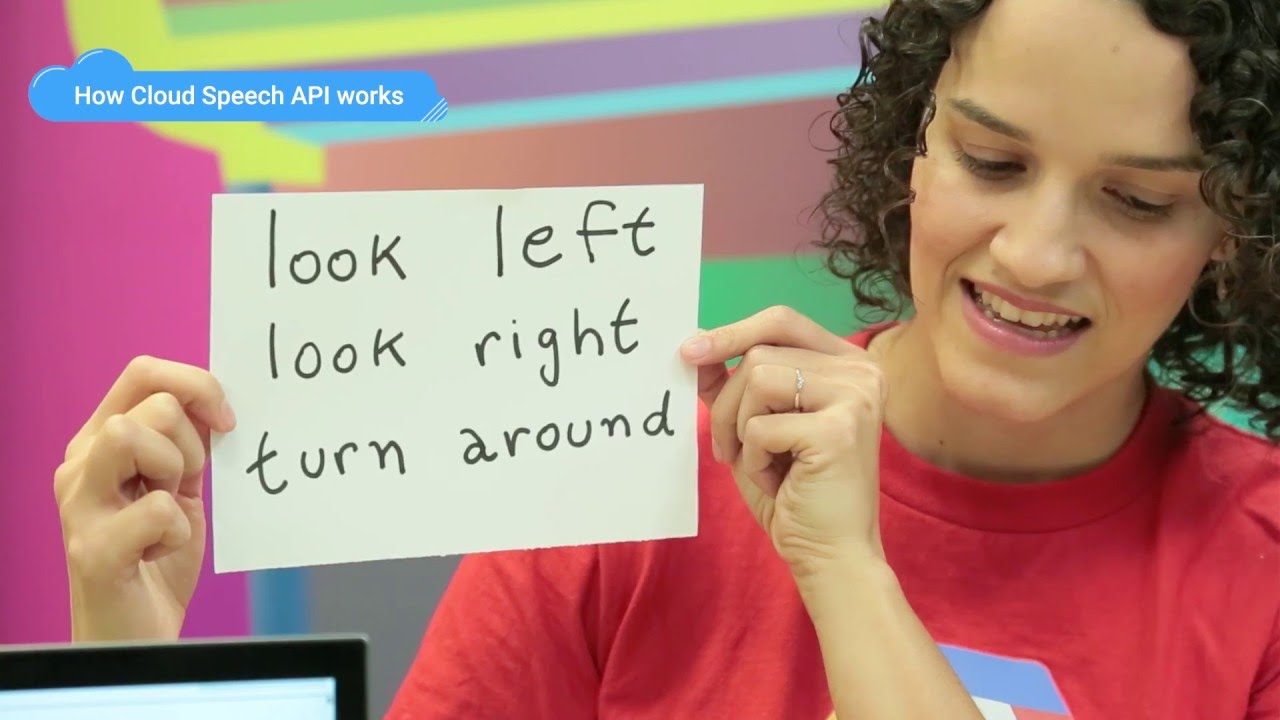Would love to see what you come up with @salvideoguy!
Hard at work on that.
Cheers
This looks very exciting.
I have no expertise at all here; just a note to say that Kazunori Sato’s twitter feed @kazunori_279 mentions a few other gopigo + object recognition projects, including this one from Uday Sandhar which combines Amazon Alexa voice commands and google vision
https://medium.com/@sandhar/aipet-gopigo-alexa-voice-api-google-vision-api-b89bdbc8d835#.sv5gb1wr7
Also this one described on O’Reilly. It’s not a gopigo (similar chassis but uses an Adafruit motor hat) and doesn’t post all his code either.
These look like challenging projects and don’t seem to include complete code, but the parts list and python library suggestions might be of interest. I would really love to see an easier to follow step by step project with all needed code.
P.S. – and on youtube they’re also demoing a gopigo with the google cloud speech API. also awesome:
Hey folks, we haven’t forgotten about this! We just wrote a tutorial for this, on how to use Google Cloud Vision with the Raspberry Pi and Raspberry Pi Camera.
This will walk you through step-by-step on getting setup with Google Cloud Vision on the Raspberry Pi. We have a github repo with example code to get started with Cloud Vision and the Raspberry Pi here.
You can see a video of a Robot Halloween Candy Sorter we made with Google Cloud Vision here.
The full project for the Google Cloud Vision Candy sorter is documented here.
I am having trouble on Google Cloud Vision and speech API on the raspberry pi 3. I have download all the command’s and have put in my project code of the Google Cloud Vision like the video you shared! the problem is the python camera-vision-logo.py it wouldn’t take a photo and tell me the logo’s name! I am using Fish-eye camera on the raspberry pi 3 the fish-eye camera is work well i was take a test and it works! Please make a Youtube video or send my in email at Drumclog21@gmail.com!
Thank you so much about share you project!I am doing this project for my school!
Hello @Drumclog21
A couple of things to check so we can figure out what the issue is.
When you run camera-vision-logo.py, is a photo taken? You will find the photo in the same folder, and it’s called image.jpg
If it’s there, could you upload it so we can have a look at the fish-eye result?
Have you gone through the steps to get a Google credentials? There are more steps here than just downloading the code.
Look at http://www.dexterindustries.com/howto/use-google-cloud-vision-on-the-raspberry-pi/ Have you been able to test your account with the camel photo?
And lastly did you do all the steps about the JSON file?
To use the Google Cloud API is a tad complex as there’s a lot of permissions to get to activate an account.
Cleo
No sir, i am using theSainSmart Wide Angle Fish-Eye Camera Lenses for Raspberry Pi Arduino
The code as is takes photos only through the official Raspberry Pi camera. You will have to edit the code and use whatever commands are appropriate for your camera. The rest of the code should work just fine.
how do you edit code so it work on SainSmart Wide Angle Fish-Eye Camera Lenses for Raspberry Pi Arduino?
I am not familiar with that camera, sorry. Could you do a test for me, as I don’t have that camera?
Start a terminal window and type in the following:
raspistill -o for_cleo.jpg
and see if it saves an image named “for_cleo.jpg”
I don’t think the tutorial will work with any camera other than the Raspberry Pi Camera. Sorry!
Hello! Thank you for putting the youtube video it help a lot!
Know my camera that is not raspberry pi camera is take a picture.But i receive python: can’t open file ‘camera-vision-logo.py’: [Errno 2] No such file or diretory
? please help my fix it thank you
@Drumclog21: can you post a screenshot of the error the complete error that you are getting as well as the command you are going to run it .
@Drumclog21 if the file can’t be found, are you sure you downloaded it and installed it in the directory you’re running python from?
This is the error i Get 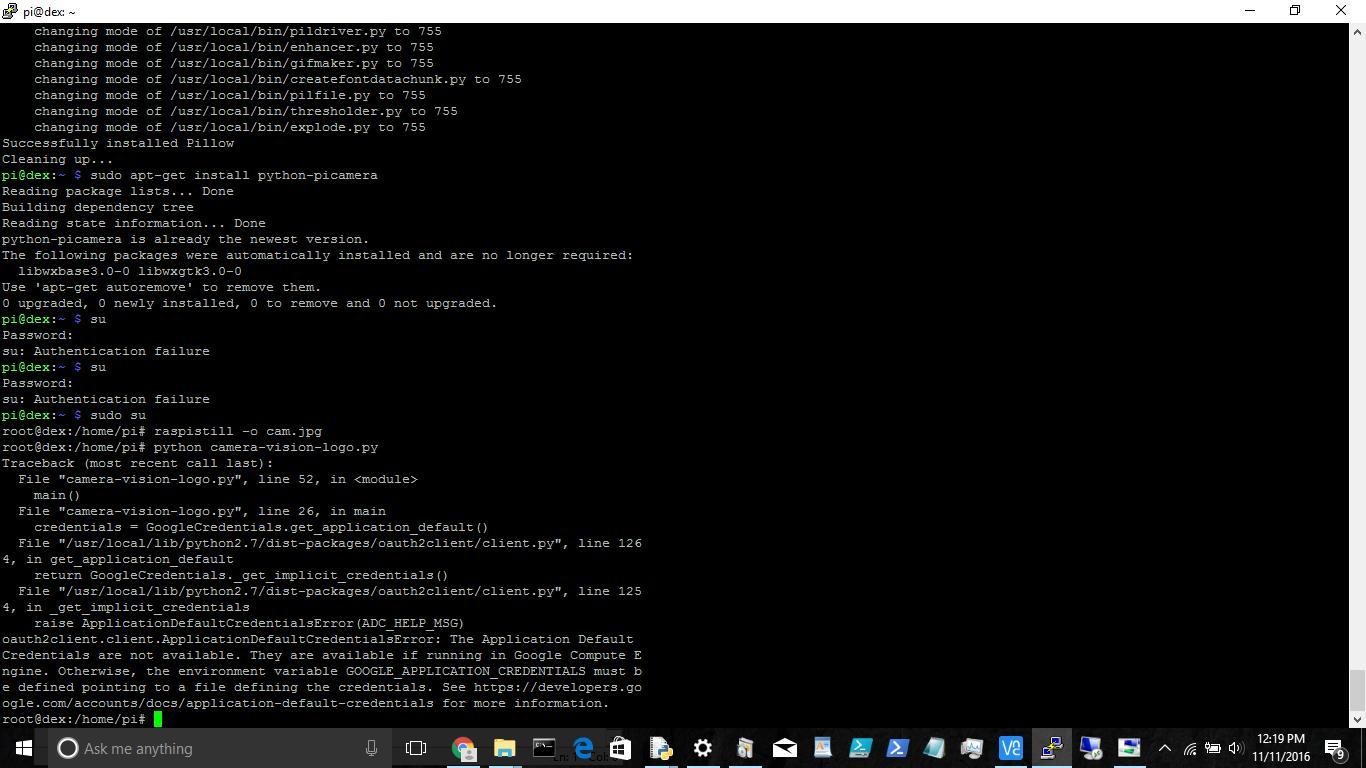
This error leads me to believe that this
export GOOGLE_APPLICATION_CREDENTIALS=filename.json
didn’t work properly.
Did you do that step, replacing filename with your actual filename?
IT work know thank i get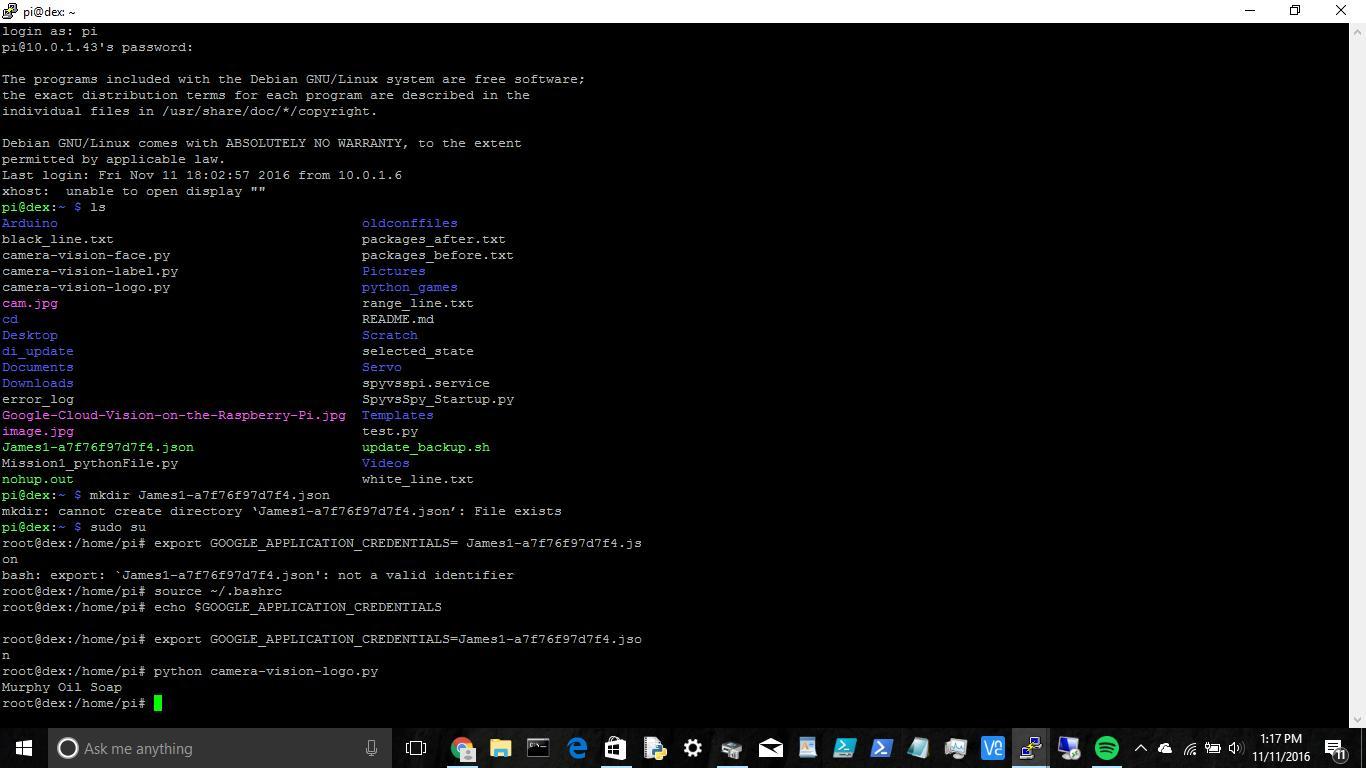
This topic was automatically closed after 24 hours. New replies are no longer allowed.