Hey @mark1,
Looks like we sent you the link for the GrovePi example by mistake, can you try out this example https://github.com/DexterInd/GoPiGo/blob/master/Software/Python/sensor_examples/grove_distance_sensor.py and see if it works for you.
Thanks Karan. I tried that and it repeatedly prints 0. Does that tell you anything?
In case this gives you a hint, I should also mention that even before it stopped working, it was working a little strangely. After first connecting it I tried the obstacle-avoiding example, and although it did stop before hitting an obstacle, it stopped at greatly varying distances from the obstacle – from 1 in to 2 ft. I only ran this program a few times, then shut the GoPiGo off, then later tried it again and that’s when it stopped working completely.
Hey @mark1: Can you follow this tutorial to generate a log for the GoPiGo and upload the log here. Can you also upload a screenshot of your setup and a closeup of your connections.
@karan,
Sorry this taken so long, I’ve been swamped with work. Log and photos are attached.
–mark
log.txt (6.7 KB)
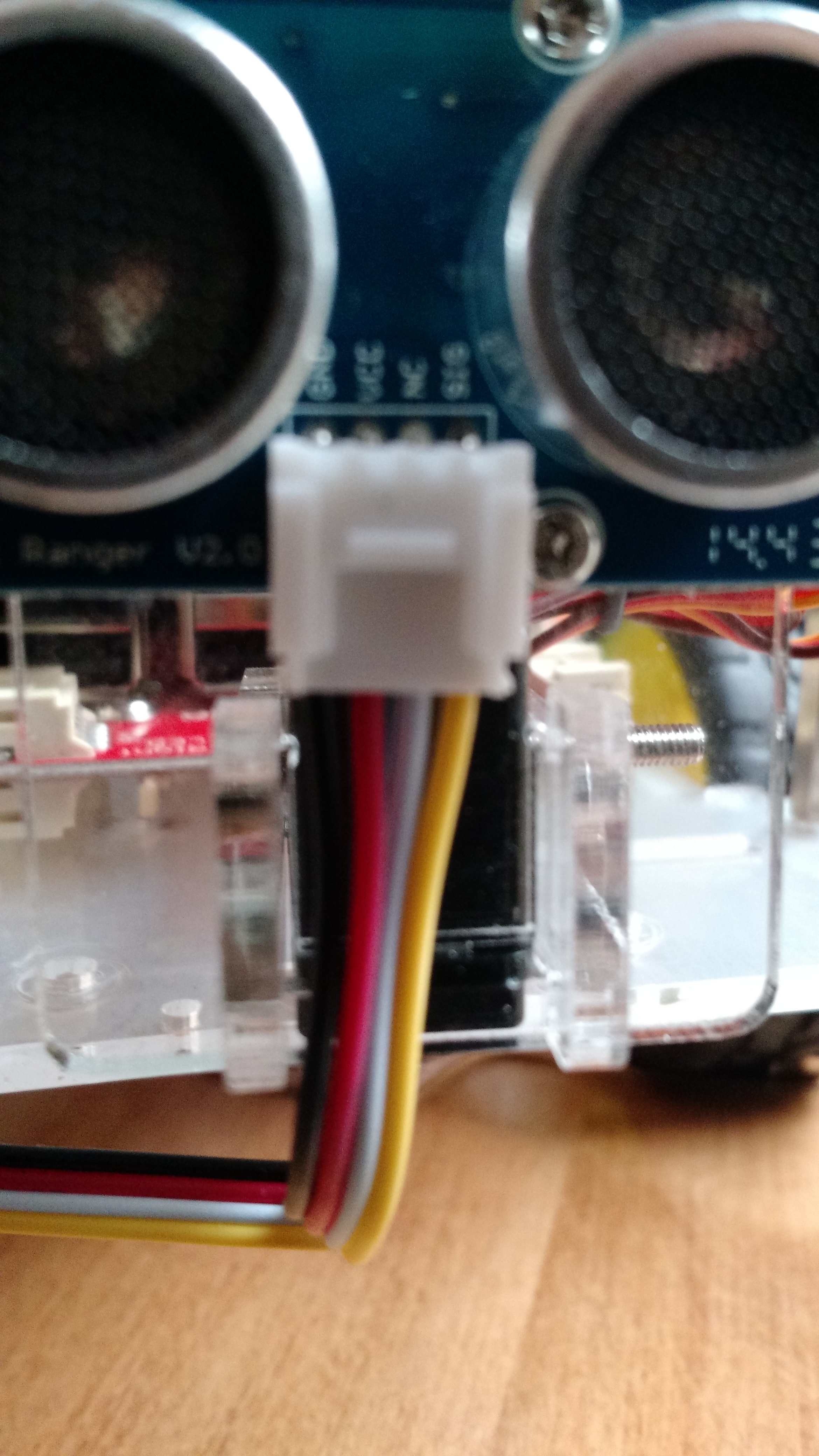
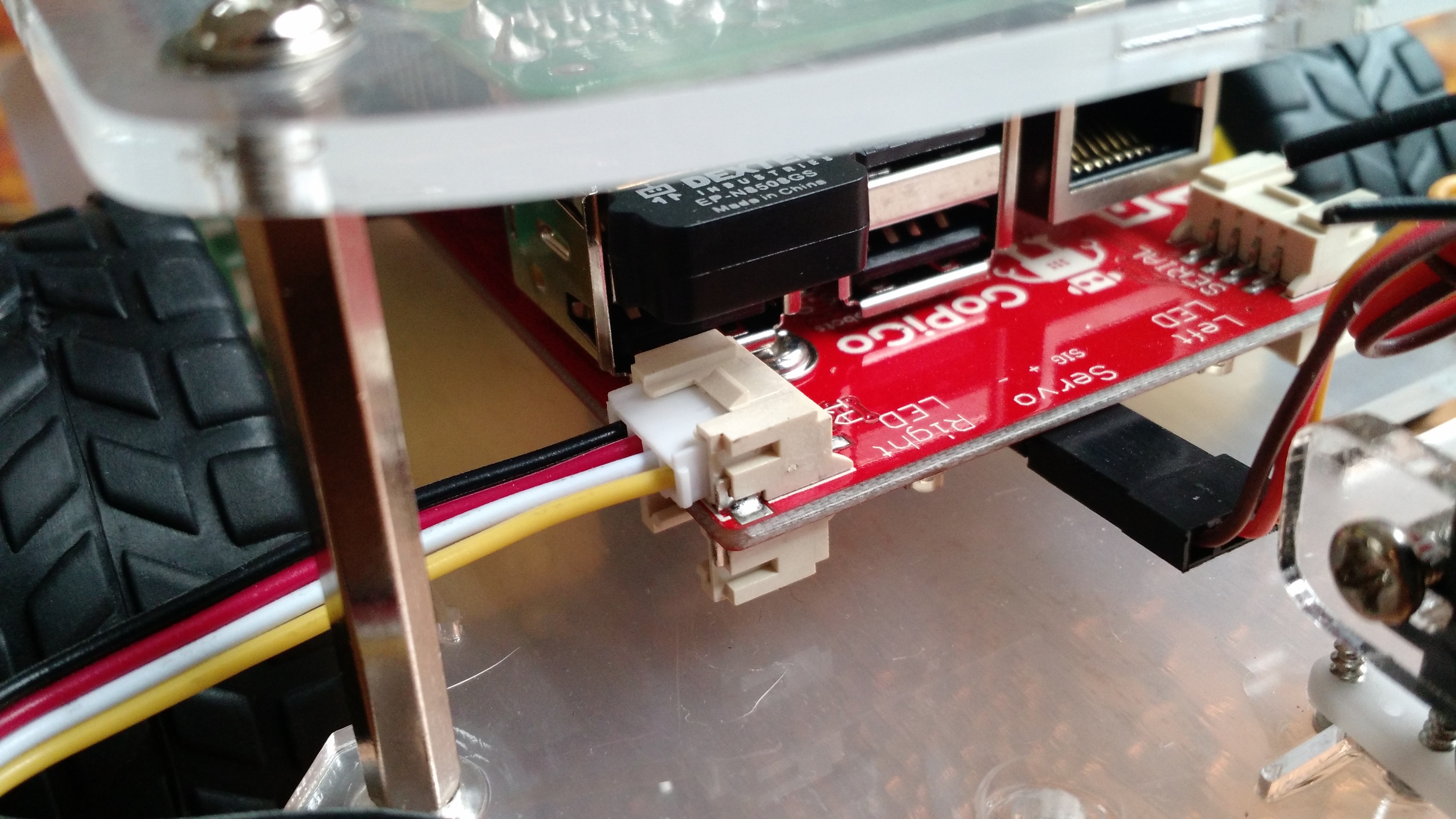
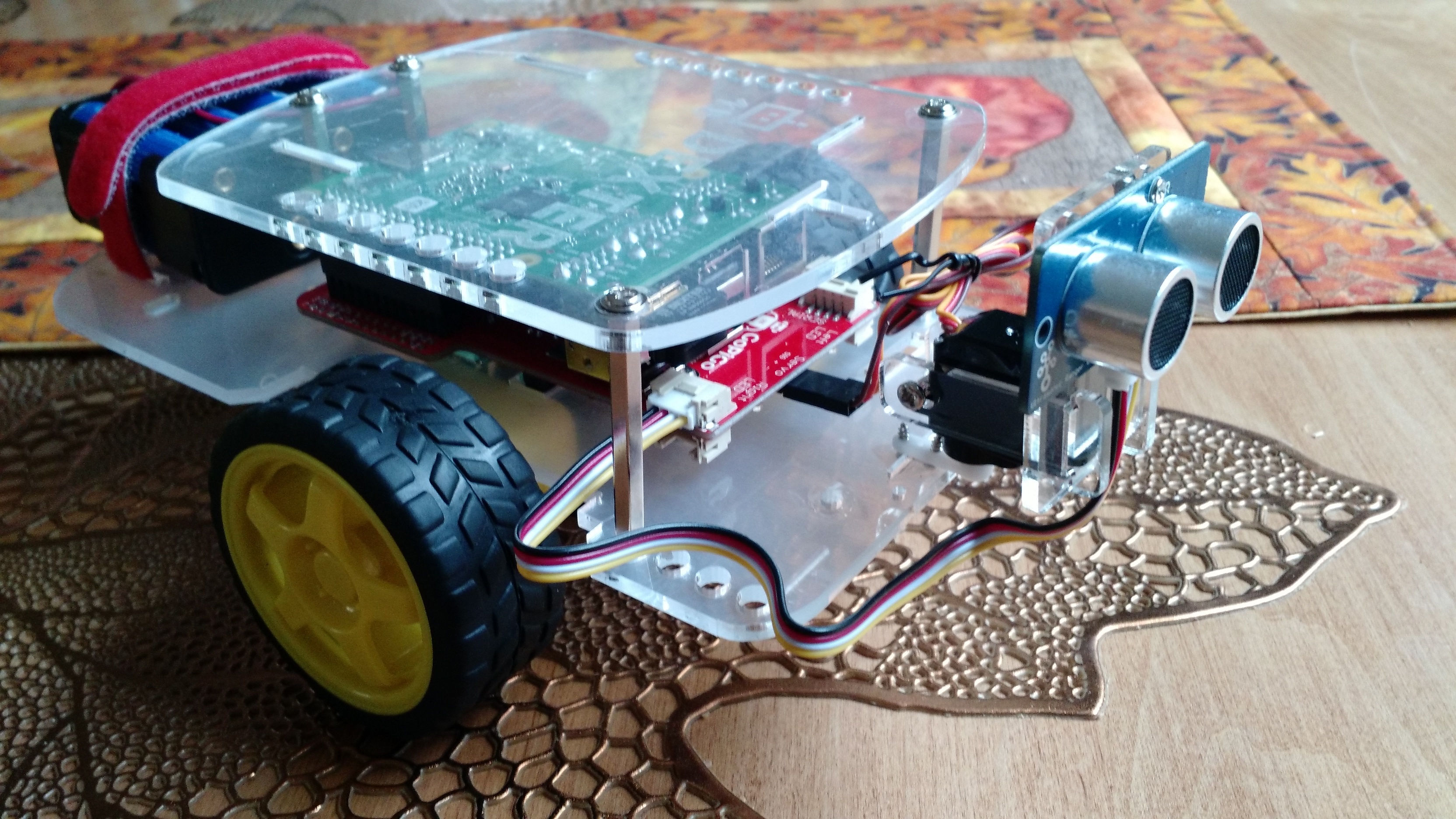
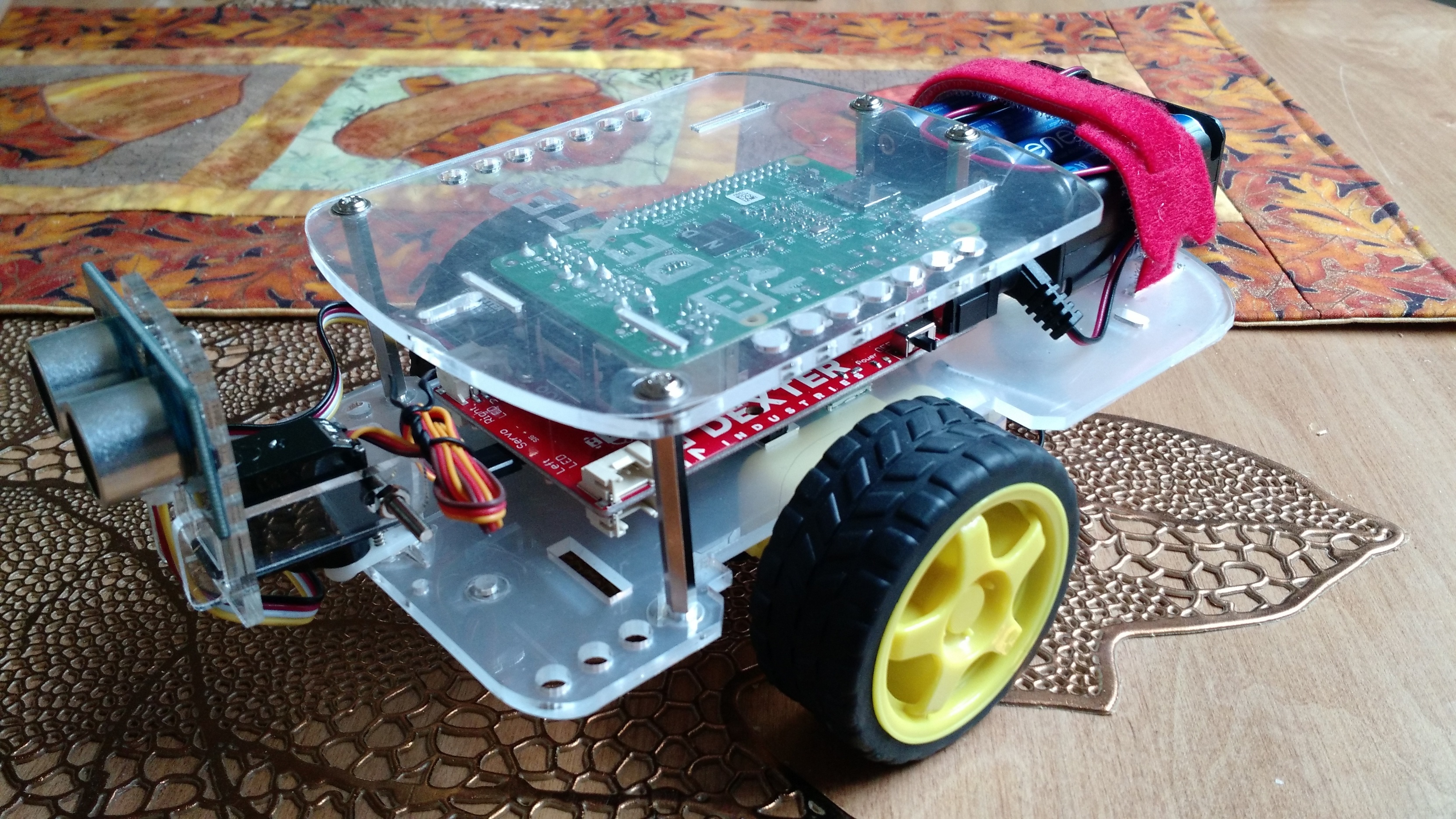
Hey @mark1 ,
It really looks like your the sensor is broken since everything else looks good. We have not seen a problem like this before. Thanks a lot for testing it out. I’m really sorry for the frustration.
Can you contact us here, under “General Questions and Feedback” and we will have a replacement shipped to you immediately.
Again, I’m really sorry to hear about this; we’ll make it right immediately.
Do let us know how the new sensor works for you when you get it.
-Karan
Thanks for you help Karan. I filled out the form, and when I press Send it does it’s little animated dance, but then there is to “message sent” confirmation – hope this is normal.
Oops, I guess the Send button was working, sorry for all the duplicate emails.
Karan, thank you for sending a replacement. However, it is not working either, so perhaps the problem is in the GoPiGo board?
When I test with grove_distance_sensor.py, it always prints 0 as before. When I test with basic_test_all.py and the ‘u’ command, it always prints 690 or 691.
@mark1,
That is kind of puzzling, we have not seen the GoPiGo and the ultrasonic sensor behave like that before. Can you try downgrading the firmware to version 1.5 by running the firmware update script here.
Make the script executable:
sudo chmod +x firmware_update_15.sh
then run it:
sudo ./firmware_update_15.sh
and try out the basic_test_all or this example with the correct pin number.
Hello,
I am currently dealing with the same problem here. Don’t know whether I should make another thread or just reuse this one. My setup is a Raspberry Pi with the GrovePi+.
Running the grove_ultrasonic.py script always returns values of 670. It is the version 2.0 of the ultrasonic sensor that I have but I believe from reading other posts that should not make a difference. Executing a flow in Node-RED reading the same ultrasonic sensor gives me the same value.
Anyone here who has an answer for this?
Kind Regards,
Bram
Hi @bpellens,
It’s better for posting it here. It makes sense since it’s the same issue. Another topic would be redundant and no one likes duplicates.
Thank you for thinking about it.
Could you do the following:
-
Confirm you’re using this script: https://github.com/DexterInd/GrovePi/blob/master/Software/Python/grove_ultrasonic.py
-
Show us a picture of your setup. We would like to see how it’s hooked up.
-
Run the instructions found in this post at Step 3. Then attach the
log.txtfile here.
This is all for now.
Thank you!
Hello,
Thank you for the quick reply. After I, a day later, booted the Raspberry Pi in order to do the things you suggested, the sensor seemed to be working. This is really strange as nothing has changed to the setup. Could it be possible that there was interference from other devices? I don’t see any difference with the way I ran things yesterday.
Anyways, it seems to be okay now. In a little while I will try to test it in the real environment. Hopefully it is still functioning there.
Kind Regards and thank you very much,
Bram
Hi @bpellens,
The readings should have fluctuated provided there were bad contacts, interferences, etc. At least, that’s how I’m thinking.
It’s weird the values consistently stayed at 670.
Without more feedback, I can’t tell what was the reason for it to behave this way.
Please let us know how is going to work the following days.
Thank you!
I have te same problem with my Grove Pi Ultrasonic Sensor. It has been working great since I started using at a week ago, but then yesterday it started reporting the same value over and over. I have rebooted the system several times, made sure the Raspberry Pi is properly seated, and installed a freshly charged battery pack. Nothing worked!
So, I just copied, pasted, and ran this code:
The software prints one “0” (zero) after the other.
Can I exchange the sensor?
Many thanks!
Cheers,
Mike
Hey I am also having issues with the ultrasonic sensor. I made a separate post here
http://forum.dexterindustries.com/t/ultrasonsic-sensor-issue/3296
Hi @michael_bush and @KrisManohar,
I have been testing out the Grove Ultrasonic Sensor in your given contexts and I haven’t had any problems.
I think these symptoms indicate faulty sensors, but first I need to talk to some people who know more on this issue: at the moment it’s 4th of July and they are not in the office at the moment.
We’ll be back ASAP to give you a resolution.
Thank you!
That is my determination as well. They were working fine, then, suddenly, they did not work, despite having made zero changes to my code.
Many thanks!
Cheers,
Mike
Hi @Michael_Bush1 and @KrisManohar,
I think you both have defective ultrasonic sensors.
If you have bought the sensor from us, then please, go over to this page:
https://www.dexterindustries.com/contact/
Once you get to this page, head over to General Questions and Feedback section and explain your situation and what you need to have replaced.
Someone will contact you back for further details.
On the other hand, if you have bought the sensor from a reseller / distributor, then you have to ask them for a replacement.
Thank you!