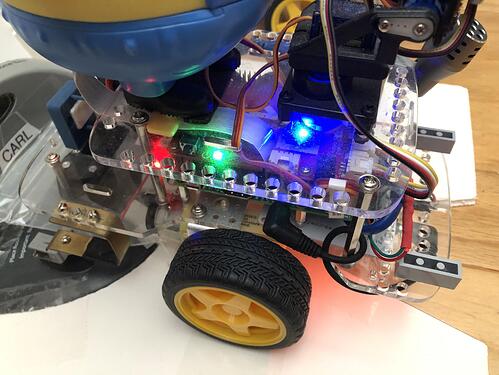I’m up and running again (as described here). Antenna LED is on again. I checked the Ubuntu services with service --status-all. There was no antenna service. At this point I’m just not going to worry about it. But thanks again for the suggestion.
/K
I stand corrected. @cyclicalobsessive 's post did give me what I needed. Although the service doesn’t show with service --status-all, when I ran sudo systemctl status antenna_wifi as suggested in the post I did get the expected output. And by stopping the service I was able to turn the light off w/o it coming back on again from the python command line (the python one-liner suggested in the post gave me an error unfortunately).
Still not sure why this occurs intermittently (or today, why the color shifted to orange). But I’ll take it. Now I just need to figure how to run the necessary commands at startup automatically.
Thanks again for the helpful suggestions @cleoqc, and for the very helpful posts @cyclicalobsessive .
/K
With that service out of the way, you can use that neopixel LED for anything else you want.
IMHO, I like the antenna LED, it lets me know when the network dweebs out on me.

Just checked Carl’s life.log for “Router not responding”: 677 events in 144 days - average 30 times/week. The events are often quite clumpy - days with none, then several clumps in a day. Most outages are less than 2 seconds.
Carl flashes his (WiFi) LED orange when router is unreachable, and otherwise lights it steady blue to signify he is listening for “Hey Carl.” (He is still listening when the router is not reachable because he is fully autonomous. He is quite protective of his independence. )
Was easier than that. I realized I could run sudo systemctl disable antenna_wifi so the service doesn’t start in the first place. Seems to work. And now I can then use the LED_WIFI as an indicator like the cool kids do:

/K