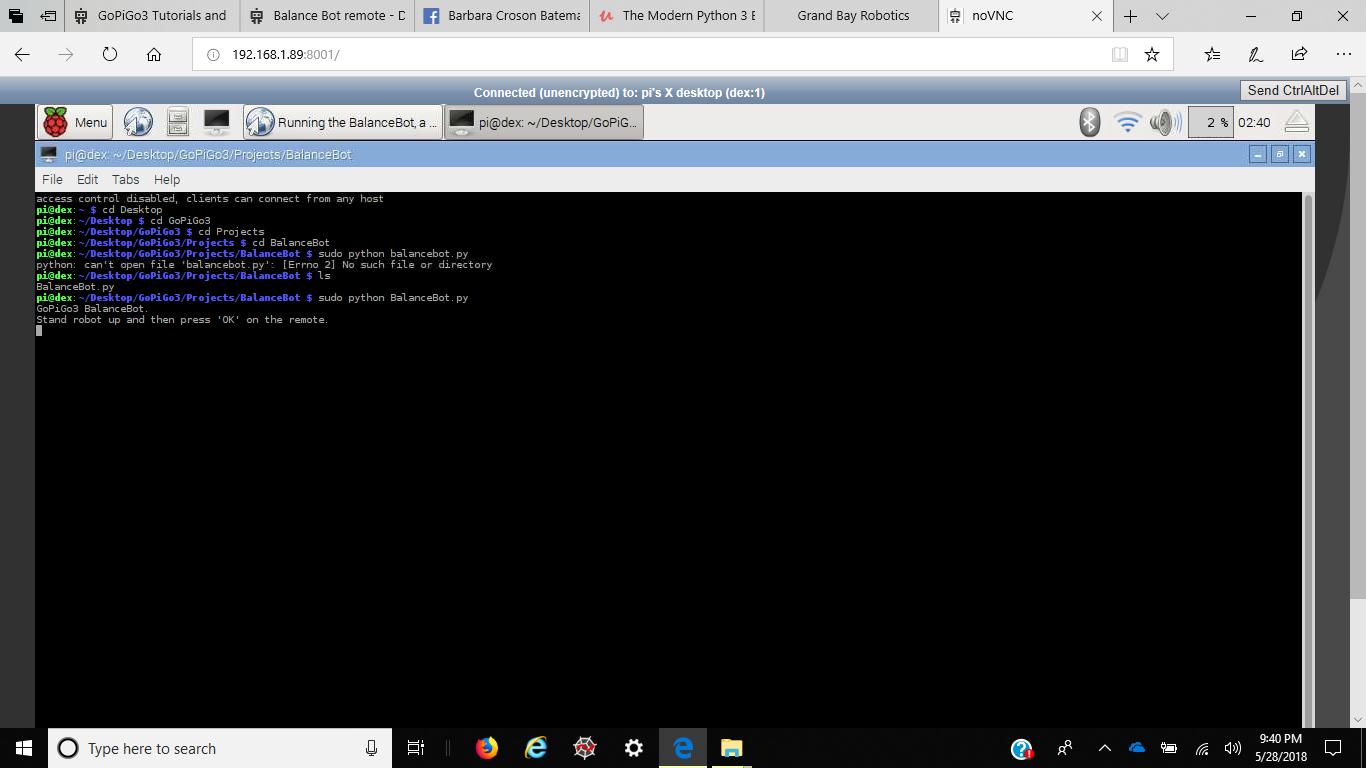How do I know if my remote is not working? Nothing happens when I press “OK” on the remote
Hi @johnstreety,
Can you give us more details on what you’re trying to do, how, what’s your setup and things like this. The more information you give us, the faster we can come up with an answer.
Thank you!
I am doing exactly what you all describe in your tutorial, and I did check to make sure the sensors were on the right way, although the first picture contradicts the other pictures. My sensors are set up like the most recent picture. I also already updated all of the software and firmware, but still nothing happens when I press “ok” on the remote
The IR sensor connects to the Analog Digital 2 port, and the IMU sensor connects to the Analog Digital 1 port of the GoPiGo3. Please double check your connections and report back.
You could also ensure that the battery is in the remote, and that the remote has clear line-of-sight to the IR sensor.
My sensors are exactly the same as this picture. BalanceBot still doesn’t work. Remote has brand new battery and clear line of sight
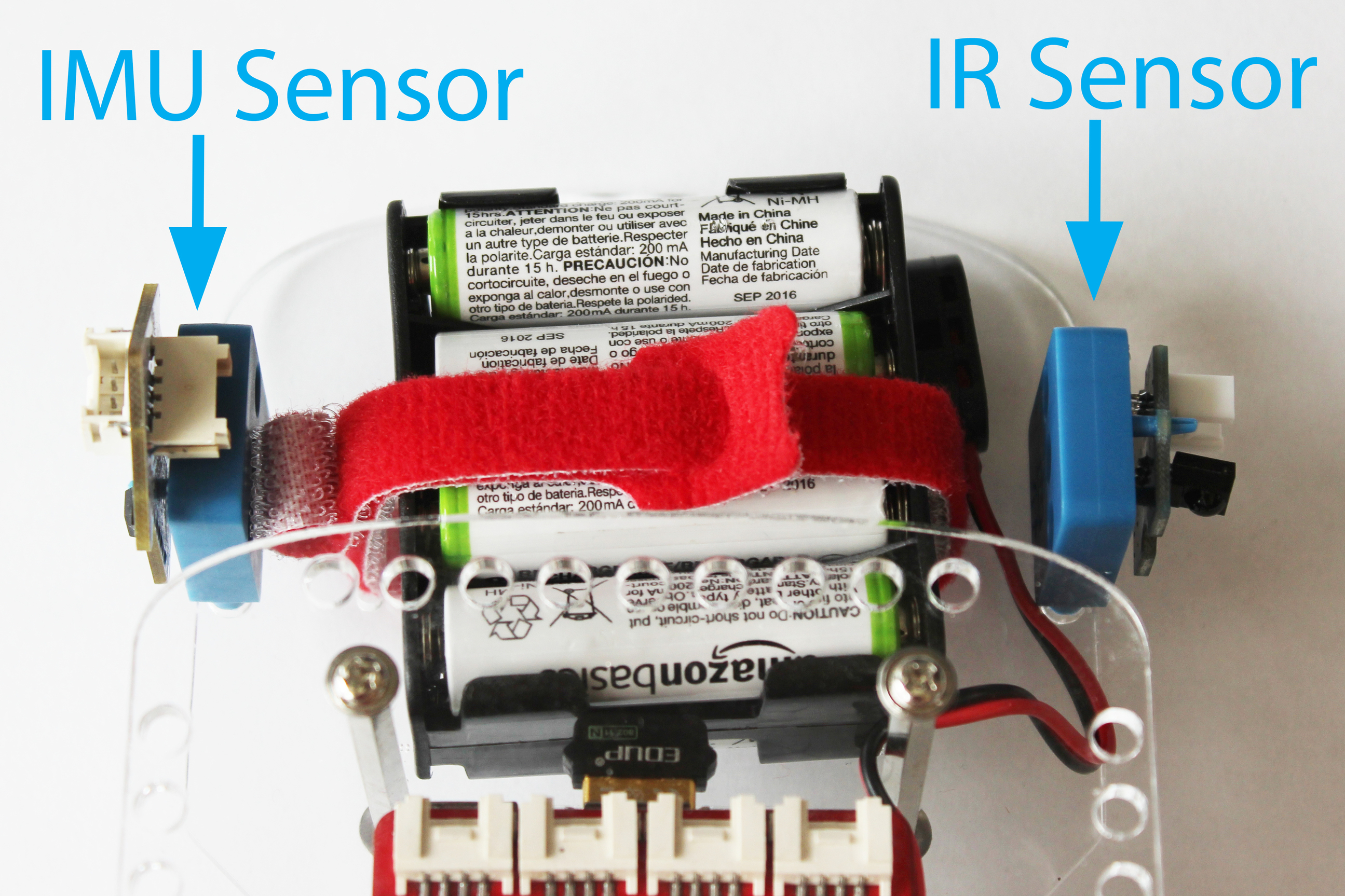
If it’s stuck waiting for you to press OK on the remote, it sounds like a problem with your remote, IR sensor, or the connection to the sensor. Can you post a picture of your robot, clearly detailing the orientation of the sensors, as well as the cable connections to them? Can you confirm that the IR sensor is plugged into the Analog Digital 2 port of the GPG3?