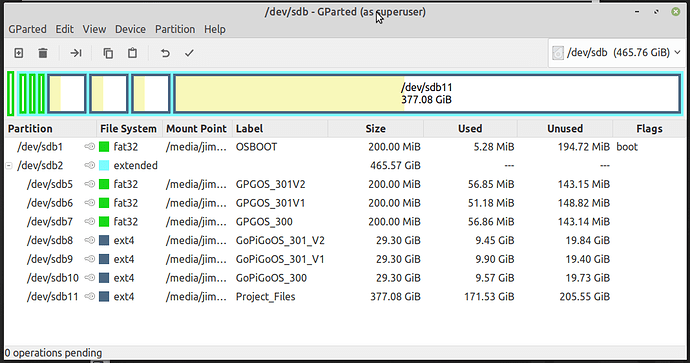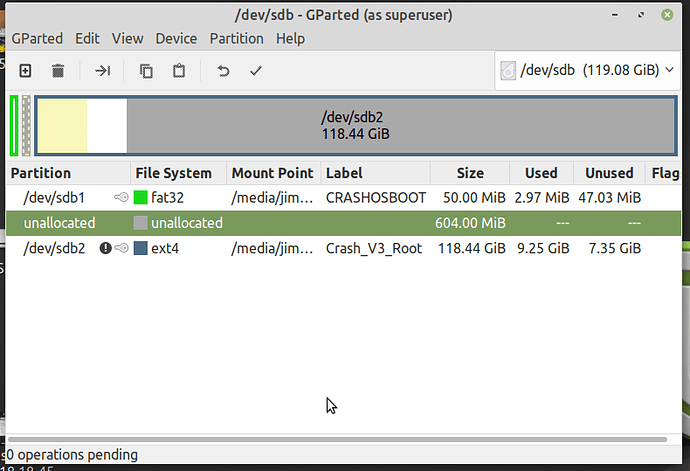Updated to new V3 release of these files.
As noted in the following posting:
https://forum.dexterindustries.com/t/possible-file-system-issue-with-gopigo-os-3-0-n/8680
I discovered a potential issue - severity unknown - with the current GoPiGo O/S images, including the 3.0.1 image.
The problem was that - when tested using certain types of microSD card adapters, (microSD USB “dongles”) - an e2fsck, (partition filesystem integrity check), would fail with reports of a corrupted directory. Other kinds of card readers would scan the filesystem without significant errors.
Though this never seemed to fail on the Raspberry Pi itself, to me this was disturbing since I could not tell if, or when, this problem might manifest itself. Perhaps some of the flaky, one-off, bizarre issues that were occasionally reported were caused by this? Then again, maybe not?
IMHO, the only real solution was a re-packaged GoPiGo O/S 3.0.1 with a corrected filesystem. To that end, I have done exactly that - I have extracted the files from the original image’s root filesystem, re-created a cleanly formatted partition, and replaced all the files and data.
After testing and re-packaging, I am making the corrected image available for public consumption.
The V3 image was released because if a severe bug I discovered in the expand-on-first-boot script that could destroy other partitions on the same media.
If you are interested in the technical details of the repackaging of this image, they can be found here:
https://forum.dexterindustries.com/t/possible-file-system-issue-with-gopigo-os-3-0-n/8680/9
The image has been re-packaged as a self-expanding image, (i.e. It will auto-expand to fill the entire media on first boot), and it has been reduced to the smallest size image possible.
I have uploaded the image, (and a checksums file), to MediaFire:
Viz.:
The README file for the V3 release
https://www.mediafire.com/file/wn5xgai742axmgb/GoPiGoOS_3.0.1-corrected_V3_README.txt/file
The V3 image file (zipped)
https://www.mediafire.com/file/dm2tdlwaem4ivs7/GoPiGoOS3.0.1_V3.img.zip/file
The V3 SHA-1 and SHA-256 checksum file:
https://www.mediafire.com/file/6wjcjqtmj7wz7mj/GoPiGoOS_3.0.1-corrected_V3.img_checksums.txt/file
They are released for public consumption under the same licenses and conditions as the original image.
Please try them and report any discrepancies to this thread.
Thanks in advance for your assistance.
 ) silly/stupid mistake on my part, I decided to re-build and re-create the image file.
) silly/stupid mistake on my part, I decided to re-build and re-create the image file.