Ok i figured out how to get on bloxer but i cant connect my robot! My ethernet cable hasnt been working! How do i connect it to internet and bloxer?
Hi @outspokenzombie,
Can you give us details on what you’ve tried to do?
Without details, it’s really hard for us to give a hand of help.
-
Did you use a
micro SD CardwithDexterOSon it? -
Did you connect a power supply to the robot? Like a
micro USBor abattery pack? -
When you’ve plugged in the
power supply, after a couple of minutes, did you see anyWiFinetwork appear on your mobile/laptop?GoPiGonetwork should appear. You don’t need to connect to theGoPiGowith anEthernetcable when it’s runningDexterOS. -
The
GoPiGowith aDexterOSon it can’t be connected to the internet. That’s by-design.
Also, have you looked at our instructions on dexterindustries.com? Here’s a link:
Hope your issue gets fixed as soon as possible.
Thank you!
@outspokenzombie,
is it possible that you are going to http://bloxter.com and this is what you see?:
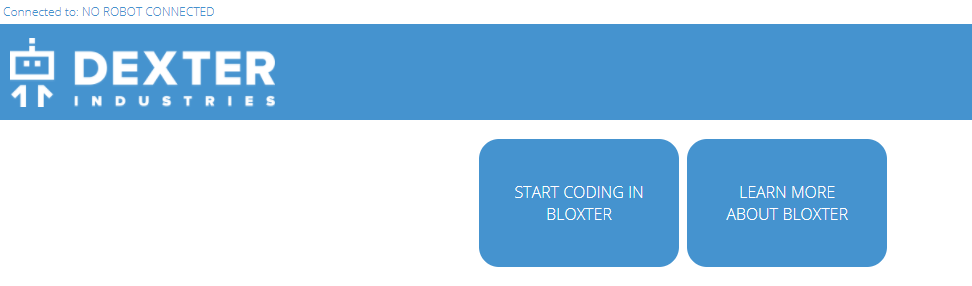
In that case, you’ve reached the online bloxter - which is only meant to be able to code when your GoPiGo3 is not available. To connect to your actual GoPiGo3, you need to :
- Boot the GoPiGo3 with the DexterOS card
- When the green light turns on at the tip of the Dex antenna, you can switch your computer’s connection to the Wifi that the GoPiGo3 sends out. (by default it’s named GoPiGo)
- Once the connection is made, the antenna light will turn blue
- At that point you can start your browser and go to Bloxter.com - you will reach the version that is connected to your own GoPiGo