Hi, I am using a classroom kit of 5 GoPiGo robots. My students and I were wondering if there is an easy way to avoid connecting to the wrong robot? W’re often connecting to someone else’s robot. Thanks!
Hello @graham2,
in a classroom environment, it’s absolutely necessary for each robot to have its own unique name. Did you rename them from their default name?
Also to help us guide you, are you running DexterOS or Raspbian for Robots? Those two OSes have different behaviors.
Thank you,
Cleo
We’re running DexterOS, whatever came in the box. How do we rename them?
Hello @graham2
Choose either Learn or Code with Bloxter. There will be a top menu. Under File, you will find the Rename option. Be sure to reboot once it’s renamed!
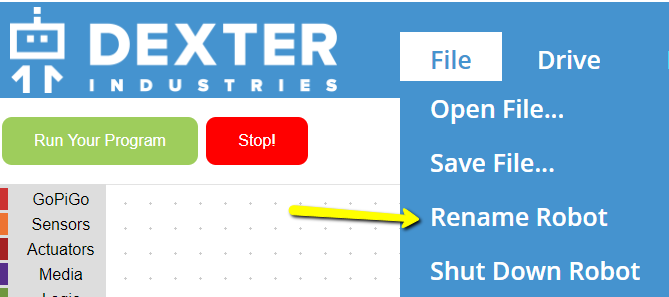
Thanks! I will pass this on to the class. Does this have to be done each time?
Hi @graham2,
This does have to be done everytime a new image of DexterOS is burned onto a micro SD Card.
So, in your case, if you were to rename the robot, its name will stick with it until you re-burn that micro SD Card.
Does that make sense?
Thank you!
Yup, perfect! Thanks. They were a little frustrated, but also amused by connecting to the wrong robot.
Hi @graham2,
Any time graham2.
If there’s anything else that needs clarification, please let us know.
Thank you!