Greetings!
Spoiler Alert! Dumb questions ahead:
Disclaimer:
I spent most of yesterday, and a generous portion of last night, (until my wife Laid Down The Law at 4:00 am!), looking for information about Raspbian For Robots. Aside from the installation instructions, how to use Etcher, (or dd), to burn a micro-SD card, and a few lessons, I found absolutely nothing that would guide me “down the path of righteousness”.
I also looked at Scratch, and decided that the Dexter OS “Blockly” implementation blows it away so far and so fast that it’s not even in the same Solar System! (Leaving the Galaxy at Warp-9, rapidly reaching the edge of the Known Universe!!) I really wish you’d include the Dexter implementation of Blockly in all your software offerings.
Background:
RFR is installed on Charlie. I did the standard hookup for a monitor, keyboard and mouse. I booted it, allowed it to expand the file system, changed the installation name to “Charlie”, and ran all the updates. Not only did I run the “Dexter” updates, (and allowed it to install whatever it offered), I also ran the plain-vanilla “apt-get” update process as well, which installed another four-or-five-hundred update packages as well.
I also preserved the Dexter update logs. I ran the Dexter update twice, just to make sure that update “A” didn’t trigger the need for update “B”. Very seldom does this happen, but I’ve seen it happen several times among several distributions.
I also did the “firmware update”, though it wasn’t necessary.
Gripe/Enhancement Request:
The firmware update process did not verify the current revision level of the existing firmware and avoid updating if it’s already current. Since a firmware update is not to be undertaken lightly, it is virtually a universal practice among updaters to verify if an update is actually necessary before updating - otherwise it returns a nice green check-mark, (or something similar), with the message that your firmware is already up to date.
Viz.:
This is the “firmware update” page from my SSD’s maintenance software. Though you are given the opportunity to update the firmware manually if you need to, it lets you know that you are already at the latest firmware revision.
.
Questions:
-
During the “Dexter Update” process, I received a scarily large number of “Warning!” messages from Wiring as it installed - mostly about unreferenced variables or things like that. Not hugely scary, but off-putting at best. Is this normal?
-
Also, I noticed a lot of messages about "redirecting [something or other] to [someplace] by raspihack (or something similar), and a similar amount of “removing redirection” messages. As a general rule, I only see these if the system is going to compile dynamic kernel modules for whatever reason. (HP’s printer drivers absolutely love to compile dkm modules.) What puzzled me is that - as far as I could see - no dynamic kernel modules were compiled or created while this was happening. Is this expected behavior?
-
Assuming that periodic Dexter-style updates are necessary and important:
- Now that the most current “Dexter” software is installed, will periodic “apt-get” upgrades keep it current?
- If not, how do I know that an update is available or necessary?
.
-
And the final question: (so far!
 ) How do I “get there from here”?
) How do I “get there from here”?- Aside from “Scratch”, I did not see any kind of programming environment or IDE available. Now, in all fairness, it was ferociously late and I was probably as cross-eyed as a neutered aardvark, but I didn’t see anything, either on the desktop or in the drop-down menu.
- Assuming that there’s some way to program the beastie somewhere, (and I missed it, half asleep at 4:00 am, after a long day entertaining the granddaughters), where is it and what programming languages/environments are supported? By “supported”, I mean “libraries and necessary header-files exist and I don’t have to burn brown rice or sacrifice small rodents to get things working.”
With respect to the Dexter environment, there’s at least some on-line help and advice - as in “go here, click this, do that” and you’re magically programming!
With respect to the Raspbian-For-Robots environment, I saw essentially no guidance on-line and little to none within the O/S itself.
Of course, for old dogs like yourselves, cyclicalobsessive and the Navy guy, (thomascoyle11859), this is child’s play. For those of us that are relatively new to this, and who don’t have our Ph.D. in Rocket Science, perhaps a smidge of guidance would be useful? (apparent sarcasm is entirely in jest - you guys work terribly hard and I appreciate it!)
What else should I know about this before I make a damn-fool-idiot out of myself?
Thanks!
Jim “JR”
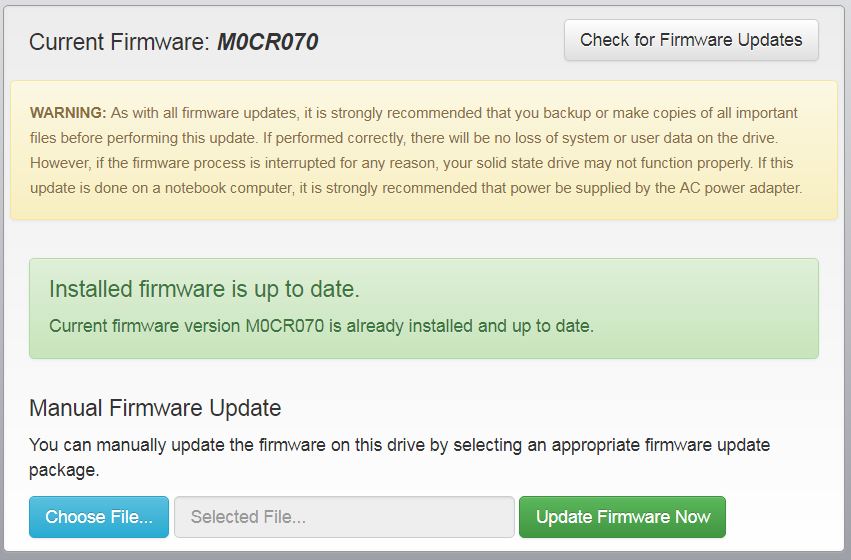
 We do not control everything that goes into Raspbian for Robots. Raspbian itself is from the Pi Foundation. Some of the tools we install are generic tools that we don’t control (all those warnings you saw from WiringPi is a prime example).
We do not control everything that goes into Raspbian for Robots. Raspbian itself is from the Pi Foundation. Some of the tools we install are generic tools that we don’t control (all those warnings you saw from WiringPi is a prime example). and you get both worlds !
and you get both worlds !