I have a project I am working on that involves a Raspberry PI with Grove PI. I have a working project in Windows IoT that works quite well with the Grove Pi sensors. However, I am trying to add a vacuum sensor (like the dPressure sensor) and do not know if Grove has a sensor that is compatible with GrovePi. Is there one out there that could be incorporated into GrovePi (with API, libraries, etc.)? Short of that how could I go about using the dPressure sensor with the GrovePI interface and pass to/from it signals that I can read into vacuum levels? Thanks in advance.
The dPressure won;t work with the GrovePi, however there are a couple of alternative grove sensors that you can use: http://www.seeedstudio.com/Grove-Barometer-(High-Accuracy)-p-1865.html, http://www.seeedstudio.com/Grove-Barometer-Sensor-p-1199.html and http://www.seeedstudio.com/Grove-Barometer-Sensor-(BMP180)-p-1840.html and here are the examples for them: https://github.com/DexterInd/GrovePi/tree/master/Software/Python/grove_barometer_sensors. I don;t think the Win10 IOT C# examples are there for these sensors though.
Thanks for the response. Is there a way to use the MPXV415V vacuum sensor with the Grove Pi+(http://www.nxp.com/files/sensors/doc/data_sheet/MPXV4115V.pdf)? It returns a voltage and have tried to read as if the sensor is a potentiometer, but with no luck.
I would rather not abandon the Grove Pi+, but unless I can get readings from this analog sensor, I think I will ditch the Grove Pi+ and just code without it. If that’s the case, can I use the Grove sensors (DHT22, button, light sensor, LED display, and a relay, directly to the GPIO on the RP3? Thanks for your assistance.
Hey @ruben, you should be able to read this sensor if you’re willing to breadboard the sensor out. It’s an analog sensor so you’re going to need to connect the analog line to a GrovePi+ analog line. Not a typical setup, but it will work.
Have you tried to connect the MPX sensor to the GrovePi? Can you share a picture of what you’ve got so far?
Can you elaborate on “with no luck”? What happened?
John, thank you for the prompt reply. Attached are two images of what I am working on. One image depicts the RPI with the Grove Pi+ with my sensors and what not. Fantastic solution! However, there are a couple of analogs sensors that I have rigged up with a different RPI. Its the second image with the breadboard–which has the MCP3008 ADC and the two analog sensors. Both systems perform great individually, but I of course would like to combine them. So how can I bring them together? I did try connecting the MPX to one of the analog ports on the Grove Pi+, and coded as if it was a rotary knob. Attached is the source. When I run the code, I only get back a 0 for the voltage, even when I apply a small vacuum to the sensor. Please let me know your thoughts on how to arrive at a single RPI device.
MainPage.xaml_CHANGE_TO_CS.c (11.4 KB)
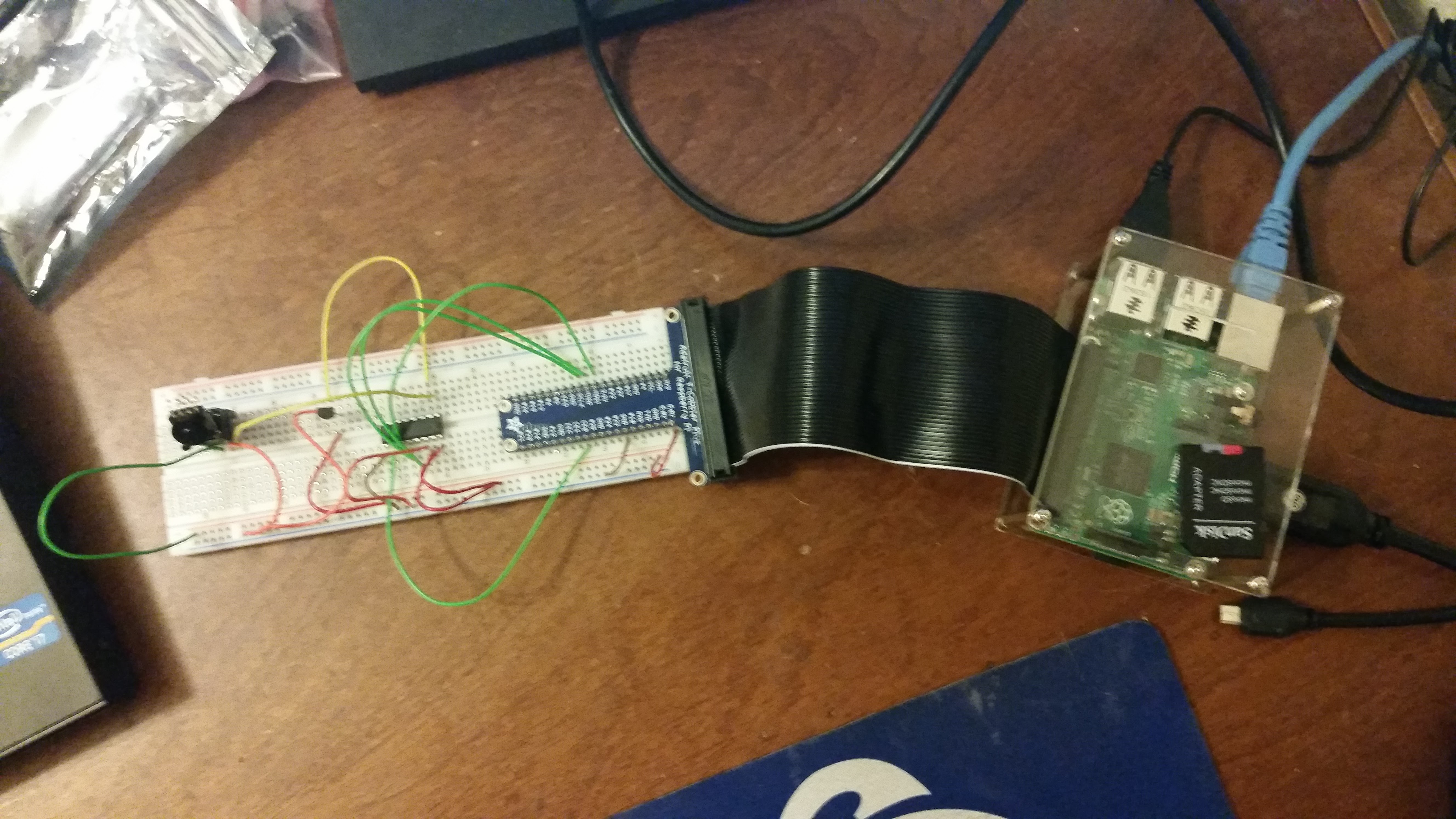
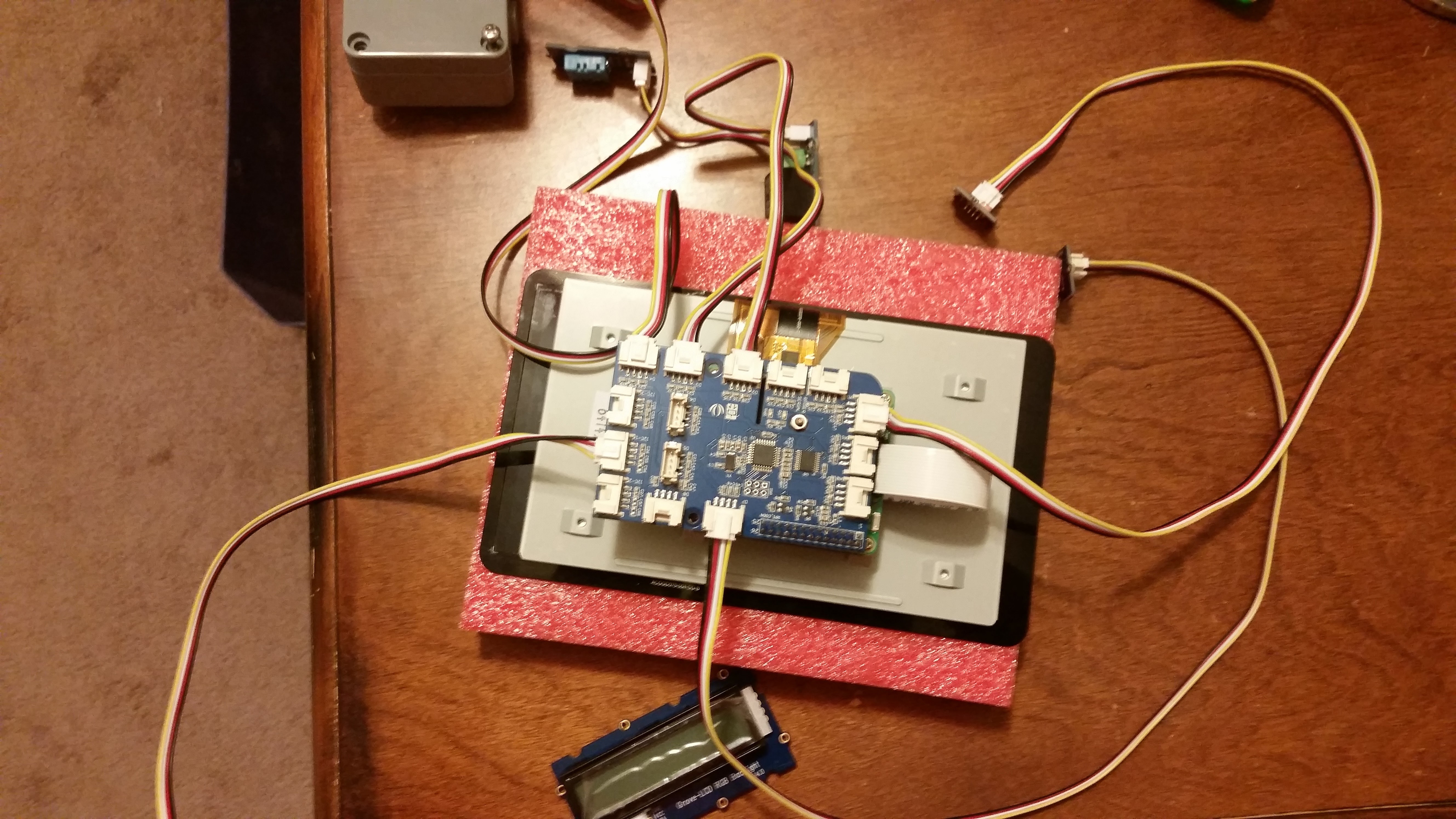
I can’t see the top picture very clearly, what pins is you MCP3008 using? Is it an I2C device? If it’s an I2C device, you can just add it to the I2C Bus.
John, I have attached a fritz of the MCP layout. I do not know if the MCP3008 is an IC2 chip, so now sure on the IC2 connection or code needed. Btw, the MPX2010 vac sensor shown in the fritz is only because I have not been able to locate a fritz for the MPXV4115V.
Looks like the MCP chip is just using the spi lines. You can remove the Cobbler I think and just connect jumpers directly to the Pi. That should allow the GrovePi to work, and the MCP chip too.
The other thing you could do to simplify your wiring diagram is to connect the GND, Power, and the analog line to one of the analog ports on the GrovePi. You could take a single Grove line and break it out to the breadboard. It would be a lot easier I think.
OK, I can try that. What about sample source on how to communicate with mcp to retrieve voltages and/or readings from Grove?
Oh, btw, is there a pin breakout for the pins that are on the Grove Pi+? So I know where to connect to from my breadboard.
Sample source code on how to use the MCP? I think you might be missing my point, I apologize. You connect the MPX sensor directly to the GrovePi. It will require some hacking, we don’t have this as a standard project. You will need to use the datasheet to do a little math to convert the analog reading to pressure units I believe.
My apologies, but I may have missed something. I have tried to connect the MPX vac sensor directly to one of the analog ports, with no readings returned (again, I used the rotary angle sensor to try to read voltage back from the Grove). I have the code to convert the voltage to the vac pressure, but have not been able to obtain voltage readings, that’s where I am stuck. So back to the MCP, how do I connect that to the Grove? Is that what you were suggesting? If I can get it connected to the Grove via the pins, how do I then read those readings using the Grove libraries?
Hi @ruben1
You can refer to the image below for the pinout diagram of GrovePi+.
You can try connecting the sensor to the Analog port A0 and try the example given here to read the analog values from the sensor. Also check the pressure sensor with the multimeter and verify that it gives good voltage values.
-Shoban
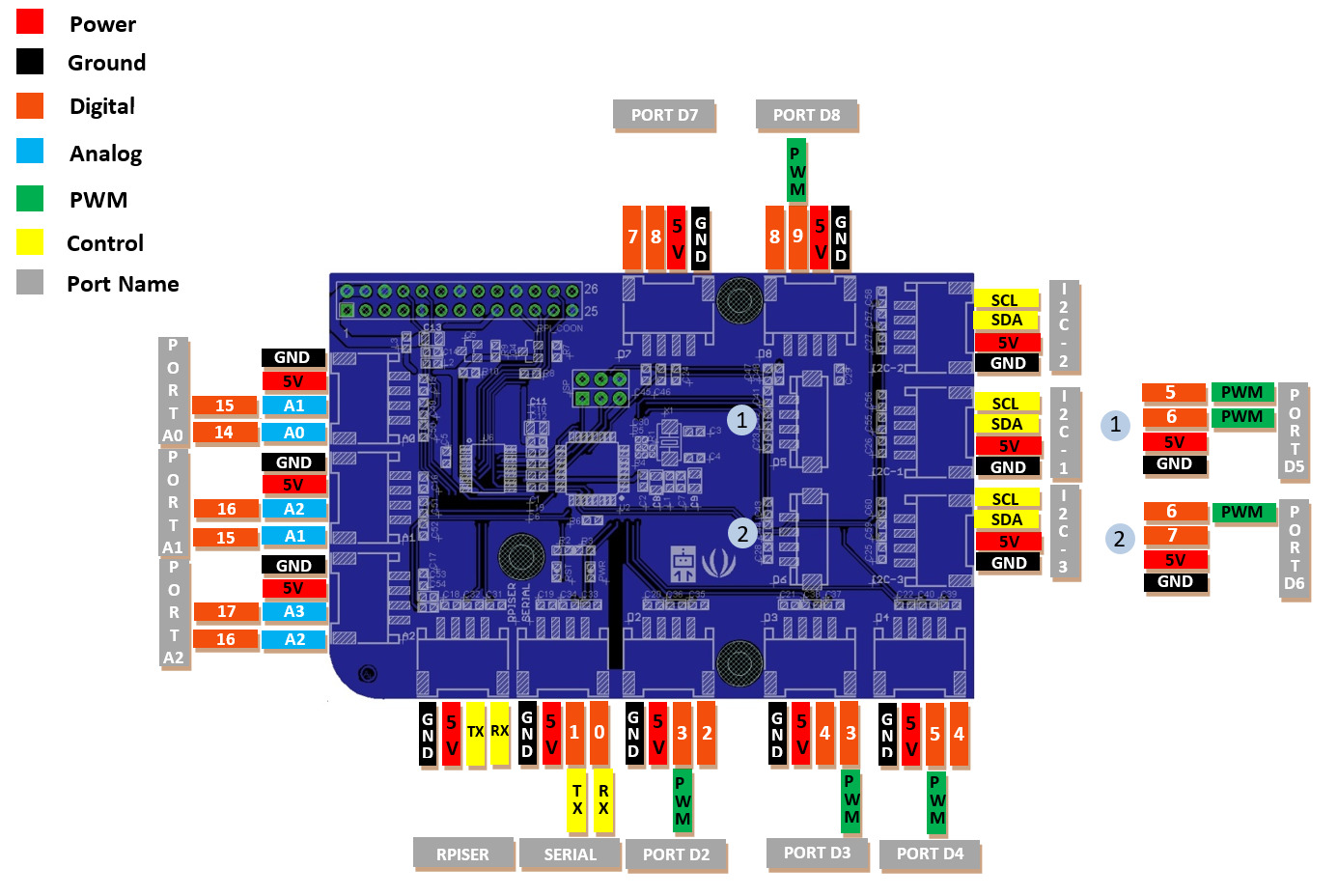
Note: Pinout has been updated
Thank you all for your assistance, and the thingy works! I’ll post a pic soon. In the meantime, the next step is working with a servo to operate a 90 degree ball valve. Any ideas on what would interface nicely with the Grove Pi+?
Great to hear Ruben, and thanks Shoban for the diagram!
Any thoughts on which servos would work best with the Grove Pi?
Hi @ruben1,
Servo motors draw a lot power and causes the Raspberry Pi to reset, so as of now Servo motors don’t work well with GrovePi. You can refer to discussions here and here for more information.
-Shoban
Hey @Ruben1, just to be clear, you can’t connect a servo directly to the GrovePi yet. We’re working on something to make that easier. For now, you would be best suited to get a servo hat with a separate power supply and use that.