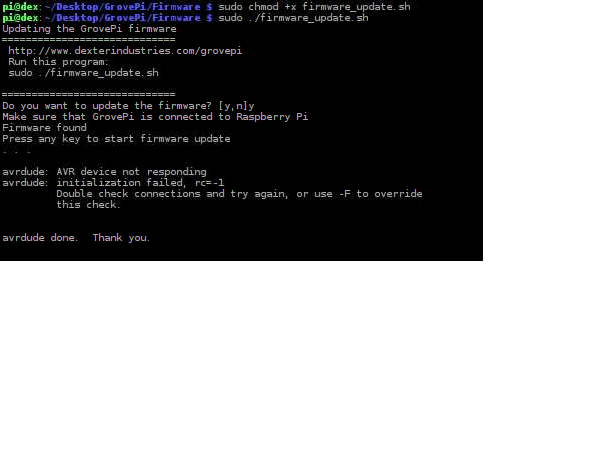
While I am running step-3, I am getting this. It says AVR device is not responding.
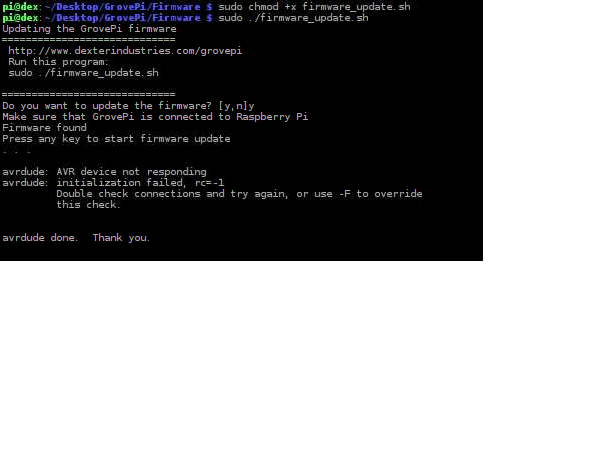
While I am running step-3, I am getting this. It says AVR device is not responding.
Hi @Shoban,
This is what I am getting when running step-3 and 4. Please check the above image and guide me.
Thanks.
Hi @lokeshpakal,
Sorry for the frustration, Have you made sure nothing is connected to GrovePi?
Can you tell us what all are connected to the GrovePi when you run the firmware update and also how you are powering the GrovePi. Can you also tell us from where you bought the GrovePi board.
-Shoban
Hi @Shoban,
Yes its a bit frustrating as it is quite simple and I am trying it from yesterday. Still I am stuck. I am sure that nothing is connected with the Grovepi. Previously I have sent you the pictures and as you can clearly see that nothing is connected to that.
When I ran the firmware update, nothing was connected with the Grovepi except the power cable, the ethernet cable, USB stick and a memory card.
I have attached the picture which shows how it is powered on.
The Grovepi board was bought from the states directly from dexter industries.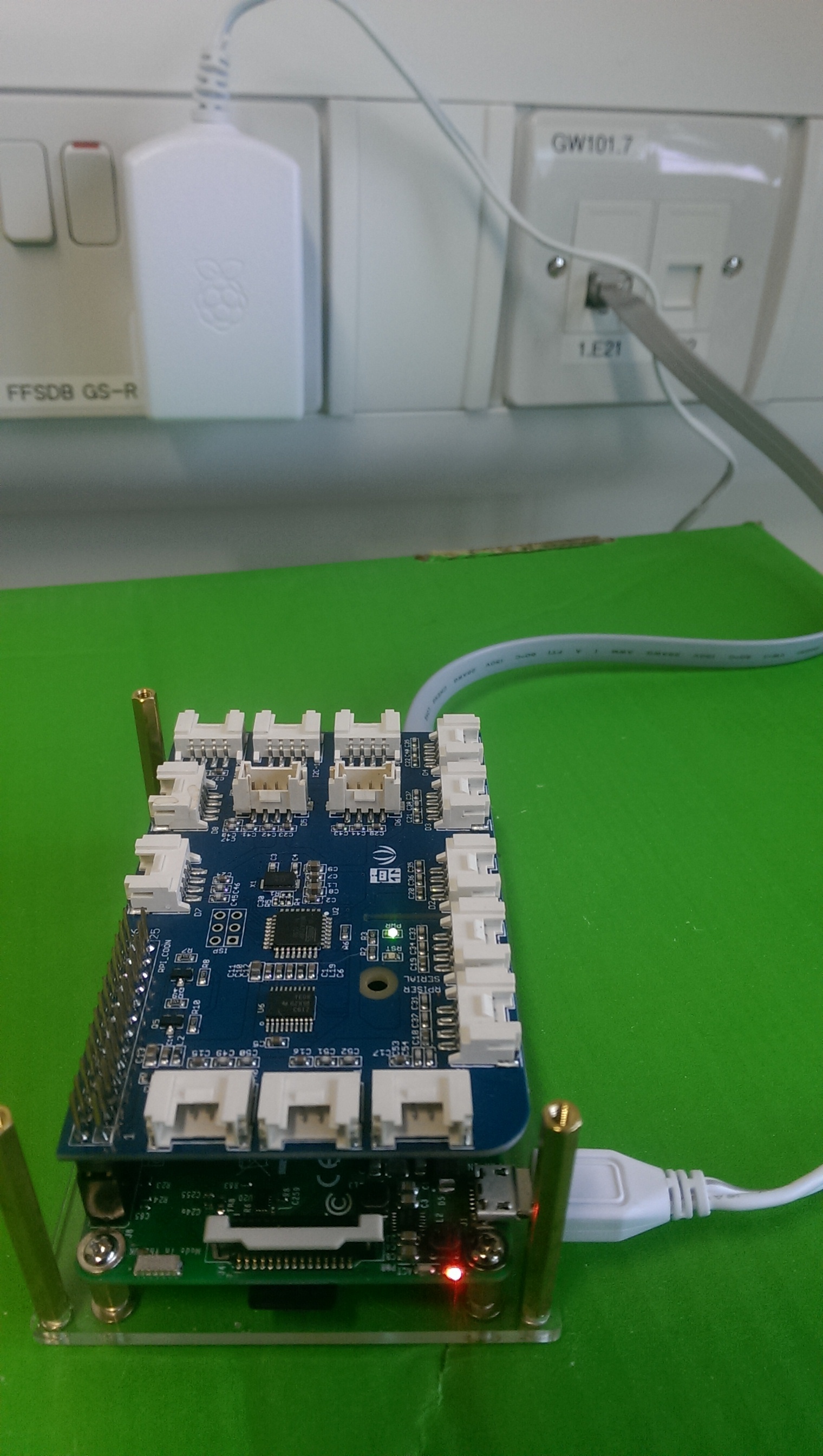
Hi @lokeshpakal,
Sorry for the delay, I was discussing with my team with your issue and we suggest you to try a different power supply like using a MicroUSB cable and a computer or using a Mobile charger to Power the GrovePi.
Also I have uploaded a test script named avrdude_test.txt with this post. Run this script in your Pi using the command sudo bash avrdude_test.txt and reply with the avrdude_log.txt that is generated in the Desktop of your Pi.
avrdude_test.txt (203 Bytes)
-Shoban
Hi @Shoban,
I changed the power cable with a mobile charger and the firmware was successful. I did not run avrdude_test.txt you mentioned earlier.
I ran high_accuracy_barometer_example.py and it works. I have attached the picture.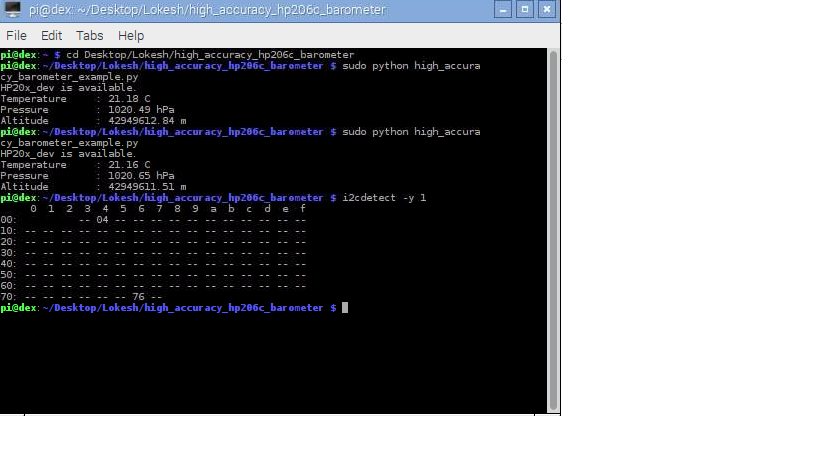
However I tried too much but was not able to test grove_led_blink.py and I do not know why.
Could you please tell me the pressure I am getting using high_accuracy_barometer_example.py is a sea level pressure or not?
If I want to multiple high-accuracy sensors to this example, then how can I do that? Any suggestion will be helpful.
Thank You.
Hi @lokeshpakal,
Glad that you got the GrovePi responding. Average sea-level pressure is 101.325 kPa, and it can be seen here. Hence Pressure values that you are getting using high_accuracy_barometer_example.py is a sea level pressure.
It won’t be possible to use multiple High accuracy HP206C barometer sensor with grovepi as all of them have the same i2c address and there address’ can’t be changed.
If you wish to use multiple sensors then you must try using BMP280 or BME280 Barometer sensors as these support two different i2c addresses and also SPI interface.
Can you tell us to which Port were you connecting the LED and a picture of your setup to help you better to get the grove_led_blink.py working.
-Shoban
Hi @Shoban,
Unfortunately I have ordered some more High accuracy HP206C barometer sensors to test as I was not sure about it previously. So is there any possible way, we can make it using a connected or an extender and then splitting them and connecting them to multiple sensors?
But in case if I use BMP280 or BME280, then can you please tell me what is the maximum number of sensors I can use in this case?
For the LED, I connected to D4 as it was mentioned on the code but it did not work. The set up was the same (same like the barometer set up). The only thing I changed was the port and the sensor.
Lokesh
Hi @lokeshpakal,
It looks like the hp206c doesn’t support more than one i2c address, hence it will not be possible to use multiple hp206c on a single Grovepi board.
In case of BMP280 or BME280 you can use a maximum of two sensors on the same GrovePi board. BMP280 and BME280 support i2c addresses 0X76 and 0x77 and Hp206c supports the address 0X76. Hence it would not be possible to use these sensors in combination. You will have to use either BMP280 or BME280 sensors alone. Thus you can use a maximum of two Barometer sensors with one GrovePi board.
Can you also tell us if there are any reasons for using multiple barometer sensors on a single board of GrovePi.
For the LED example, if you had used a Grove LED socket, try changing the polarities of the LED connections on the Grove sensor LED socket.
Please tell us know if this helps,
-Shoban
Hi @Shoban,
I want to measure the air pressure at different levels using barometers at one time. So lets say that I want to measure pressure at 4 different levels, then how can I do that? Any suggestion? What is the best way to do it in this case?
For the LED, I changed the polarities and even I used another sensor with another LED but still it did not work.
-Lokesh
Hi @lokesh.pakal90,
The constraint set by the number of i2c addresses for BMP280 Barometer sensor, restricts its use, to a maximum of two on a GrovePi. So what you can do is to use two GrovePi boards and four of BMP280 or BME280 barometer sensors, with two sensors on each GrovePi board.
For the LED bink issue, can you send us a screenshot of what is printed on the terminal when you run grove_led_blink.py.
Please let us know if this helps,
-Shoban
Hi @Shoban,
Do you have any example, where two BMP280 or BME280 barometer sensors are used? Or can you provide me one please? Also I am not able to find the example for BMP280 or BME280 sensor.
I can only see the examples for BMP085 and BMP180 from the link below:
I have not tested the LED blink, I will keep you updated about it as soon as I got the results for it.
-Lokesh
Hi @lokesh.pakal90,
Sorry, we do not have any examples for the BMP280 or the BME280 sensors. I find some python examples for BMP280 here and for BME280 here. I am not sure of how well they would work, you can give them a try if you have the resources. They should work on the I2C pins (SDA and SCL) of the Raspberry Pi or on any I2C port of GrovePi.
Please let us know if this helps,
-Shoban
Hi @Shoban,
Can I use multiple numbers of BMP085 or BMP180 with one Grovepi as a replacement of BMP280 and BME280?
-Lokesh
Hi @lokesh.pakal90,
It wouldn’t be possible to use multiple BMP085 or BMP180 as a substitute for BMP280 or BME280. This is because BMP085 or BMP180 support only one i2c address, hence when you use multiple of these sensors, GrovePi will not be able to distinguish between them. Whereas in case of BMP280 or BME280, you can select the I2C address for the sensor from the two available addresses(0x77 and 0x76).
-Shoban
Hi @Shoban,
Can you please provide me a python example for HP206C barometer sensor with Arduino? I have decided to use Arduino with HP206C barometer sensor for one set-up and GrovePi with HP206C barometer sensor for another set-up. In this way I will have two different set-ups with 2 sensors connected to 2 different hardware. If we run them this way, then do you know how can I run two different python codes at same time for these 2 set-ups?
Lokesh
Hi @Shoban again,
I am running BMP280 with my Grovepi using the example you have given to me earlier. But I am getting a default value. Can you please tell me what is the issue in this case? It detects the I2C port as shown in the picture.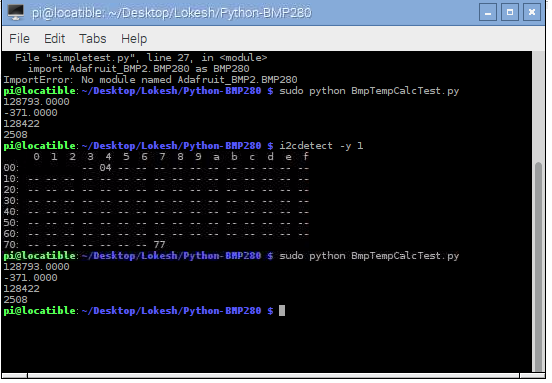
Lokesh
Hi @lokesh.pakal90,
You can find an Arduino example to use HP206 here. But you may have to figure out a way to the send data back to the Pi from the Arduino.
We have an example project in Arduberry here which allows you to upload a sketch on the Arduberry and read it from python.However you will have to update this to make it work with a normal Arduino.
For BMP280, can you post the code can you post the code that you are using.
-Shoban
Hi @Shoban,
I am not aiming to work on arduino at the moment as I have got 3 BMP280 sensors. So if I can use 2 sensors to a GrovePi once, then it will be great. Currently I am using HP206C and BMP280 at a time. I am getting readings from HP206C correctly where I am having problem with BMP280. Each time I run BMP280, I am getting default values as I posted in my previous post.
I am using the example from the link below:
I am running BmpTempCalcTest.py
Lokesh
Hi @lokesh.pakal90,
Sorry that library looks like it isn’t complete yet, can you try the example given here and let us know if it works for you.
Note: You can use only one HP206c with address 0x76 and BMP280 with address 0X77 together on the GrovePi.
-Shoban