hello everyone,
i have problem when i try to open the GopiGO control panel , the terminal opens up and
i receive this message
"extension RANDR missing on display 1.0 "
then it closes the terminal
anyone know how to solve this ?
hello everyone,
i have problem when i try to open the GopiGO control panel , the terminal opens up and
i receive this message
"extension RANDR missing on display 1.0 "
then it closes the terminal
anyone know how to solve this ?
Same issue for me:
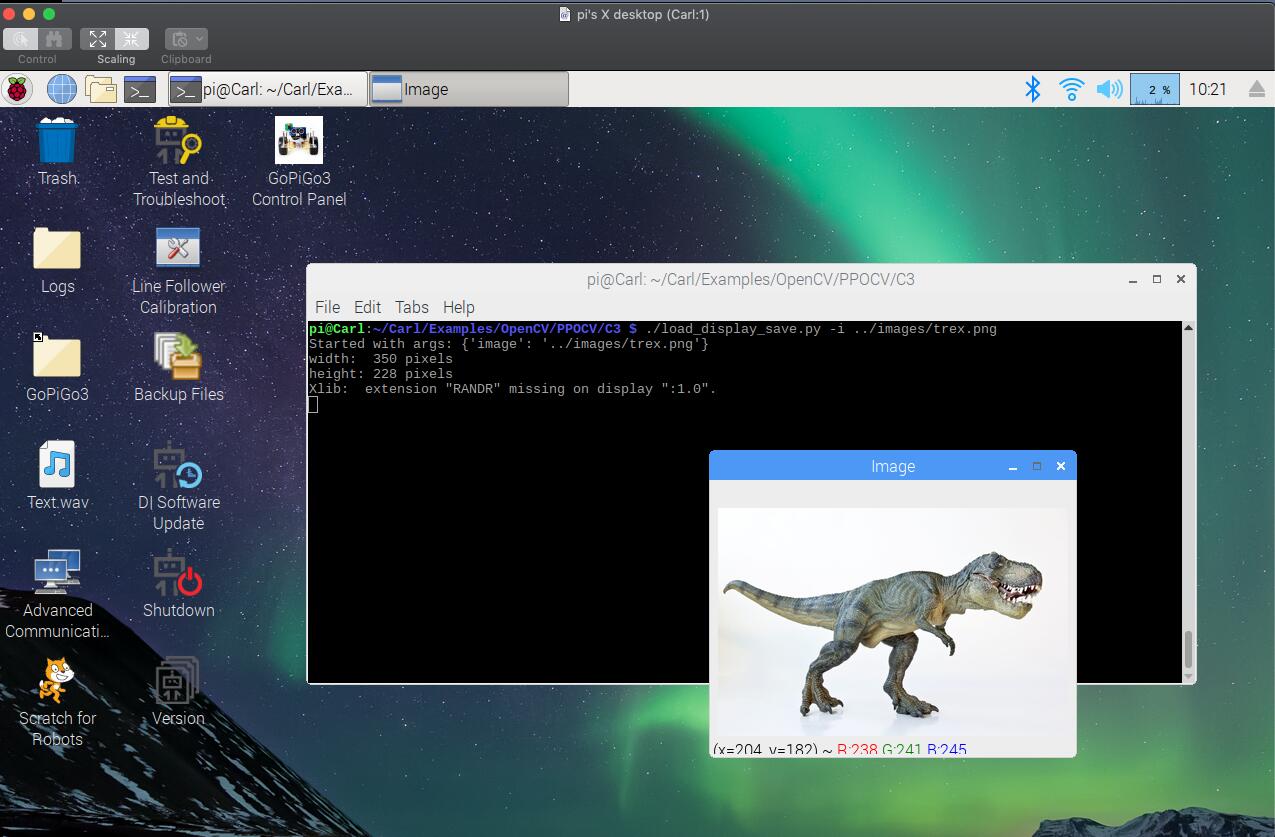
Raspbian for Robots (Is that uname -a to get version or the git hash?)
pi@Carl : ~/Carl/Examples/OpenCV/PPOCV $ uname -a
Linux Carl 4.14.98-v7+ #1200 SMP Tue Feb 12 20:27:48 GMT 2019 armv7l GNU/Linux
pushd ~/di_update/Raspbian_For_Robots/
git rev-parse HEAD
3f8248220e9215eed993347d8b24d1bdb5855833
GoPiGo3 Firmware
pip freeze | grep gopigo3
gopigo3 ==1.2.0
DI Sensors
pip freeze | grep DI-Sensors
DI-Sensors ==1.0.0
Python Installed
dpkg -s python python3 | grep Version
Version : 2.7.13-2
Version : 3.5.3-1
OpenCV
pip freeze | grep opencv
opencv -contrib-python==3.4.4.19
ENVIRONMENT:
vnc remote desktop from MacOS to GoPiGo3/R4R desktop using: vnc://x.x.x.x:5901
terminal on desktop executing python3 script
cv2.imshow("Input image", image)
Warning seen:
Xlib: extension “RANDR” missing on display “:1.0”.
Is this because Raspbian For Robots uses tightvnc, (which Internet search suggests does not support resizing windows)?
I wouldn’t mind a bigger window, but it isn’t a show stopper for me.
Yeah, pretty much. It’s because Raspian For Robots uses tightvnc.