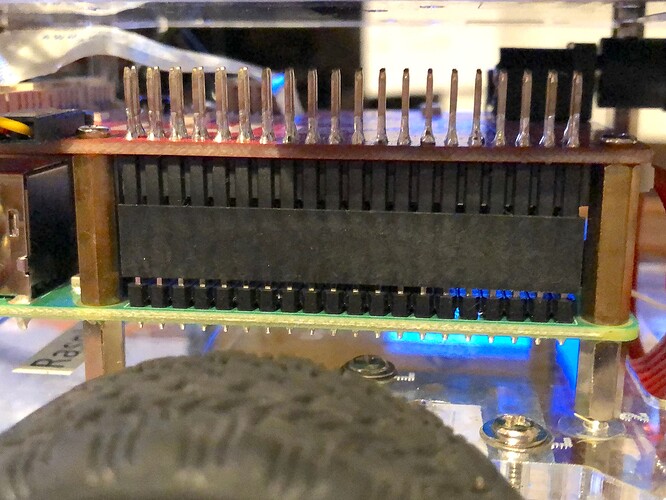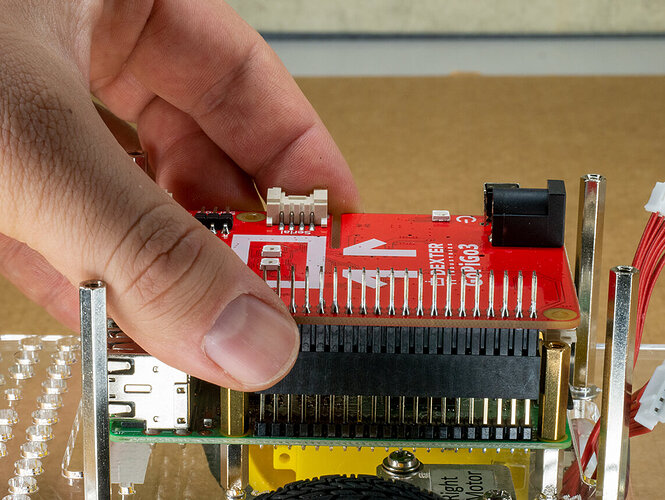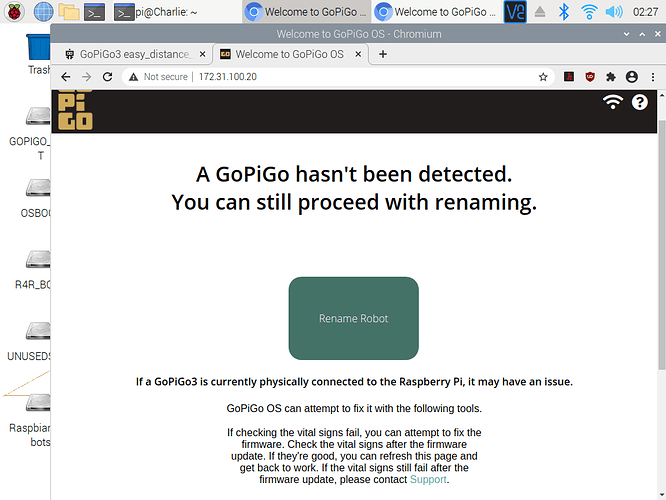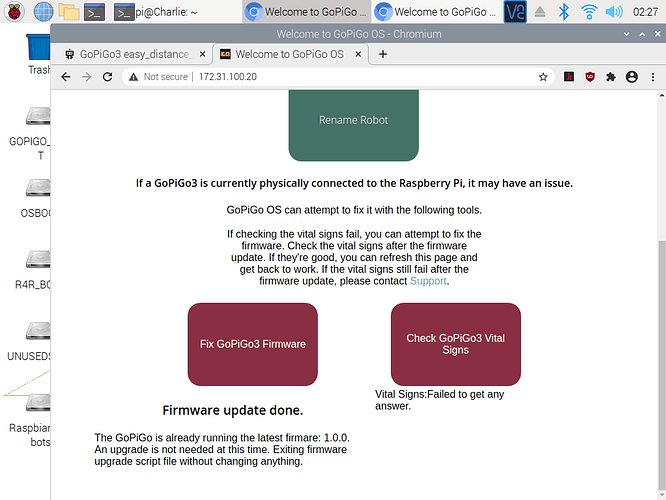Update:
Success!
After learning much about rsync, I was able to finally try this on my installation of GoPiGo OS 3.0.1
Verdict:
Updating pigpiod causes robot functionality to fail.
Details:
Updating pigpiod causes a number of other pigpio packages, and several associated libraries, to be updated as well.
Viz.:
root@Charlie:/home/pi# apt-get install pigpiod
Reading package lists... Done
Building dependency tree
Reading state information... Done
The following additional packages will be installed:
libpigpio-dev libpigpio1 libpigpiod-if-dev libpigpiod-if1 libpigpiod-if2-1
pigpio pigpio-tools
The following packages will be upgraded:
libpigpio-dev libpigpio1 libpigpiod-if-dev libpigpiod-if1 libpigpiod-if2-1
pigpio pigpio-tools pigpiod
8 upgraded, 0 newly installed, 0 to remove and 283 not upgraded.
Need to get 348 kB of archives.
After this operation, 21.5 kB of additional disk space will be used.
Do you want to continue? [Y/n]
Trying to run the control panel script from the command line errors out like this:
pi@Charlie:~ $ python2 /home/pi/Dexter/GoPiGo3/Software/Python/Examples/Control_Panel/control_panel_gui_3.py
%%%%%%%%%%%%%%%%%%%%%%%%%%%%%%%%%%%%%%%%%%%%%%%%%%%%%%%%%%%%
Can't connect to pigpio at localhost(8888)
Did you start the pigpio daemon? E.g. sudo pigpiod
Did you specify the correct Pi host/port in the environment
variables PIGPIO_ADDR/PIGPIO_PORT?
E.g. export PIGPIO_ADDR=soft, export PIGPIO_PORT=8888
Did you specify the correct Pi host/port in the
pigpio.pi() function? E.g. pigpio.pi('soft', 8888)
%%%%%%%%%%%%%%%%%%%%%%%%%%%%%%%%%%%%%%%%%%%%%%%%%%%%%%%%%%%%
GoPiGo3 cannot be instanstiated. Most likely wrong firmware version
'NoneType' object has no attribute 'send'
pi@Charlie:~ $
It appears that, for whatever reason, the pigpiod daemon is NOT running.
Time to investigate the logs. . . .
======================
Adding to this because I cannot add a third comment.
Viz.:
@cleoqc
Log data attached.
Notes:
Line 156:
Nov 9 01:49:56 Charlie systemd[1]: Starting Daemon required to control GPIO pins via pigpio...
Line 170:
Nov 9 01:49:56 Charlie pigpiod[500]: 2021-11-09 01:49:56 initInitialise: bind to port 8888 failed (Cannot assign requested address)
Line 187:
Nov 9 01:49:56 Charlie systemd[1]: Started Daemon required to control GPIO pins via pigpio.
Lines 195 - 197:
Nov 9 01:49:57 Charlie pigpiod[500]: Can't initialise pigpio library
Nov 9 01:49:57 Charlie systemd[1]: pigpiod.service: Main process exited, code=exited, status=1/FAILURE
Nov 9 01:49:57 Charlie systemd[1]: pigpiod.service: Failed with result 'exit-code'.
Lines 242 - 259:
Nov 9 01:49:58 Charlie python3[508]: autodetect
Nov 9 01:49:58 Charlie python3[508]: Cleaning SPI
Nov 9 01:49:58 Charlie python3[508]: %%%%%%%%%%%%%%%%%%%%%%%%%%%%%%%%%%%%%%%%%%%%%%%%%%%%%%%%%%%%
Nov 9 01:49:58 Charlie python3[508]: Can't connect to pigpio at localhost(8888)
Nov 9 01:49:58 Charlie python3[508]: Did you start the pigpio daemon? E.g. sudo pigpiod
Nov 9 01:49:58 Charlie python3[508]: Did you specify the correct Pi host/port in the environment
Nov 9 01:49:58 Charlie python3[508]: variables PIGPIO_ADDR/PIGPIO_PORT?
Nov 9 01:49:58 Charlie python3[508]: E.g. export PIGPIO_ADDR=soft, export PIGPIO_PORT=8888
Nov 9 01:49:58 Charlie python3[508]: Did you specify the correct Pi host/port in the
Nov 9 01:49:58 Charlie python3[508]: pigpio.pi() function? E.g. pigpio.pi('soft', 8888)
Nov 9 01:49:58 Charlie python3[508]: %%%%%%%%%%%%%%%%%%%%%%%%%%%%%%%%%%%%%%%%%%%%%%%%%%%%%%%%%%%%
Nov 9 01:49:58 Charlie python3[508]: P is <pipio.pi host=localhost port=8888>
Nov 9 01:49:58 Charlie python3[508]: 'NoneType' object has no attribute 'send'
Nov 9 01:49:58 Charlie python3[508]: Exception caught
Nov 9 01:49:58 Charlie python3[508]: Detecting GoPiGo
Nov 9 01:49:58 Charlie python3[508]: Found GoPiGo
Nov 9 01:49:58 Charlie python3[508]: Found GoPiGo.
Nov 9 01:49:58 Charlie python3[508]: run_autodetect/ Detected robot: GoPiGo
Attaching copy of daemon.log:
Daemon_log.txt (72.7 KB)
Other logs do not appear interesting.
Even with the daemon running manually, the GoPiGo web page shows no robot detected.
Viz.:
What say ye?
========================
Update:
@cleoqc,
Installing all available updates EXCEPT pigpio, pigpio-tools, pigpiod and their dependent libraries does NOT break the GoPiGo OS 3.0.1.
Therefore, one of these packages, or one of the dependent libraries, is the culprit.