I dowloaded it as GoPiGo-master.zip
do i decompress it?
will the command line know where it is if its on my computer hard drive somewhere?
I dowloaded it as GoPiGo-master.zip
do i decompress it?
will the command line know where it is if its on my computer hard drive somewhere?
You can, but the easiest way is to use git. That would be done with git clone https://github.com/DexterInd/GoPiGo.git
Sorry.
wait I’m confused
I downloaded it now what?
What exactly do I write and where do I write it?
the file name is GoPiGo-Master.zip
Sorry I get confused a lot 
Hi @ikhouider,
As @graykevinb has suggested the easiest way would be to clone the GoPiGo repository from the terminal/command line on the Pi. To that you will have to type git clone https://github.com/DexterInd/GoPiGo.git in your terminal on Pi.
-Shoban
Are you running the code you downloaded?
Perhaps it was overwritten with what you downloaded, but the file permissions are the same.
how do i run that code?
@ikhouider sorry it is such a pain, @shoban could the file restrictions s on Raspbian for Robots be lifted?
Could you just copy and paste the code from here: https://github.com/DexterInd/GoPiGo/blob/master/Software/Python/other_scripts/gps.py
This would avoid all the confusion we’ve been having.
Thanks @Shoban for helping with this one, this one is complex. 
do i need to re git clone the thing or no
i ciuld copy paste so i copied by hand and i got this error message
do i need to re git clone
No. Why can’t you copy and paste?
To make it a little easier I copied the code and made a file that can be directly downloaded from here:
gps.py (3.1 KB)
Download it onto your pi and just type python gps.py
That should work.
i don’t know if i copy something like from a website or from word or whatever and i go paste it in the desktop for the robot nothing happens. if i copy off the robot desktop i cant paste anywhere else. its weird
i downloaded the file onto my computer, is that it? How do i put it in the robot desktop? when i go in the command line it says that this does not exist. do i have to type something specific before? like cd something?
in the python program i copied it cant open the port /dev/ttyAMAO
does this have to do with root as well?
I am now in a sort of rush to finish this…
I didn’t think it would take so long
But thanks for all your help so far @Shoban @graykevinb and @karan
I hope the solution is close 


I am sorry. 
Can you just run for now it how you were originally doing it, but with sudo?
Meaning you’d type sudo python GoPigo/Software/Python/other_scripts/gps.py
Not the best practice but it will work until everything is sorted out.
Hello @ikhouider, I think we lost the thread here a bit with everything going on. Can you resummarize what you’re trying to do now with the GPS sensor, what you have tried to do, and what is not working?
Thanks @graykevinb for all your help here!
I wanted to program with a GPS sensor and I did so in the command line and on one program in python. However the GPS packets gps_data.csv and gps.py I am not permitted to open. @graykevinb explained that this is because of root not allowing me to access the data. the GPS hardware test however worked.
Gps_data.csv was the thing I used in python. it returned the error
gps_data.csv: permission denied
in the command module when i write for both gps_data.csv and gps.py i returns unable to read as well
We have tried the ls to see if the programs exist and they do using ls
finally we have tried chmod and chown in root in the command line
we are currentle copy pastng exactly the python prgram @karan made and @graykevinb sent.
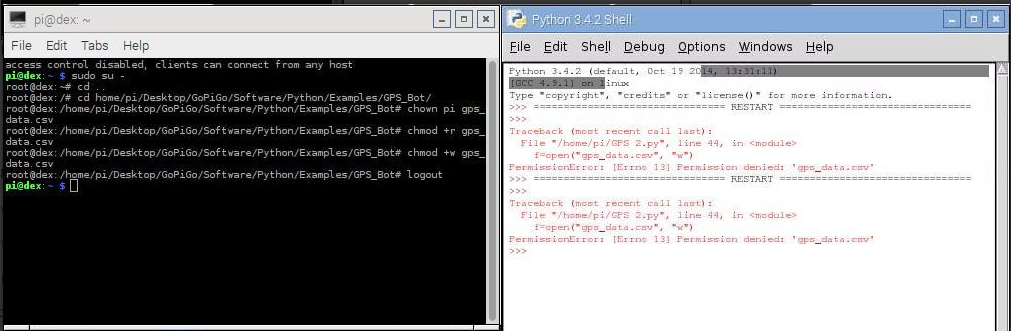
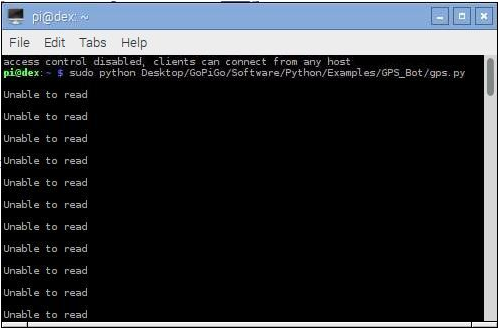
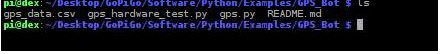
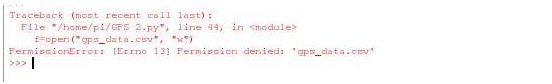
as well @graykevinb asked me to write sudo python (/desktop/gopigo/software…) gps.py; the code is bellow
also could someone explain to me why I’m not permitted to access the data? What reason could there be to lock data in root?
So you don’t accidentally do something.