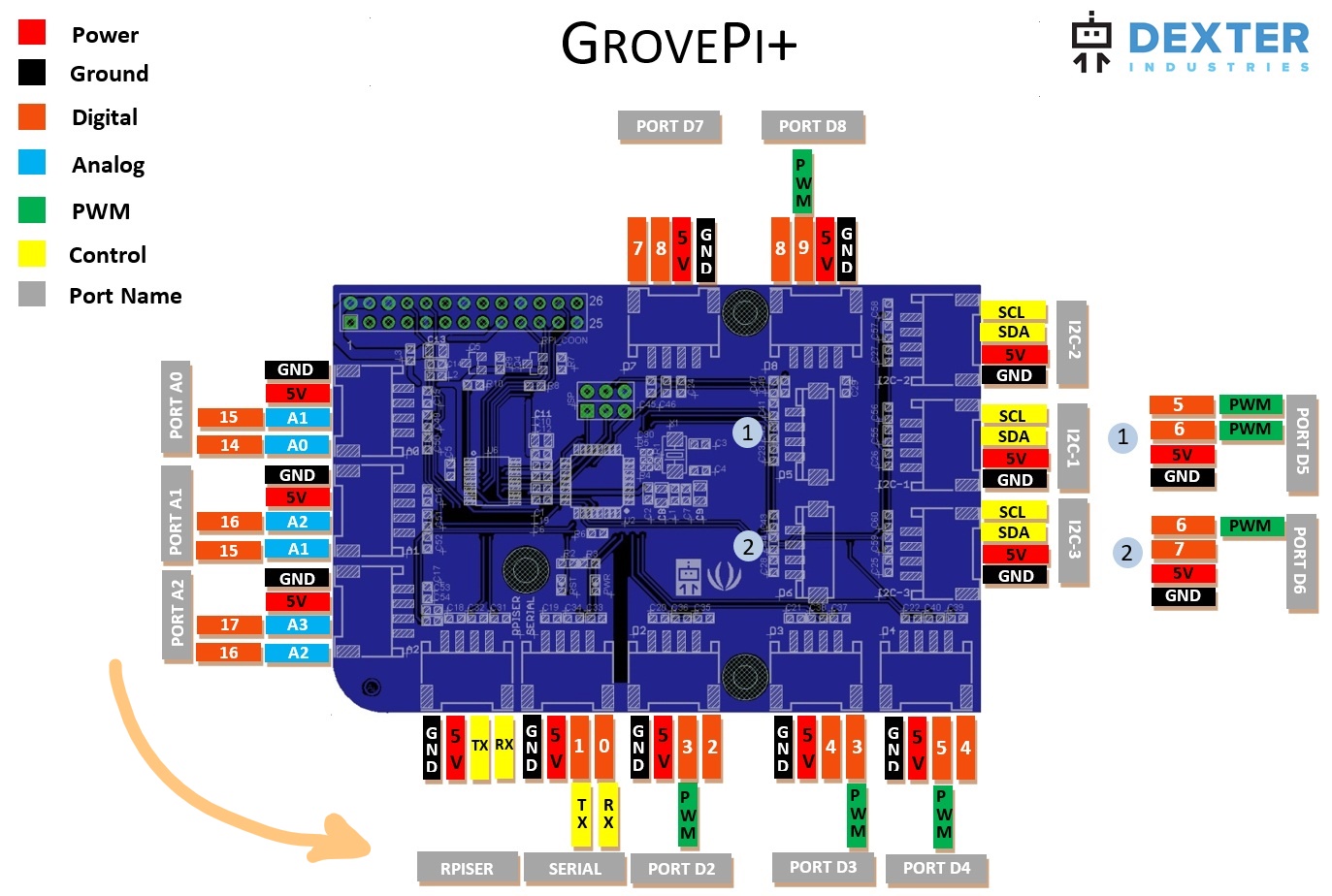I am going to try Android Things on a RapsberryPI 3
https://developer.android.com/things/hardware/raspberrypi.html
and want also to test a GPS and accelerometer with it. I saw that the Grove sensors are a good solution for this purpose and I think I will buy those:
http://wiki.seeed.cc/Grove-GPS/
http://wiki.seeed.cc/Grove-3-Axis_Digital_Accelerometer-16g/
An in between I need a GrovePI+ to connect the sensors to the RapsberyPI. But I don’t understand if it will work seamless with Android Things? According to the documentation I found, I need to install drivers to be able to talk with the sensors:
But will it be enough? Or do I need a driver to communicate with the GrovePI?
Hi @nicolas.dougoud,
Since these 2 sensors are working on Serial and I2C, this means you can completely bypass the GrovePi, even though you connect these sensors to the GrovePi board.
So, you only need to be sure if awesome-android-things repository is meant for the Raspberry Pi - that’s all.
Regarding the Grove GPS, as you want to connect it to the Raspberry Pi's serial port, you need to connect it to RPISER port on your GrovePi board.
The other port the GrovePi has is Serial, and that one goes straight to the GrovePi's chip - you don’t want to connect it to this port.
Regarding the Grove Accelerometer, you don’t need to worry to which I2C port you’re connecting it to - it’s going to appear when typing i2cdetect -y 1 on your Raspberry Pi.
Hope I’ve answered all of your questions.
Thank you!
@RobertLucian Tanks a lot for you answer. With RPISER, I guess you mean the Raspberry PI Serial?
Seems that awesome-android-things have the correct driver for accelerometer. For the GPS driver, it’s written that I need a GPS NMEA-compatible module with UART interface. UART seems to works via a serial port and it’s written that Grove-GPS supports NMEA and u-blox 6 protocols, so I guess it will work?
Hi @nicolas.dougoud,
That’s exactly right!
When I say RPISER I’m referring to the Raspberry Pi's serial connection.
The GrovePi board has 2 serial ports:
-
SERIAL which is the GrovePi's serial connection - the one with which the GrovePi is communicating with.
-
RPISER which is the RaspberryPi's serial port - the one that belongs to the Raspberry Pi.
Here’s where you can find the RPISER port onto your GrovePi.
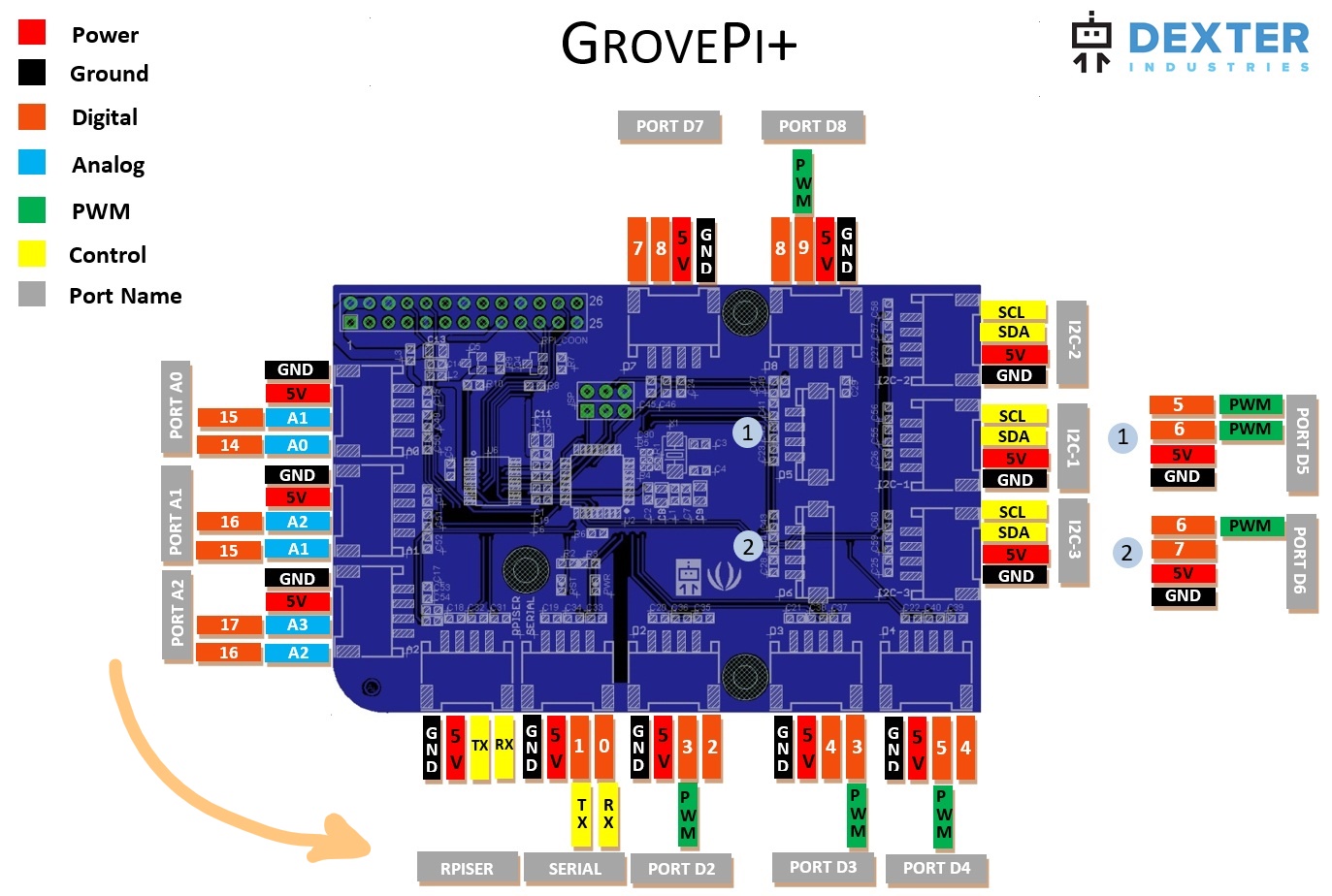
So, as long as the GPS driver was written for the Raspberry Pi, then sure, it’s going to work for you just the same way as if you wouldn’t use a GrovePi.
You can even “forget” you’re using a GrovePi while you devices connected to I2C and RPISER ports.
And please tell us if there’re things left unclear.
Thank you!