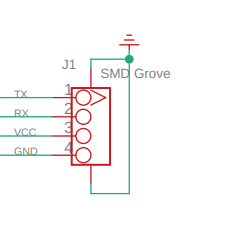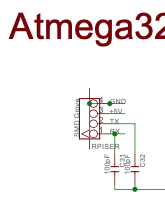I am trying to connect a Grove Wio-E5 to the GrovePI+, but it is not detecting it plugged in. When I run ls /dev/tty* the list doesn’t change whether it is plugged in or not. Any ideas? Thanks. Here is my log for troubleshooting.
Check space left
Filesystem Size Used Avail Use% Mounted on
/dev/root 59G 3.6G 53G 7% /
devtmpfs 3.7G 0 3.7G 0% /dev
tmpfs 3.9G 0 3.9G 0% /dev/shm
tmpfs 3.9G 8.6M 3.9G 1% /run
tmpfs 5.0M 4.0K 5.0M 1% /run/lock
tmpfs 3.9G 0 3.9G 0% /sys/fs/cgroup
/dev/mmcblk0p1 253M 49M 204M 20% /boot
tmpfs 790M 8.0K 790M 1% /run/user/1000
Check for dependencies
python 2.7.16-1 install ok installed
python-pip 18.1-5+rpt1 install ok installed
git 1:2.20.1-2+deb10u8 install ok installed
libi2c-dev 4.1-1 install ok installed
python-serial 3.4-4 install ok installed
python-rpi.gpio 0.7.0-0.1~bpo10+4 install ok installed
i2c-tools 4.1-1 install ok installed
python-smbus 4.1-1 install ok installed
scratch 1.4.0.6~dfsg1-6 install ok installed
I2C still in blacklist
SPI still in blacklist
Check for addition in /modules
I2C-dev already there
i2c-bcm2708 already there
spi-dev already there
Hardware revision
RPI4 Pi 4 Model B 8G v1.5
Check the /dev folder
i2c-1
ttyAMA0
USB device status
Bus 002 Device 001: ID 1d6b:0003 Linux Foundation 3.0 root hub
Bus 001 Device 003: ID 046d:c534 Logitech, Inc. Unifying Receiver
Bus 001 Device 002: ID 2109:3431 VIA Labs, Inc. Hub
Bus 001 Device 001: ID 1d6b:0002 Linux Foundation 2.0 root hub
/: Bus 02.Port 1: Dev 1, Class=root_hub, Driver=xhci_hcd/4p, 5000M
/: Bus 01.Port 1: Dev 1, Class=root_hub, Driver=xhci_hcd/1p, 480M
|__ Port 1: Dev 2, If 0, Class=Hub, Driver=hub/4p, 480M
|__ Port 4: Dev 3, If 0, Class=Human Interface Device, Driver=usbhid, 12M
|__ Port 4: Dev 3, If 1, Class=Human Interface Device, Driver=usbhid, 12M
Raspbian for Robots Version
cat: /home/pi/di_update/Raspbian_For_Robots/Version: No such file or directory
Hostname
raspberrypi
Checking for Atmega chip
avrdude: Version 5.10, compiled on Jun 18 2012 at 12:38:29
Copyright (c) 2000-2005 Brian Dean, http://www.bdmicro.com/
Copyright (c) 2007-2009 Joerg Wunsch
System wide configuration file is "/etc/avrdude.conf"
User configuration file is "/root/.avrduderc"
User configuration file does not exist or is not a regular file, skipping
Using Port : unknown
Using Programmer : gpio
AVR Part : ATMEGA328P
Chip Erase delay : 9000 us
PAGEL : PD7
BS2 : PC2
RESET disposition : dedicated
RETRY pulse : SCK
serial program mode : yes
parallel program mode : yes
Timeout : 200
StabDelay : 100
CmdexeDelay : 25
SyncLoops : 32
ByteDelay : 0
PollIndex : 3
PollValue : 0x53
Memory Detail :
Block Poll Page Polled
Memory Type Mode Delay Size Indx Paged Size Size #Pages MinW MaxW ReadBack
----------- ---- ----- ----- ---- ------ ------ ---- ------ ----- ----- ---------
eeprom 65 5 4 0 no 1024 4 0 3600 3600 0xff 0xff
flash 65 6 128 0 yes 32768 128 256 4500 4500 0xff 0xff
lfuse 0 0 0 0 no 1 0 0 4500 4500 0x00 0x00
hfuse 0 0 0 0 no 1 0 0 4500 4500 0x00 0x00
efuse 0 0 0 0 no 1 0 0 4500 4500 0x00 0x00
lock 0 0 0 0 no 1 0 0 4500 4500 0x00 0x00
calibration 0 0 0 0 no 1 0 0 0 0 0x00 0x00
signature 0 0 0 0 no 3 0 0 0 0 0x00 0x00
Programmer Type : GPIO
Description : Use sysfs interface to bitbang GPIO lines
avrdude: AVR device initialized and ready to accept instructions
Reading | ################################################## | 100% 0.00s
avrdude: Device signature = 0x1e950f
avrdude: safemode: lfuse reads as FF
avrdude: safemode: hfuse reads as DA
avrdude: safemode: efuse reads as 5
avrdude: safemode: lfuse reads as FF
avrdude: safemode: hfuse reads as DA
avrdude: safemode: efuse reads as 5
avrdude: safemode: Fuses OK
avrdude done. Thank you.
Checking I2C bus for devices
Checking I2C bus 0
NOTE: it is normal for this one to fail
Error: Could not open file /dev/i2c-0' or /dev/i2c/0’: No such file or directory
Checking I2C bus 1
0 1 2 3 4 5 6 7 8 9 a b c d e f
00: – 04 – – – – – – – – – – –
10: – – – – – – – – – – – – – – – –
20: – – – – – – – – – – – – – – – –
30: – – – – – – – – – – – – – – – –
40: – – – – – – – – – – – – 4c – – –
50: – – – – – – – – – – – – – – – –
60: – – – – – – – – – – – – – – – –
70: – – – – – – – –
Checking for firmware version
GrovePi has firmware version: 1.4.0