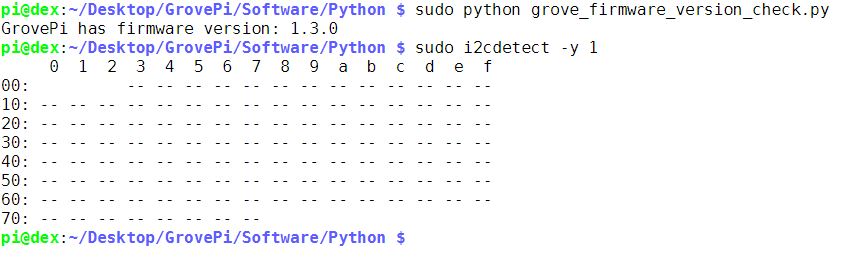When “Home_Weather_Display” in Grovepi Projects is activated, the following error occurs.
-------------------------------------------------------------------------------------- ------------------------------
Traceback (most recent call last):
File "Home_Weather_Display.py", line 51, in <module>
setRGB (0, 255, 0)
File "build / bdist.linux-armv7l / egg / grove_rgb_lcd.py", line 43, in set RGB
File "/usr/local/lib/python2.7/dist-packages/smbus_cffi-0.5.1-py2.7-linux-armv7l.egg/smbus/util.py", line 59, in validator
return fn (* args, ** kwdefaults)
File "/usr/local/lib/python2.7/dist-packages/smbus_cffi-0.5.1-py2.7-linux-armv7l.egg/smbus/smbus.py", line 145, in write_byte_data
raise IOError (ffi.errno)
IOError: 5
-------------------------------------------------------------------------------------- ------------------------------
As I guess, I think that I2C will be invalid if it is a program that activates LCD_RGB and other sensors (eg DHT 11).
As the grounds before the program execution I2C is connected as follows.
0 1 2 3 4 5 6 7 8 9 a b c d e f
00: 03 04 - - - - - - - - - - -
10: -- -- -- -- -- -- -- -- -- -- -- -- -- -- -- --
20: - - - - - - - - - - - - - - - -
30: - - - - - - - - - - - - - - 3e -
40: - - - - - - - - - - - - - - - -
50: - - - - - - - - - - - - - - - -
60: - - - 62 - - - - - - - - - - - - -
70: 70 - - - - - - -
However, after the program is started, it becomes an error and becomes invalid.
0 1 2 3 4 5 6 7 8 9 a b c d e f
00: - - - - - - - - - - - - -
10: -- -- -- -- -- -- -- -- -- -- -- -- -- -- -- --
20: - - - - - - - - - - - - - - - -
30: - - - - - - - - - - - - - - - -
40: - - - - - - - - - - - - - - - -
50: - - - - - - - - - - - - - - - -
60: - - - - - - - - - - - - - - - -
70: - - - - - - - -
In addition, additionally, LCD_RGB and DHT 11 will boot without any problems.
grove_rgb_lcd example.py: Launch OK
grove_dht_pro.py: Launch OK
Home_Weather_Display: Launch NG
In the above situation, please tell me if there is a fix part if any.
Reference
RaspberryPi: Raspberry Pi 3 MODEL B
Installation: Quickstart Directions