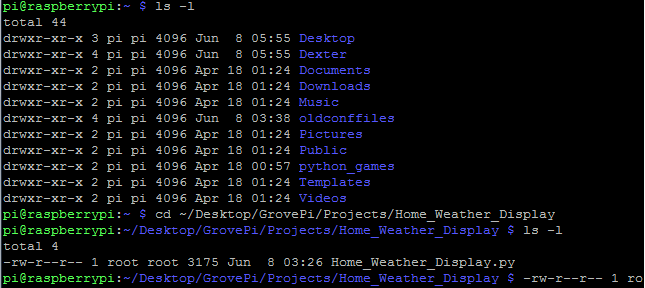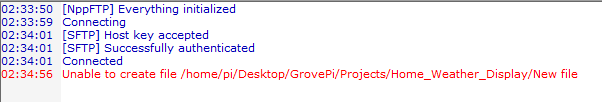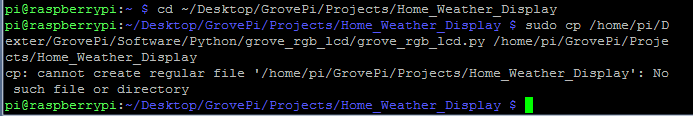Hi,
After completing my raspbianpi setup, I got an error message when I ran the sudo python Home_Weather_Display.py error.
First I ran this command
cd ~/Desktop/GrovePi/Projects/Home_Weather_Display
secondly, I ran this
sudo python Home_Weather_Display.py
and got this
Traceback (most recent call last);
File “Home_Weather_Display.py”, Line 41 in
from grove_rgb_lcd import
ImportError: No module name grove_rgb_lcd
I do not know how to fix this. Any help will be very much appreciated.
Hi @Nkemleke2017,
You need this file to be in the same directory as the script you are running:
Please let us know if it works for you.
Thank you!
Hi,
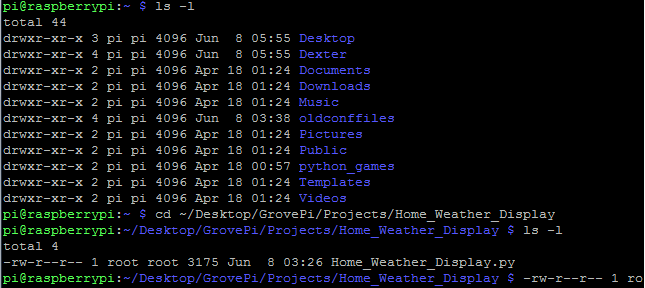
I am unable to add the file to the directory. Permission denied
Hi @Nkemleke2017,
You don’t have to FTP the file from your laptop over the Pi. And you also need to use sudo in order to be able to copy the file.
You can use the following command for this:
sudo cp /home/pi/Dexter/GrovePi/Software/Python/grove_rgb_lcd/grove_rgb_lcd.py /home/pi/GrovePi/Projects/Home_Weather_Display
Thank you!
Hello sir,
I really appreciate the time you have invested to help me with this question. However, please don’t get mad at me, I I have leverage a lot to get this to work to no avail. Just consider that I have no knowledge about this and walk me through. This is what I have done.
First, I ran: cd ~/Desktop/GrovePi/Projects/Home_Weather_Display
Secondly, I ran the command you suggested to me: sudo cp /home/pi/Dexter/GrovePi/Software/Python/grove_rgb_lcd/grove_rgb_lcd.py /home/pi/GrovePi/Projects/Home_Weather_Display and it returned this:
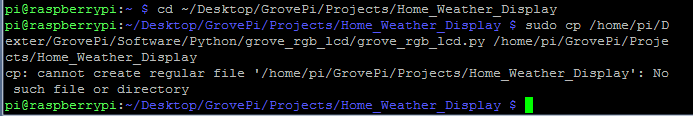
I am not sure if I ran the command within the right directory
So please help
Thanks
Hi @Nkemleke2017,
That’s on me - I didn’t write the right path to copy to. It should have been this one:
sudo cp /home/pi/Dexter/GrovePi/Software/Python/grove_rgb_lcd/grove_rgb_lcd.py /home/pi/Dexter/GrovePi/Projects/Home_Weather_Display
Let me know if this one works for you.
Thank you!