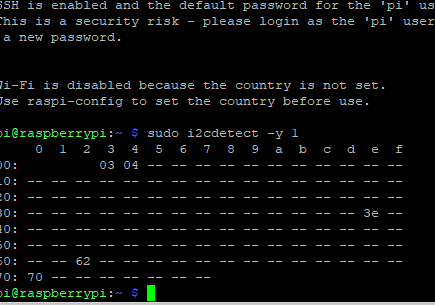Hi,
When I try running the home weather display script I get the following error:
Traceback (most recent call last):
File "Home_Weather_Display.py", line 51, in <module>
setRGB(0,255,0)
File "build/bdist.linux-armv7l/egg/grove_rgb_lcd.py", line 43, in setRGB
File "/usr/local/lib/python2.7/dist-packages/smbus_cffi-0.5.1-py2.7-linux-armv7l.egg/smbus/util.py", line 59, in validator
return fn(*args, **kwdefaults)
File "/usr/local/lib/python2.7/dist-packages/smbus_cffi-0.5.1-py2.7-linux-armv7l.egg/smbus/smbus.py", line 145, in write_byte_data
raise IOError(ffi.errno)
IOError: 5
DHT sensor is plugged into port 7 as asked. See i2ctdetect cmd in attaced image.
When I run the dht test script using the A0 port is just hangs.
I have ran the script to test the LCD screen separately and that seems to work. I see the different Hello World messages on the LCD.
I am using Raspbian as that is what is required for my course. Incidentally, all my classmates get the same error.