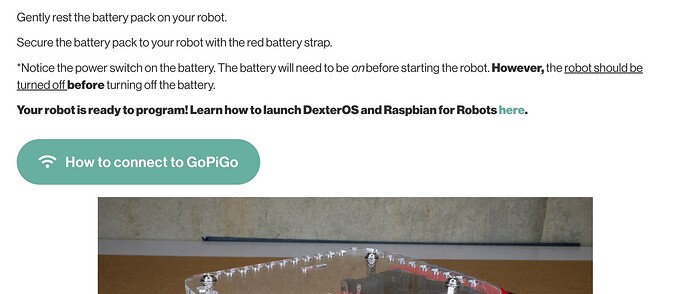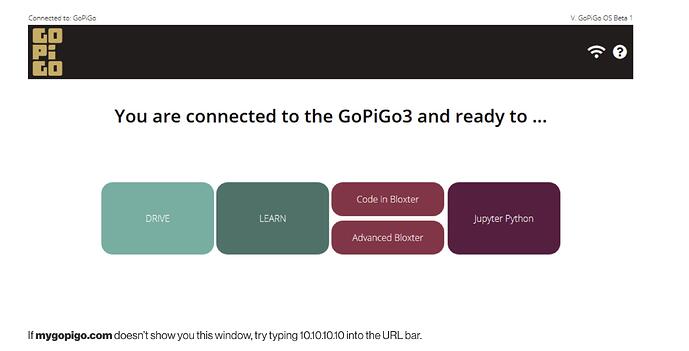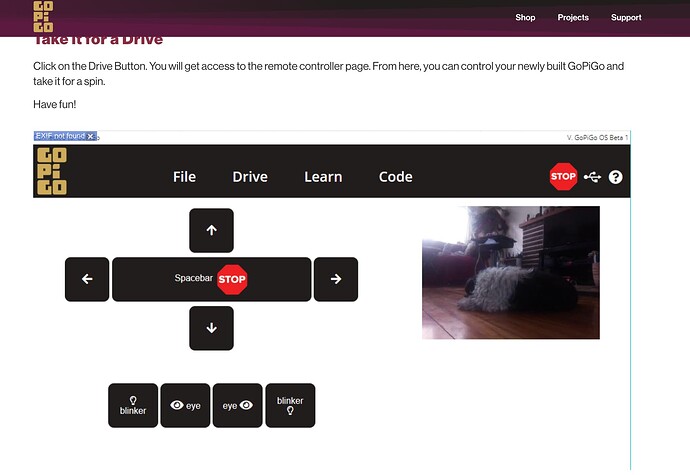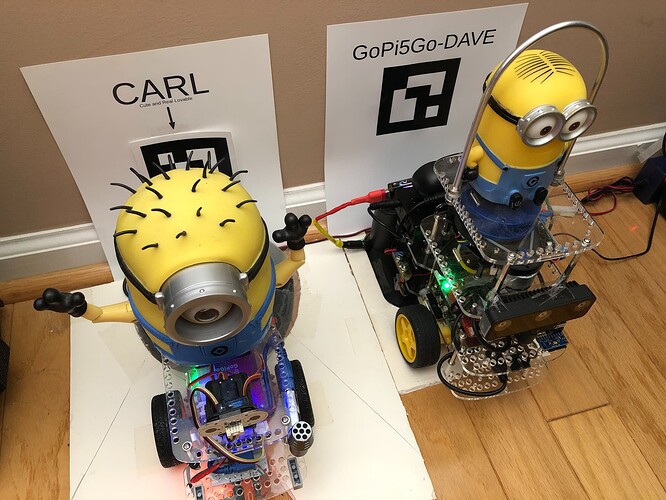WARNING!
When assembling the robot, do NOT tighten the screws on the acrylic parts too tight!
The acrylic WILL crack and you will have a jig-saw puzzle instead of a working robot!
I installed 0.5mm red fiber washers, (like the kind you use when assembling a motherboard in a computer), everywhere a screw or post touches the acrylic to prevent cracks.
I think he was talking about assembling the motor mounts, (“rails”) instead of programming Ruby on Rails.
The best way to get your feet wet depends on how much experience you’ve had programming and messing with robots.
I am assuming:
-
This is your first robot.
-
You know something about programming, though I don’t expect you to be a rocket scientist.
-
You may or may not know languages like Python, C++, etc.
Even if you ARE a rocket scientist, (but are new to robots), I strongly suggest you start with Bloxter/Advanced Bloxter, if for no other reason that it will allow you to become familiar with the robot without having to go crazy with indenting, syntax, and the 99,000 other picky things that other programming languages toss at you.
As @cyclicalobsessive said, the first thing you will want to do is to use the “drive” page to verify that the robot works. Check the eyes, blinkers, and try to get the robot to move around.
Later on, as you become more familiar with the robot and are more comfortable with Linux, you can “calibrate” the robot. However this isn’t necessary unless you want crazy precision
Assuming you know relatively little about both programming AND robots, the first web page on the robot’s interface has a “Learning” tab that will walk you through programming in Bloxter and/or Python. (I would start with Bloxter.)
As an aside, though I am, (somewhat), familiar with Python, and I do most of my work in that language now, I really like Bloxter because, even if you’re an expert, it lets you “sandbox” program ideas without having to worry about the details. You can also flip the side-panel over to show you what the code looks like in Python.
Bottom line:
Get the robot built and working, play around with it a bit, then come back here and I will help you with the next steps.
Fair warning:
Robotics can be a lot of fun - and that’s the whole idea - but it isn’t always easy. Like anything else in life, it will require a bit of effort to master, but once you’re more familiar with the robot, you’ll find it’s a LOT of fun.
This is Charlie. His sisters Charlene and Cindy are busy doing the things that sisters do, so they’re not available.
P.S.
(This is my personal opinion)
Having seen a lot on the subject of robots and robotics, (and having seen @cyclicalobsessive’s struggles with other robots like the Create series from iRobot), it is my considered opinion that:
-
The GoPiGo-3 robot is one of the best educational robots you can find anywhere, for any price.
-
It’s designed to take you all the way from being an absolute beginner to a competent robot expert,.
-
What you can do with it is limited only by your imagination and pocket-book. I haven’t seen anyone program a GoPiGo to bring them a beer, but in the early days of the GoPiGo, an early experimental version was used to carry cold cans of soda from one place to another. 
The bottom line is to have fun. You will get frustrated and you will face challenges, but remember that they are solvable and we are here to help you with whatever problems you may have.
Welcome in! I’m looking forward to hearing from you again!
![]()
![]()