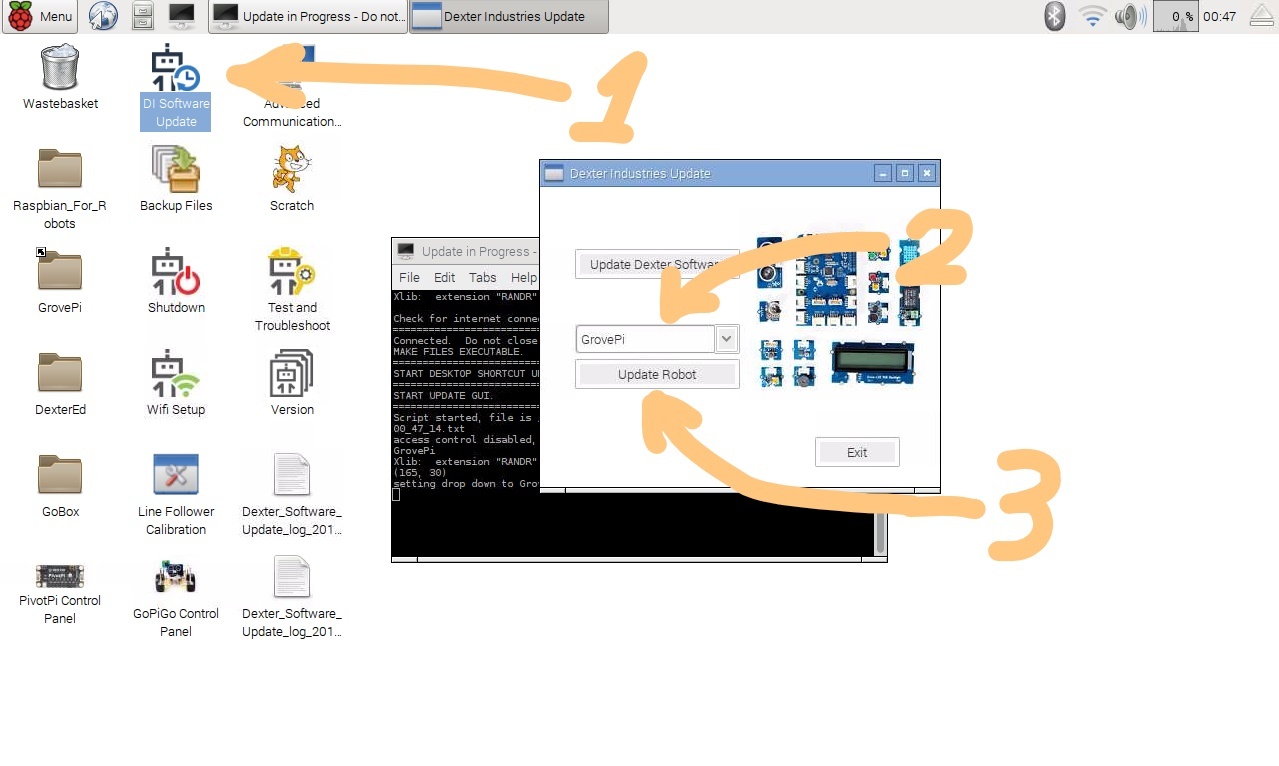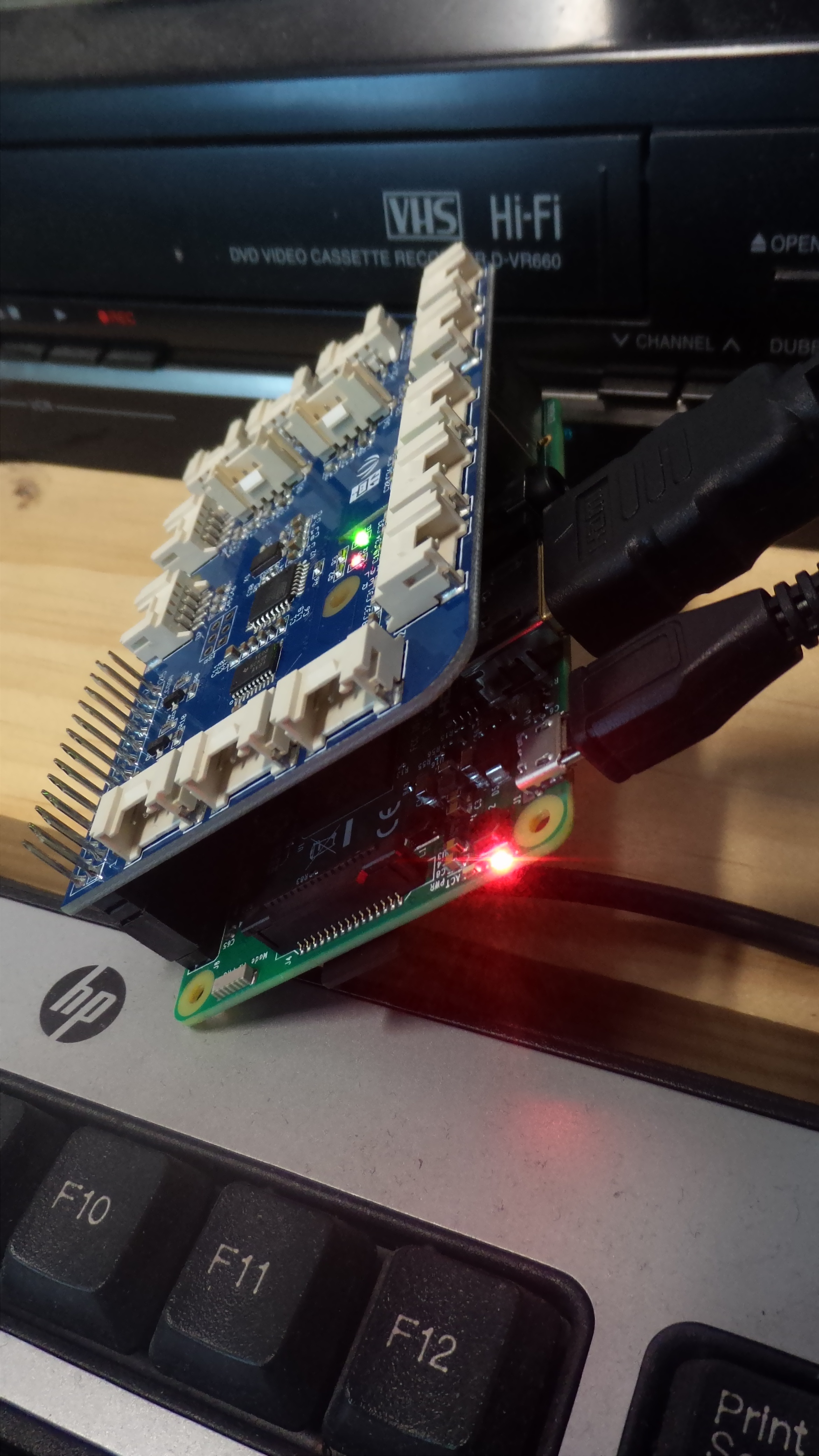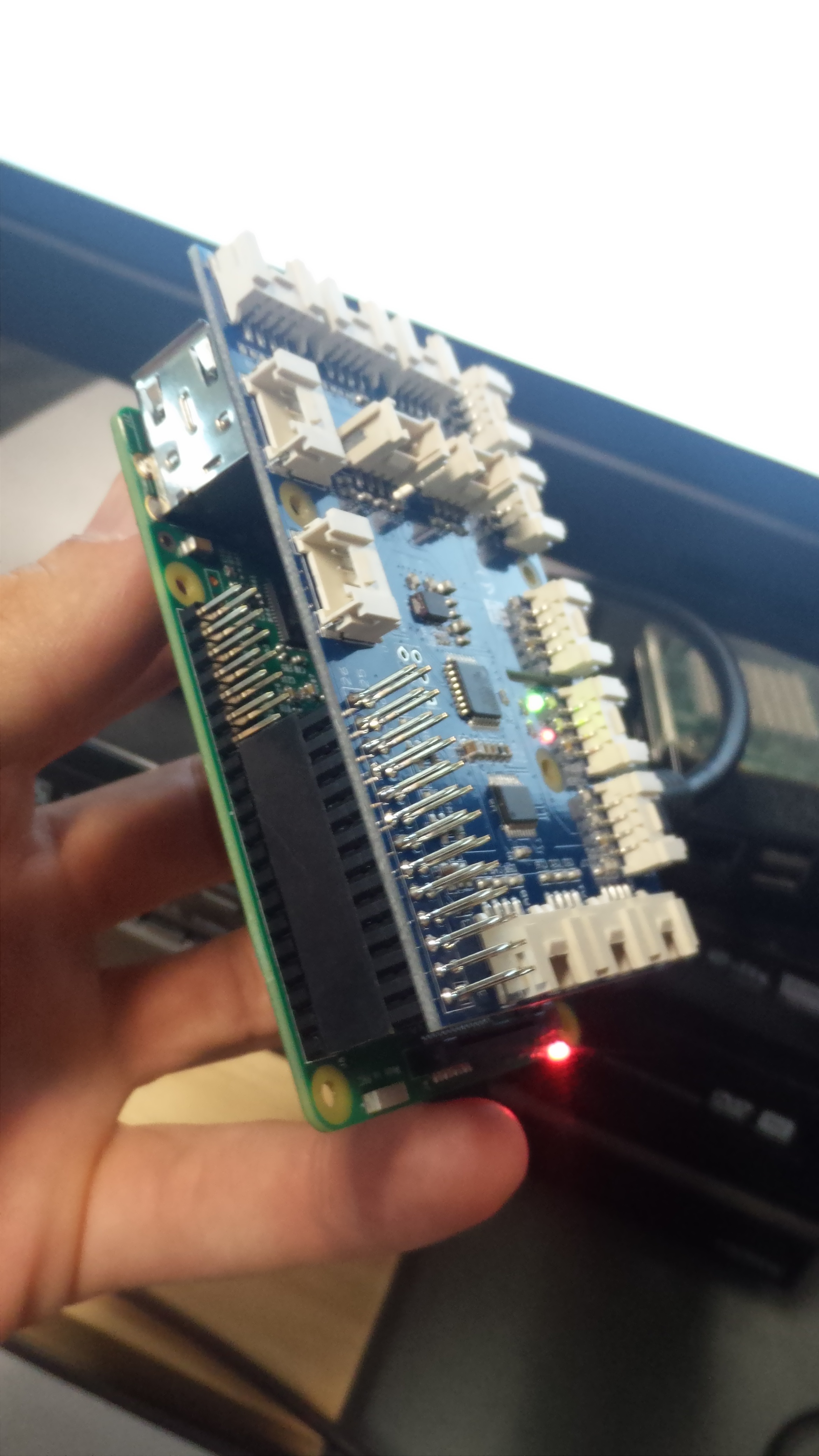Hi @john2,
Thank you for the photos you’ve shared. They look okay .
Summarize
Please correct me if I’m wrong:
My test
I’ve ran grove_firmware_version_check.py with and without I2C blacklisted. Where the I2C was blacklisted, I got an SMBus exception, while the other one worked (obviously).
Interpreting
Since you’ve succeeded flashing the GrovePi, this means the board is functional, so I think we can rule out the idea of a faulty board.
On the other hand, getting that error when running grove_firmware_version_check.py means communication through I2C protocol is down - or maybe that the GrovePi is not responding.
If the I2C isn’t blacklisted, then it would throw an SMBus exception, but it doesn’t. Instead, it raises a TypeError exception, which generally comes from the fact that GrovePi is not responding.
The GrovePi not responding and having a functional board with version 1.2.7 on it makes me think there is some small inconsistency between the firmware and the software on the GrovePi. This inconsistency might come from using different versions of the software.
My best guess is that on the Raspberry Pi there’s something that’s holding the I2C line (not like another process -> the SMBus is thread-safe) and it might throw an identical error to the one you’ve encountered - I don’t think there’s a software inconsistency, but that’s a wild guess without more information.
Next steps
Unfortunately, you haven’t uploaded the log.txt file.
Please take a look at my 2nd post on this topic (quicklink here) and see that I’ve referred to what the Troubleshooter outputs when we diagnose the GrovePi. I think it may hold important feedback.
Also, are you running a custom distribution of linux? I mean, do you use anything else other than Raspbian For Robots?
It’s okay if you run your own custom setup, but things can go wrong when trying to diagnose, because we’d have different/inconsistent environments.
So, if you’ve got something else, can you make the switch to Raspbian For Robots? Just for now, until we get the problem solved.
Here’s a link to how to install Raspbian For Robots.
I’m waiting to see what happens next.
Thank you!