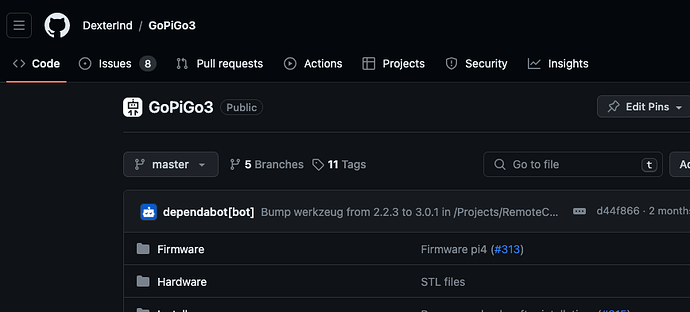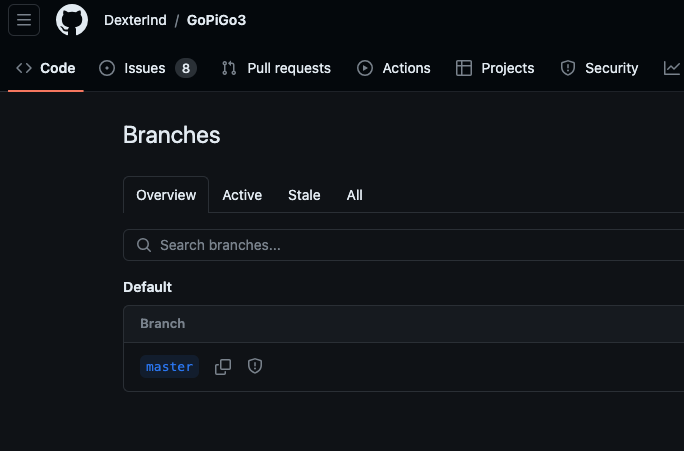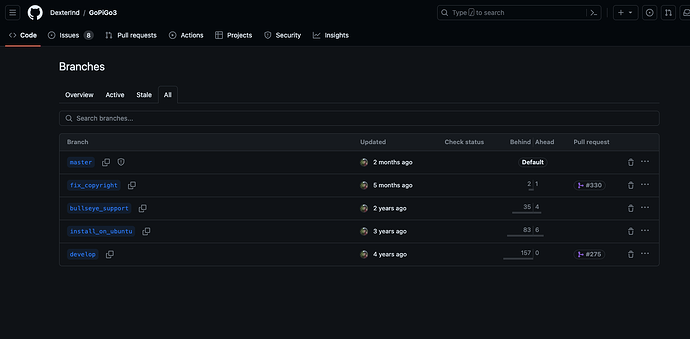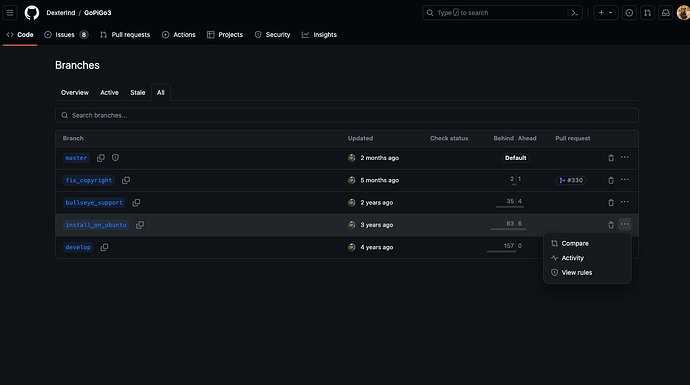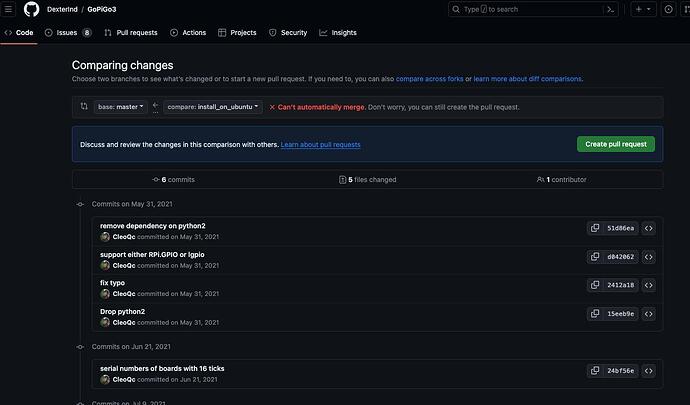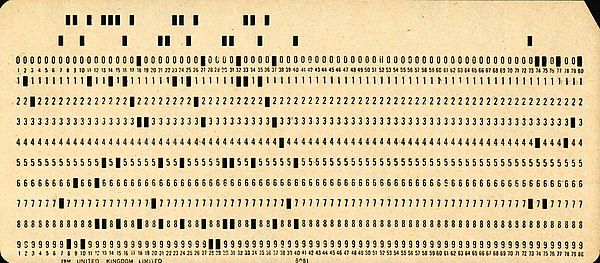Update:
Nice try, no cigar, but I think I’m at least orbiting the correct planet.
First of all, I uninstalled CFFI 1.16.0. . .
sudo pip uninstall cffi
sudo pip3 uninstall cffi
. . .then install the 1.15.1 version, which is the latest version that supports the versions of Python we have. . .
pip install cffi==1.15.1
pip3 install cffi==1.15.1
. . .then reinstalled smbus-cffi so that it binds to the correct version of cffi. . .
pip install smbus-cffi
pip3 install smbus-cffi
. . .then rerun the installer. . . .
git clone http://www.github.com/DexterInd/GoPiGo3.git /home/pi/Dexter/GoPiGo3
curl -kL dexterindustries.com/update_tools | bash -s -- --install-python-package --system-wide
bash /home/pi/Dexter/GoPiGo3/Install/update_gopigo3.sh
(I re-run the “git clone” because the prior, crashed, installs leave the Dexter directory wiped clean.)
Results:
- It mostly ran correctly, without the pesky errors about syntax and smbus-cffi.
- The only errors I found were:
Installing pigpio
Failed to enable unit: Unit file pigpiod.service does not exist.
Failed to start pigpiod.service: Unit pigpiod.service not found.
- Attempting to run any of the desktop tools returns this:
pi@Jetson-Nano:~/Desktop$ python2 /home/pi/Dexter/GoPiGo3/Software/Python/Examples/Control_Panel/control_panel_gui_3.py
Traceback (most recent call last):
File "/home/pi/Dexter/GoPiGo3/Software/Python/Examples/Control_Panel/control_panel_gui_3.py", line 18, in <module>
import easygopigo3 as easy
File "build/bdist.linux-aarch64/egg/easygopigo3.py", line 13, in <module>
File "build/bdist.linux-aarch64/egg/easysensors.py", line 5, in <module>
File "build/bdist.linux-aarch64/egg/gopigo3.py", line 34, in <module>
IOError: [Errno 2] No such file or directory
pi@Jetson-Nano:~/Desktop$
. . .and when I search for these files, I get empty directories. So, apparently, there is a step where these egg files get installed that’s not happening.
Egg files appear to be located at /home/pi/Dexter/GoPiGo3/Software/Python/dist
/usr/local/lib/python2.7/dist-packages
/usr/local/lib/python3.6/dist-packages
and the associated gopigo class libraries are located at
/home/pi/Dexter/GoPiGo3/Software/Python
/home/pi/Dexter/GoPiGo3/Software/Python/build/lib
/home/pi/Dexter/GoPiGo3/Software/Python/build/lib.linux-aarch64-2.7
So the question becomes “Why aren’t they where the system thinks they should be?” and “How do I get them there?” as, (apparently) the installation scripts don’t handle this.
More research follows. . . .