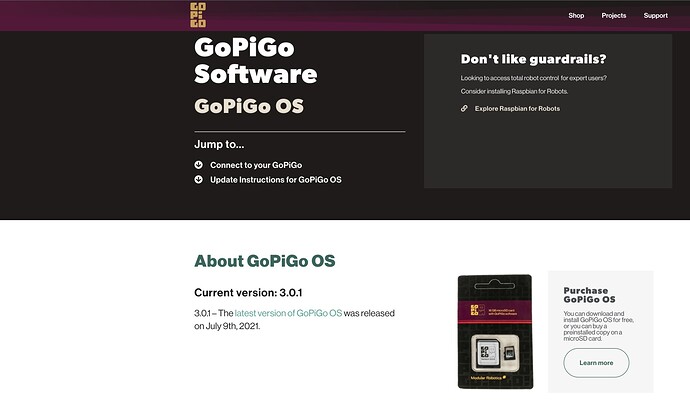I believe we “old timers around here” need to get with the ModRobotics program and use their latest GoPiGo3 OS unless we are focusing on ROS/ROS2 which have specific OS requirements.
(Reference this note from ModRob to an educator)
In that vein, I’m investing some time in figuring out how to use GoPiGo3 OS instead of “old R4R” images going forward.
Ref: GoPiGo OS v 3.0.1 · GoPiGo.io
Issues so far with GoPiGo3 OS v3.0.1 downloaded from https://gopigo.io/downloads/gopigo_os:
- Garbled Audio - intelligible but very garbled
- I don’t like to have to use the browser WiFi setup plus Jupyter Python Terminal systemctl disable step to permanently setup my desired WiFi connection.
I would like to figure out a “headless first boot” method similar to the PiOS wifi_supplicant.conf file on the /boot partition without starting with PiOS and adding “Dexter”, but disabling the access point service before booting seems impossible or requires mounting and removing the /etc/systemd/system link to the service. - I plan to stick with GoPiGo3 OS, but always keep the underlying OS packages up to date.
sudo apt-get update gives error
$ sudo apt-get update
Hit:1 http://deb.nodesource.com/node_9.x buster InRelease
Hit:2 http://archive.raspberrypi.org/debian buster InRelease
Get:4 http://raspbian.raspberrypi.org/raspbian buster InRelease [15.0 kB]
Hit:3 https://www.linux-projects.org/listing/uv4l_repo/raspbian/stretch stretch InRelease
Reading package lists... Error!
E: Repository 'http://raspbian.raspberrypi.org/raspbian buster InRelease' changed its 'Suite' value from 'stable' to 'oldstable'
N: This must be accepted explicitly before updates for this repository can be applied. See apt-secure(8) manpage for details.
E: Unable to parse package file /var/lib/apt/lists/raspbian.raspberrypi.org_raspbian_dists_buster_main_binary-armhf_Packages (1)
W: You may want to run apt-get update to correct these problems
E: The package cache file is corrupted
I deleted the offending file:
sudo rm /var/lib/apt/lists/raspbian.raspberrypi.org_raspbian_dists_buster_main_binary-armhf_Packages
and then ran (note not “apt-get”, maybe that running apt-get twice would act the same):
$ sudo apt update
Do you want to accept these changes and continue updating from this repository? [y/N] y
...
$ sudo apt upgrade (did not use full-upgrade)
y
midway a readme window will pop, enter "q"