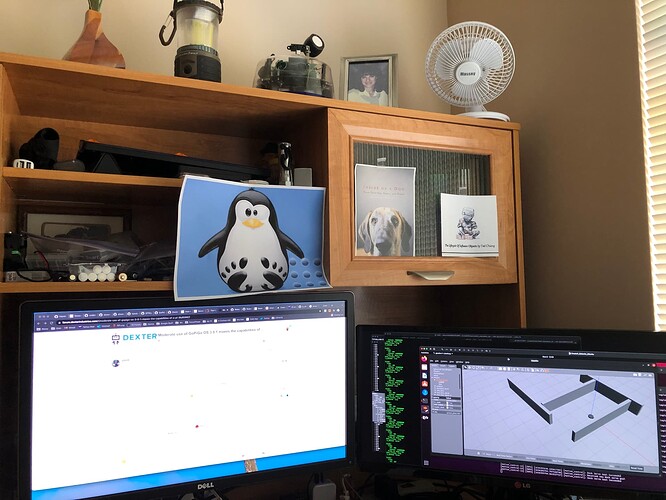Since you’re the acknowledged expert at performance and the Pi-3B, here’s a problem for you:
-
I switched Charlie from a Pi-4 to a Pi3-B.
-
I now notice that if I do anything more computationally intensive than moving the mouse, the robot exhibits a noticeable “lag” in performance.
With three browser windows open, a couple of file-manager windows, a terminal window, and Thonny running, htop showed that I had maxed the default swap, had a five minute usage of over 13, and some operations took up to five minutes to complete.
It had gotten so bad that I had to use the push-button to regain control of the Pi, and that took over sixty seconds to be recognized and begin the forced shut-down.
Here are some screenshots of htop run as root:
While the system was trashed:
I tried to take a screen-shot of htop with the five-minute load at almost 14, but it didn’t take.
I could not run “throttle” or your python voltage script due to the extreme un-responsiveness of the system.
Here are three screen-shots taken after reboot:
In each case, especially the first, you can see on the task bar exactly what I have going.
Even now, Chromium spontaneously resets the browser view to the forum home-page.
You seem to be able to run MAKE on an entire Linux distribution, run Carl in circles, communicate with a half-dozen of your ham buddies on the Pi, and try out TensorFlow without Carl even breaking a sweat.
I open a few windows, a couple of browser sessions, (monitoring the forum while researching other topics) and Charlie is on his knees gasping for air!
HELLLLLP!!!
( )
)
==============================
Update:
“Searching for emoji” within the DI forum while replying to Cleoqc’s thread, maxed out the Pi.
Viz.:
This is one of the reasons I ultimately migrated Charlie to the Pi-4.
I am suspecting strongly that the desktop applications are over-stressing the Pi’s capabilities, since I suspect that 99.99999% of your stuff is script and/or command line via SSH.
Note that this screen-shot, though selected while htop showed the Pi maxed, didn’t actually happen until about three seconds later.
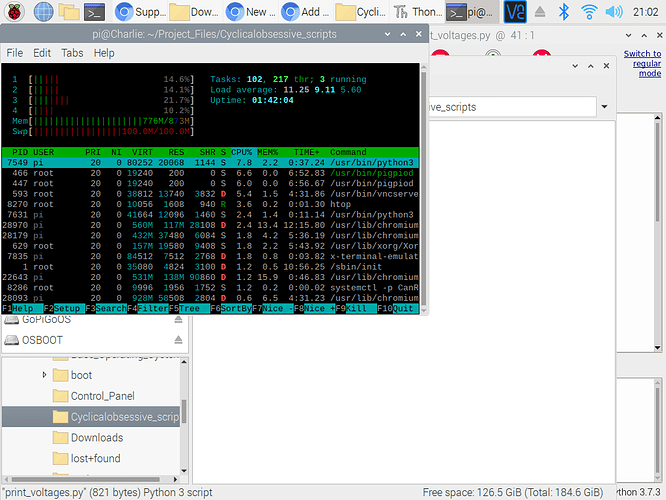
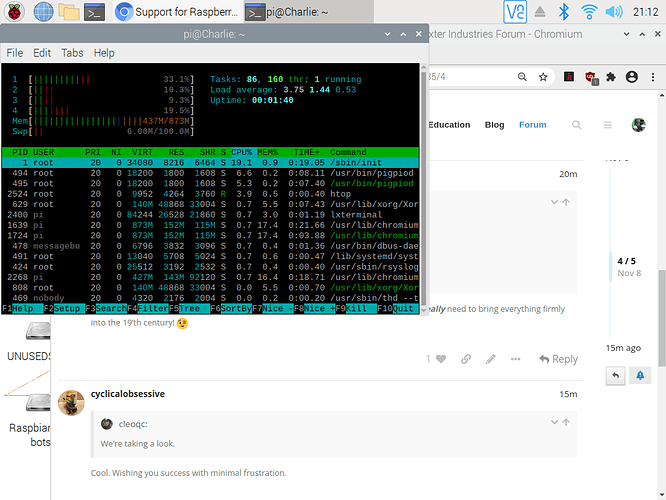
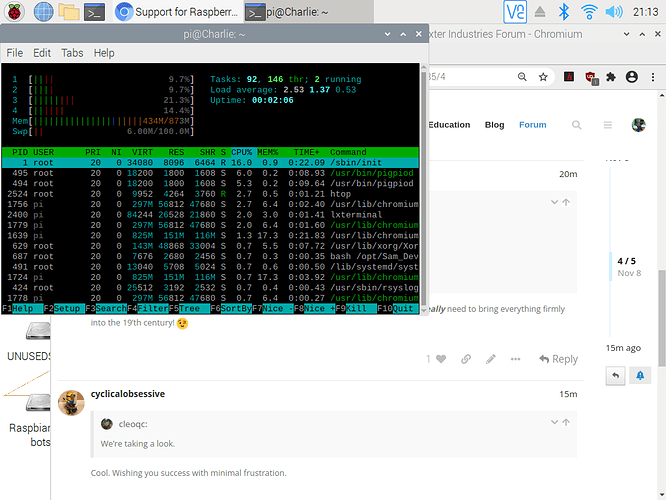
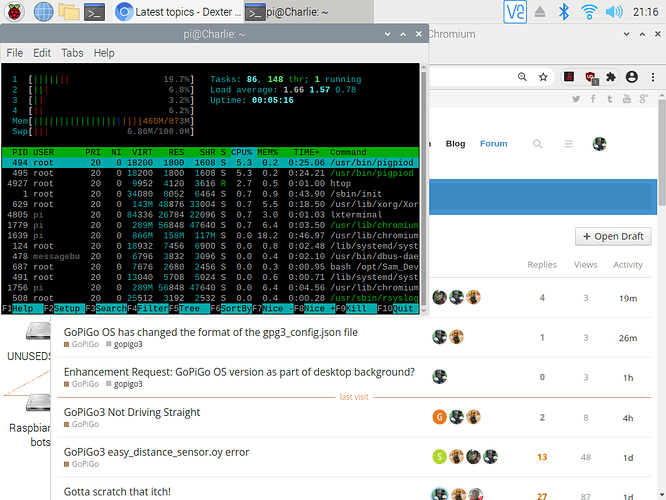
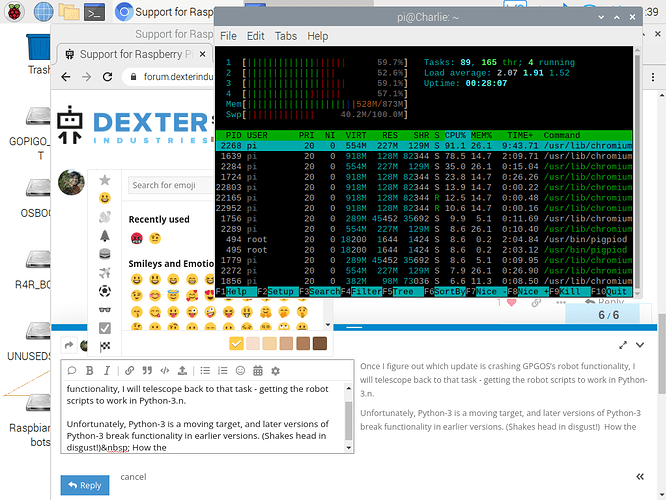
 this!, and put the '4 back. I’m going to rig up a Raspberry Pi-4 power adapter where I can get to it when doing REALLY heavy lifting on my 'bot. (Like recompiling wxPython 4.xx from scratch!) I plug it into the +5 port and I’m golden.
this!, and put the '4 back. I’m going to rig up a Raspberry Pi-4 power adapter where I can get to it when doing REALLY heavy lifting on my 'bot. (Like recompiling wxPython 4.xx from scratch!) I plug it into the +5 port and I’m golden.