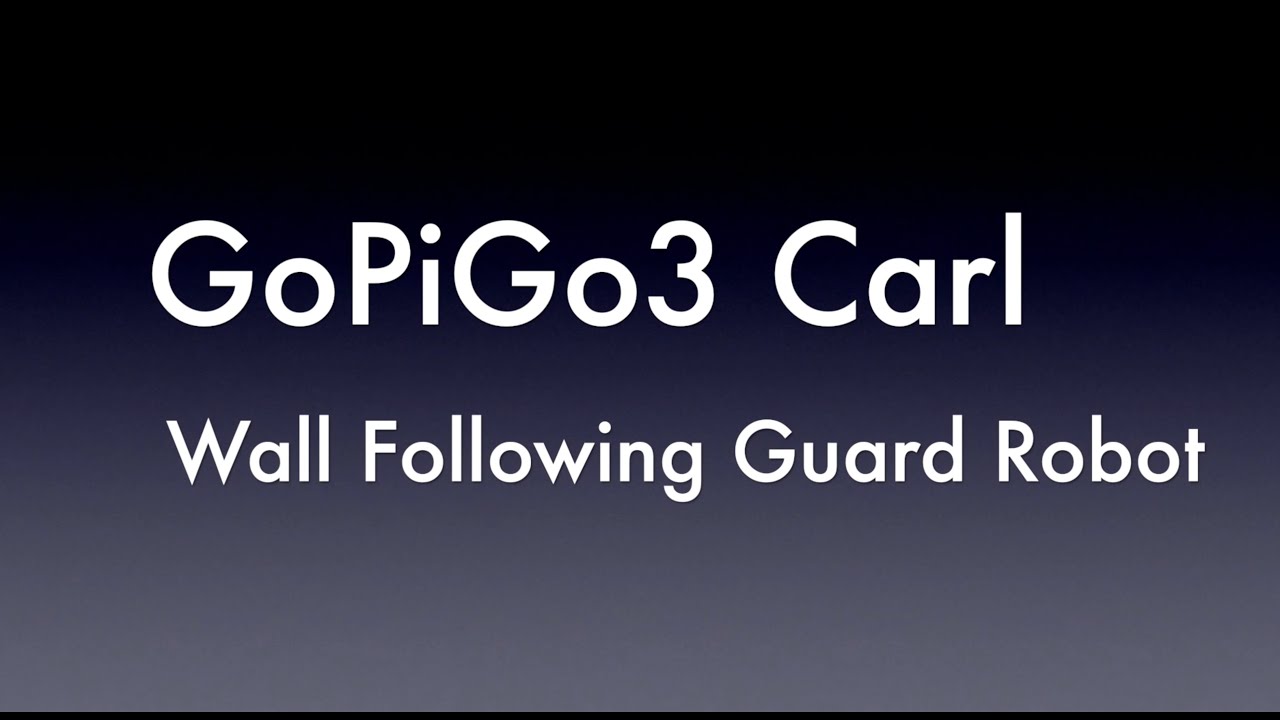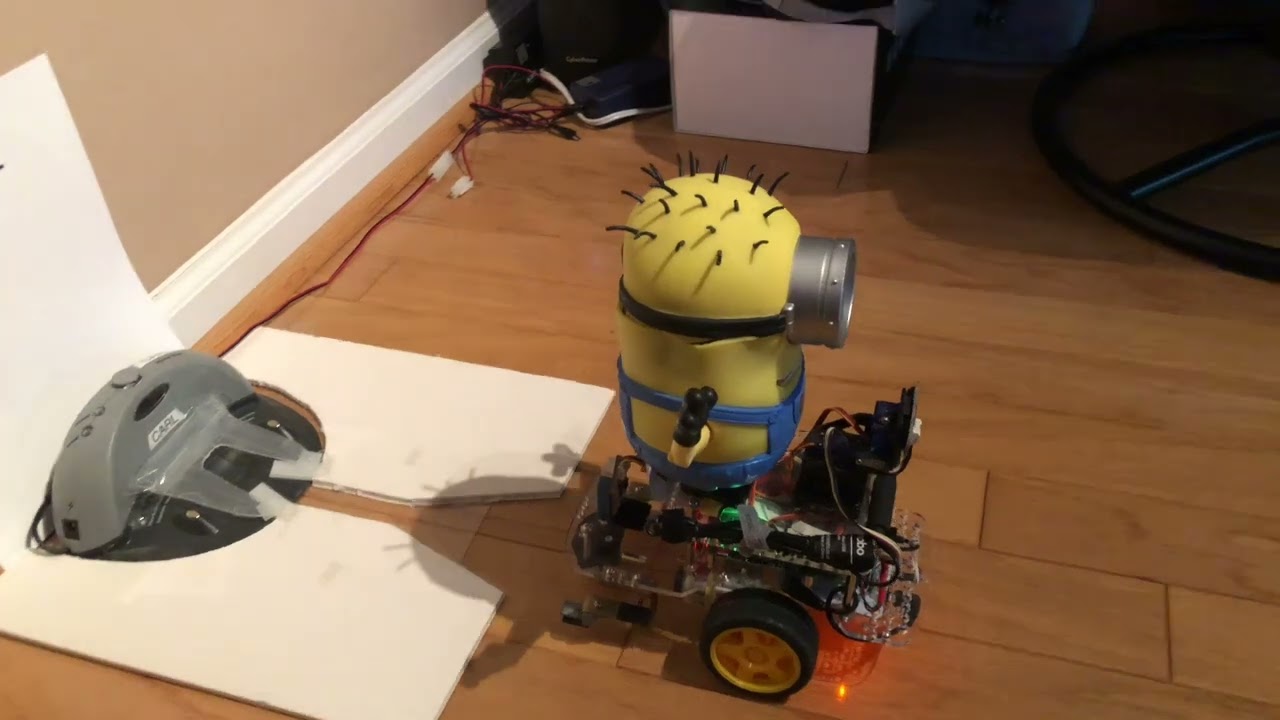Welcome in!
You’ve started out on the correct foot by picking what I believe to be the ideal robot for fundamental research in robotics. Maybe it won’t get you a beer or wash the dishes, but there’s very little that this beastie can’t do.
The first thing we need are the “nitty-gritty” details about your new toy, (Oops!), robot.
- What sensors are installed?
- What O/S are you using?
- How much of a challenge are you willing to accept?
If you’re willing to get involved in something really chewy, you might try teaming up with @cyclicalobsessive and experimenting with ROS-2. It’s a “target rich environment” for the GoPiGo-3. He has a very large body of work, (too extensive to list), here on autonomous navigation in ROS-2 that is well worth your time to read even if you decide not to go the ROS route. (Actually, anything he says here is - IMHO - a must-read.)
My own research, (so far), has been more hardware related. Things like adding bumpers, voltage stabalization using an external buck-converter to take the 12v from the battery, (or ground power when developing), and providing an additional 5v feed through the Raspberry Pi’s power connector. (Note that you will have to isolate the GoPiGo’s controller and the external supply’s 5v output with Shottky diodes to prevent current backflow.
I have also added hardware voltage monitoring, (a small voltmeter with a +12/+5v input selector switch), and color-coded connectors to all my added wiring to make disassembly easier.
I have also done research and have implemented a dip-switch controlled multi-booting environment that I use while testing so that I can flip a dip-switch and choose from as many as six different operating systems to boot, using a 500 gb miniature SSD.
===================================================
It really depends on what kind of stuff you’re interested in.
Unless you want to do things that involve a lot of tractive force or heavy things, you will discover that the GoPiGo robot is virtually unmatched - IMHO the sky, (and your imagination), are the only limitations.
Good luck! Don’t forget to visit and let us know what you’re doing.
P.S.
You’ll want to share pictures. Have you given your robot a name?
![]()