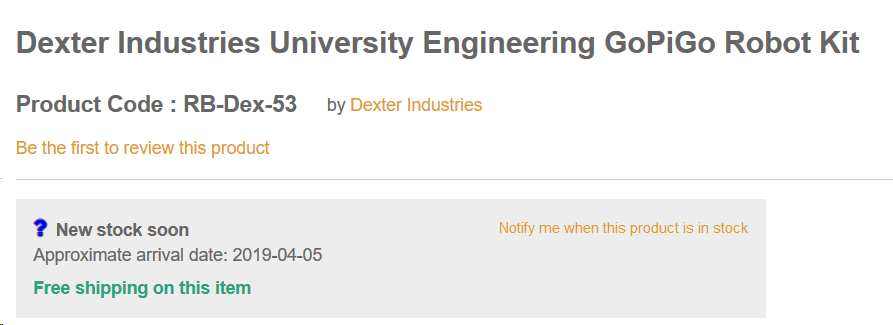I gave my grandson a GoPiGo3 for Christmas 2018, so it is relatively new. It is running Dexter OS.
I know that all the programming that has been done on the GoPiGo3 by him has been done with BLOXLEY. At his home he has a desktop Raspberry Pi system, an iPad, and a Windows 10 laptop. I want to introduce him to the Python programming language in many contexts, not just with the GoPiGo3. He also has a Tello drone, which is Python programmable, although I don’t know the level of support for that product, but I am assuming the the Python programming support for the GoPiGo3 is much more robust.
I know that probably most users of the GoPiGo3 use Scratch or Blockly, so I do not see carefully written documentation on how usage of the GoPiGo3 with Python is carried out. I have several probably simple questions.
-
What are the supported computers for programming the GoPiGo in Python, i.e., can I use Windows, iPad, or a Raspberry Pi desktop running Raspbian Pixel?
-
Does the Python programming reside on the GoPiGo3 and does it requires something like ssh to run the Python IDE on the GoPiGo3 via a browser.
-
If requires requires ssh for Python, does that mean that one cannot run a Python IDE on the remote Win10 laptop. or the iPad, or the desktop Raspbian pixel, and then transfer the code to the GoPiGo3 for execution? The reason I ask this question is that there are several IDEs that are better than IDLE. I’d like to standardize the Python IDE for my grandson’s learning of Python. I also would like to prefer the Windows 10 laptop for its portability and OS for my grandson’s learning of Python.
I hope these questions are not too simplistic for the gurus out there who will answer them.