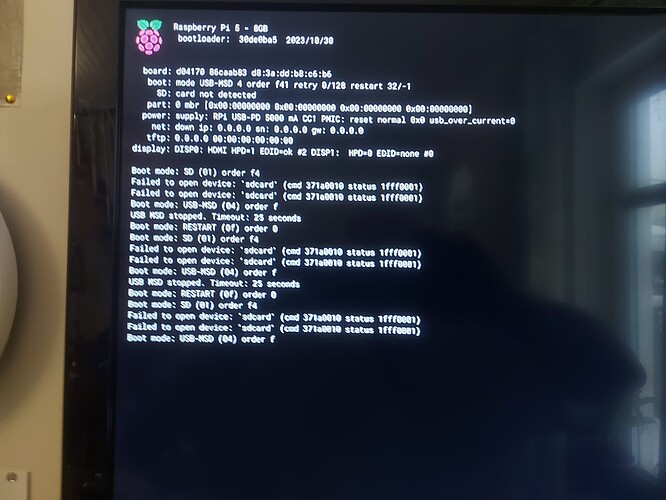I have also unboxed the Raspberry Pi-5 (8gig) that I have and want to install on Charline. (I really need to find a way to swap Raspberry Pi boards without disassembling the whole darn robot!)
This is the new Raspberry Pi-5.
 .
And here it is compared to the Raspberry Pi-4
This is the “What the heck!??” screen if it fails to boot:
The big, obvious, differences are:
-
The connectors on the right hand side are reversed with the network on the bottom instead of the top.
-
The position of the processor and memory is different.
-
There are two camera ports.
-
It has a dedicated fan connector.
-
There is no dedicated “display” connector. Both of the camera connectors can also serve as display connectors.
-
The connector that used to be the “display” connector is now a connector that breaks out access to one of the processor’s PCIE busses. This is good for people who are chafing at the bit for higher I/O speeds.
-
There are extra connections:
- A fan connector.
- A battery connector that also has associated solder pads.
- A “UART”/“Single wire” serial interface.
- There is, allegedly, a test/programming connector that smells an awful lot like a JTAG-type connector, but I haven’t found it yet.
-
The two LEDs have been replaced by a single
multi-color LED and a “power” pushbutton, which is similar to the button on the GoPiGo.
And, the piece de resistance: it needs a whole new operating system, just like the Pi-4 did.
Next Steps:
- Try to make it compatible with the GoPiGo.
- Try to rebuild a “GoPiGo OS” on top of it.