Thanks. Also I plugged the servo to the redboard and run Servo.py under Examples. The servo does not rotate. How should I debug this issue?
Hi @jcao62,
I created a new thread as the new subject is different from the previous one.
I made you here a shot of how I have one of my servos attached. Is this how you have yours attached?
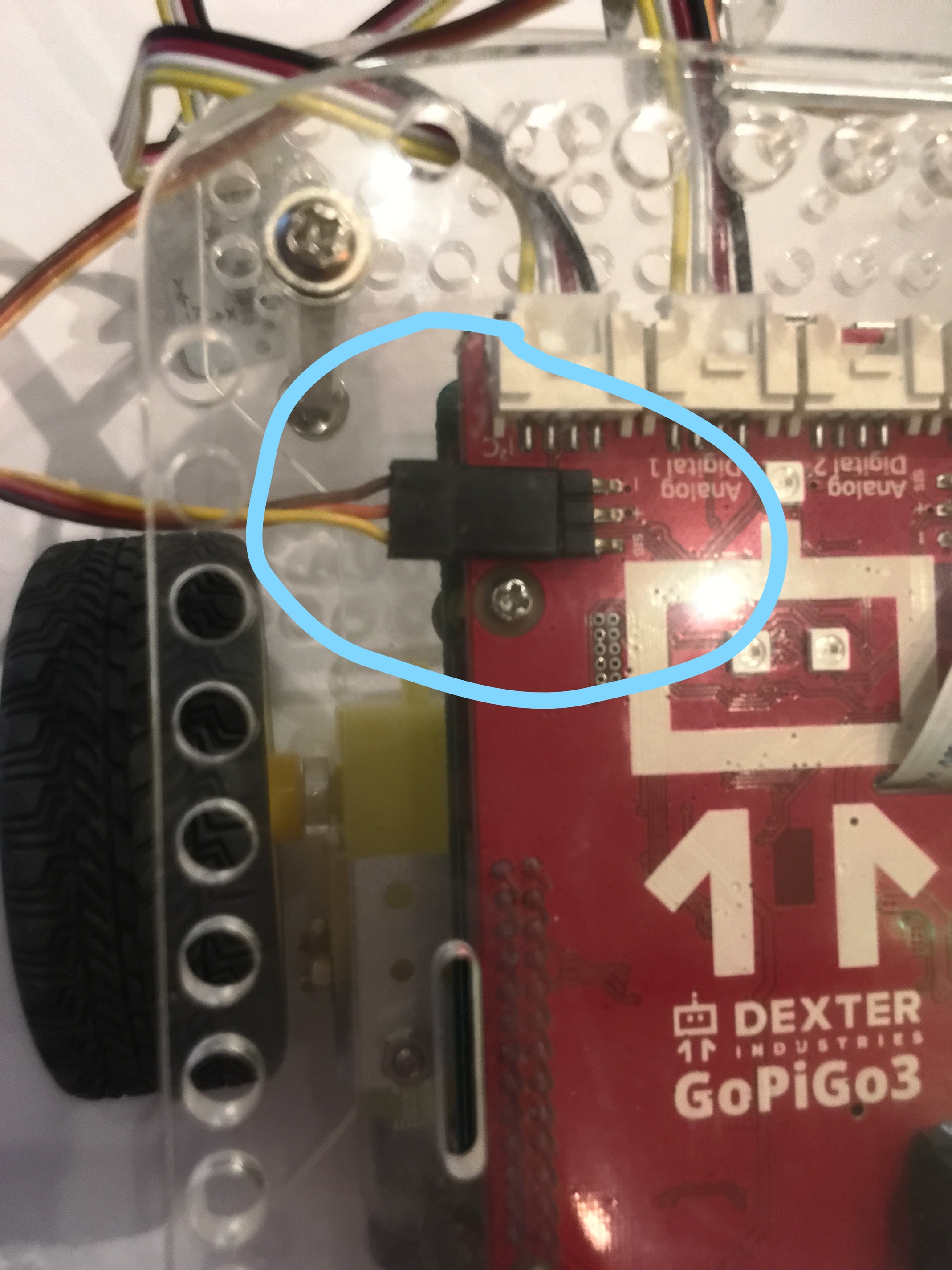
Thanks!
When you power up the GoPiGo3, the servo should vibrate a bit. If it doesn’t, reverse the connection.
Cleo
Yes, that is how it is attached.
It does not vibrate.
Hi @jcao62,
Do you have enough power for the GoPiGo3? It won’t do anything if you don’t have the batteries connected to your robot. A USB connection for powering it up won’t do.
If there’s a way to put it differently, do you see the green LED on, next to the power button on the GoPiGo3 board?
Thank you!
Yes, the green LED light is on. We also use test device to check the voltage of the Servo1 port. It gives 5 voltage. Does that sound as the correct voltage?
Is it on Servo1 or Servo2?
Can you switch it to the other port and see if you can get it to vibrate? On servo2, the yellow wire will be to the front of the GoPiGo.
No, does not vibrate on any port no matter how it is connected.