Hi All,
I would use a TFT screen with my Raspbery Pi3 and a Grove Pi.
Can I use a colour TFT with a GrovePi connected??
Michael
Hi All,
I would use a TFT screen with my Raspbery Pi3 and a Grove Pi.
Can I use a colour TFT with a GrovePi connected??
Michael
Hi @whimickrh,
The basic options you get with a display screen for the Raspberry Pi are the following:
Display screen with SPI connection
Display screen with ribbon cable
Display screen with HDMI connection
Since the SPI connection is already used up by the GrovePi, you’ll have to use a screen with a ribbon cable connection or an HDMI.
The cut space that’s shown in the next picture is the place through which the ribbon cable goes through, in order to connect to the Raspberry Pi.
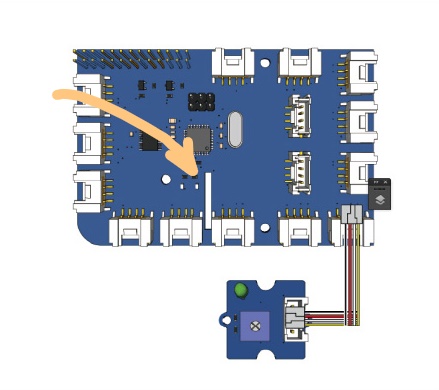
TL;DR : Yes, you can use a display screen (of your choice - be it a TFT or any kind) when having the GrovePi plugged in, only if you can connect it through an HDMI or a ribbon cable.
Thank you
Thankyou fopr your reply.
I have an Adafruit 2x2 screen that uses the the GPOI connector and therefore connects directly on to the GrovePi’s Pins. Would this method cause problems to the GrovePI.
BL_LED GPIO_18 12
SCK SCLK 23
MISO MISO 21
MOSI MOSI 19
CS CE0 24
RST GPIO 25 22
D/C GPIO 24 18
Vin 3.3V 17
GND GND 20
Please canyou adise me if these connections will not damage GrovePi.
Many Thanks Michael
Hi Michael,
I believe you’re referring to this Adafruit 2x2 display screen.
And this should be the backside on the TFT screen.
Looking over the pin-out of this board, I can see it’s using the SPI connection, so unfortunately for you, it won’t work.
I’m really sorry you already have this display screen and you can’t use it.
Please let me know if I can help you with anything else.
Thank you!
Thanks,
That is the board I have.
Are youi able to recomend some small Colour TFT that are compatable.
Michael
This topic was automatically closed after 26 hours. New replies are no longer allowed.
Hi @whimickrh,
While looking on adafruit website and searching for a small display which might work with I2C or HDMI, I found the following OLED Display - link.
It’s a monochrome display with 128x64 pixels. And the best thing about it is that if offers an I2C interface and is cheap. You won’t find many display screens featuring an I2C interface, mainly because the interface is lacking in bandwidth.
Another solution I have found is this 5 Inch HDMI Screen. And it’s still from Adafruit.
The best thing about this one is that you can connect it to the Raspberry Pi through the HDMI connector. It’s that simple! No wires at all.
The good thing about this one is that it offers the full blown experience of the OS - you can actually program on it and that to me is really cool.
The bad thing is that it’s more expensive and for your project this might not be needed.
All after all, it depends on what you’re trying to achieve.
If you just want to experiment with displaying bitmaps, text, lines, circles, then this little display is for you.
If you need to have access to your Raspberry and don’t use a laptop for remote controlling it, then the 5 Inch display is for you.
Let me know if there’s anything else you want to know.
Thank you!
I have tried a couple of screens for the RPi and like this one. It is a 5" touch screen that runs from the HDMI port for both power and display then if you want to use the touch screen function u just plug a usb cable into the RPi usb port and it detects like a mouse. Here a video of it in action with a link to where I brought it in the description of the video https://youtu.be/554XpnN7cw4
Thankyou for your suggestions
This topic was automatically closed after 2 days. New replies are no longer allowed.