I am following directions at :
https://www.dexterindustries.com/GrovePi/get-started-with-the-grovepi/setting-software/
But it is asking for a github password when trying to clone GrovePi into my Raspberry pi. WHY? How to work around this?
I am following directions at :
https://www.dexterindustries.com/GrovePi/get-started-with-the-grovepi/setting-software/
But it is asking for a github password when trying to clone GrovePi into my Raspberry pi. WHY? How to work around this?
By the way, I am trying to get GrovePi installed in my Raspberry pi with the latest Raspbian OS intalled (buster). Any other snags I should be aware of?
Hello,
To install GrovePi, please use this command instead:
curl -kL dexterindustries.com/update_grovepi | bash
It will take care of everything for you.
Also, I fixed the documentation. The proper line should read:
git clone https://github.com/DexterInd/GrovePi
Thank you for bringing it to our attention!
Ok, I did this but got the following :
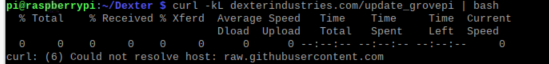
So I tried git clone https://github.com/DexterInd/GrovePi, and that seemed to work, but I could not continue past sudo ./install.sh This is what I get:
There is no …/Dexter/Lib… does that come from the curl -kl… command you suggested?
It seems your raspberry pi isn’t properly connected to the internet. I just attempted the
curl -kL dexterindustries.com/update_grovepi | bash
and it works fine but it does require a working internet.
Can you do
ping 8.8.8.8?
You are right- but its strange, I could browse internet with the pi, but could not ping anything. I was on my school’s proxy, so I figured it must be some proxy rules they’re using.
Anyway, no matter what I did, I could not get the pi to use my phone’s hot spot. I had to reflash the SD card with a completely new setup and start over.
Now it is working, thank you very much