I am trying to create a lesson for my students using the line follower in Bloxter and it seems the “follow line until” block is not working. Is there an issue with this in this version of DexterOS? The line sensor is properly reading values according to the Sensor Control Panel. I am also able to properly use the “line follower sees” block as a boolean for if statements. Any help is appreciated.
Hello @jmazzone
What block are you adding to the Follow the Line Until block?
It is meant to be used like this (or some variation)
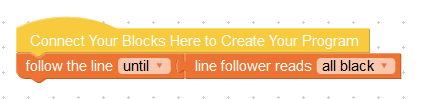
Hi @cleoqc ,
Thank you for the quick reply. That is exactly what I am doing. The Sensor Control Panel will read all black, but the robot keeps going. For a visual, I have a white mat with black electrical tape lines on it. I have my mat on a black rug. When the sensor is on the rug, it reads B,B,B,B,B; when it is on the mat it read w,w,w,w,w. I have the robot follow the line, it should stop when it hits the end of the mat, and in theory, should stop when it hits any of the intersections of my lines or the Ts at the end.
I am thinking it must be a bug in v1.1.0 . Sadly, I have to stay on this build because I have ultrasonic sensors that I want the students to use.
Hello @jmazzone
I am not aware of a line follower bug in 1.1.0 but I will double check and test it again. Could you confirm whether you have a GoPiGo2 (with the green board on top) or a GoPiGo3 (red board on top) ?
Thanks,
Cleo
Good news and bad news.
Bad news first. There is indeed a bug. In fact more than one.
Good news. I have a local fix. I’m looking at the best way to share it with you.
Cleo
Thank you for the quick work! I look forward to hearing from you soon.
Also, if there is a version of the OS newer than 1.1.0 but older than 1.2.0 and doesn’t have the bug, maybe I can use that. I know I cannot use 1.2.0 because the Ultrasonic sensor is no longer supported.
This topic was automatically closed after 44 hours. New replies are no longer allowed.