Hi, My GoPiGo3 cannot be found because of the error below. If you know how to solve this problem, could you tell me it?
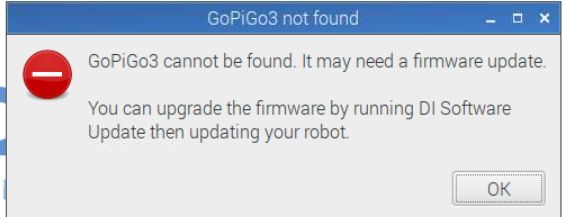

Hi, My GoPiGo3 cannot be found because of the error below. If you know how to solve this problem, could you tell me it?
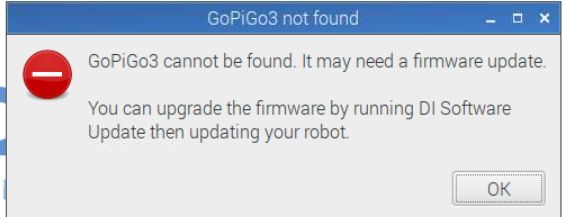

A couple of questions for you:
Additional questions:
What version of the Raspberry Pi are you using?
What operating system?
If it’s not a Dexter operating system, did you go to raspi-config and turn on
If these features are not enabled you will get a bogus firmware version and the robot cannot be seen by the software.
My biggest piece of advice is to go directly to the official and supported software for the GoPiGo-3, and that is GoPiGo O/S. Version 3.0.2
You can find it at GoPiGo.io under “software”.
Download it and flash it to a fresh SD card and try that.
There’s almost a 100% chance that this will solve all your problems.
Try that and let us know.
Thank you for replying. I would like to answer your questions.
Dear Mr. cleoqc
I don’t know it, but as I see the date of ordering this GoPiGo3, my teacher of laboratory seemed to order at 5th July 2017. And I assembled this last manth.
I use Raspberry Pi 3.
I don’t know the Scretch or Buster.
Thank you for replying,
Dear Mr. Jimrh
What version of the Raspberry Pi are you using?
I use Raspberry Pi 3.
What operating system?
If it’s not a Dexter operating system, did you go to raspi-config and turn on
SPI
I2c
Camera
(There may be a couple of others that I don’t remember, but those are the biggies.)
If these features are not enabled you will get a bogus firmware version and the robot cannot be seen by the software.
My biggest piece of advice is to go directly to the official and supported software for the GoPiGo-3, and that is GoPiGo O/S. Version 3.0.2
As you said, I tried to turn on camera, SPI, I^2c. But there were no the command as you can see as below.
And as you said, I tried to install GoPiGo OS 3.0.3, but when I tried to open the file, “The disk image file is broken” is published as last image.
A thousand apologies!
My last post was totally on drugs as I had confused your problem with someone else’s, so I deleted it.
First of all, I don’t know what you mean by “opening” the image file.
The file you’re downloading is a disk image, and you have to use a special disk image writer to create a bit-exact transfer of the data to an SD card, like writing an ISO image to a CD/DVD.
On Windows I use Etcher, (which I believe also works on the Mac), but I am not sure.
Let’s ask @cyclicalobsessive, he knows a lot about the Mac and creating SD cards.
The Raspberry Pi Imager works quite well on all platforms. That’s what I use now. And yes, it lets you load up different images, not just those distributed by the Raspberry Pi Foundation.
The issue turned out to be an old Sd card with new software. The firmware flashing code requires Python 3.8 or newer. Stretch has Python 3.5
Oops
. . . which goes right back to my suggestion to use the latest GoPiGo-3 O/S software.
So much has changed in the last few years that if it doesn’t work, an upgrade to the latest supported GoPiGo O/S is a good first choice.
@cleoqc,
What exactly do you mean by “old SD new software”?
Did you try to flash the new software with Etcher and/or the Raspberry Pi imager tool?
Thanks!