I’m trying to install espeak and aplay in order to make it talk but it keeps asking for a sudo password. I’ve run the Jupyter notebook password to reset it but It’s not working. 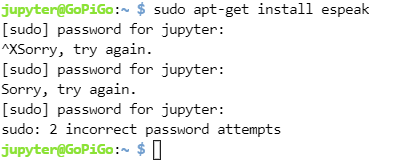
What operating system are you using with what device? A GoPiGo?
I’m using the gopigo os with a raspberry pi4.
What password are you using?
The release announcement and the forum topic about that O/S mentioned Jupyter specifically and how to get root access from within a Jupyter command shell.
I’m trying to install to
A module to play sounds. I can’t remember the name of it right off the top of my head but its in the tutorials and projects of gopigo for using a speaker and making it speak. When I try to do the sudo command to install the module it asks for a password that I don’t know. It asks for a sudo password and I’ve tried to reset the password through Jupiter but it still won’t work.
See the previous message.
Have you looked up the password in the GoPiGo release posting and on the forum?
Here are the GoPiGo O/S release notes:
https://gopigo.io/gopigo-os-v-3-0-0/
Let me know if this helps.
It did. Thank you. I had missed the password when I skimmed through it. Now I can run sudo commands. I’m just trying to make it talk through some headphones but right now its still silent. It does have the espeak package though and I know its updated.
You might want to search these fora for “espeak” as there are a number of entries from people who used that package, had issues, solved them, and reported result here.
I’ve never done that so I can’t help you, but I know there’s lots of help here on the forum.