Greetings!
Here’s an idea I had that I thought I’d share.
Issue:
- MicroSD cards are tiny, and they are easy to loose.
- MicroSD cards are tiny. They can be difficult to remove from tight spaces without dragon-claw fingernails, tweezers, or small pliers which can damage the card.
- Once written, there is no way to know what’s on them by simple visual inspection.
Having run into all three of these problems - loosing them, damaging them and accidentally overwriting something important - I needed to find a solution. What I do now is use small Avery-type labels as tags on the MicroSD card.
Viz.:
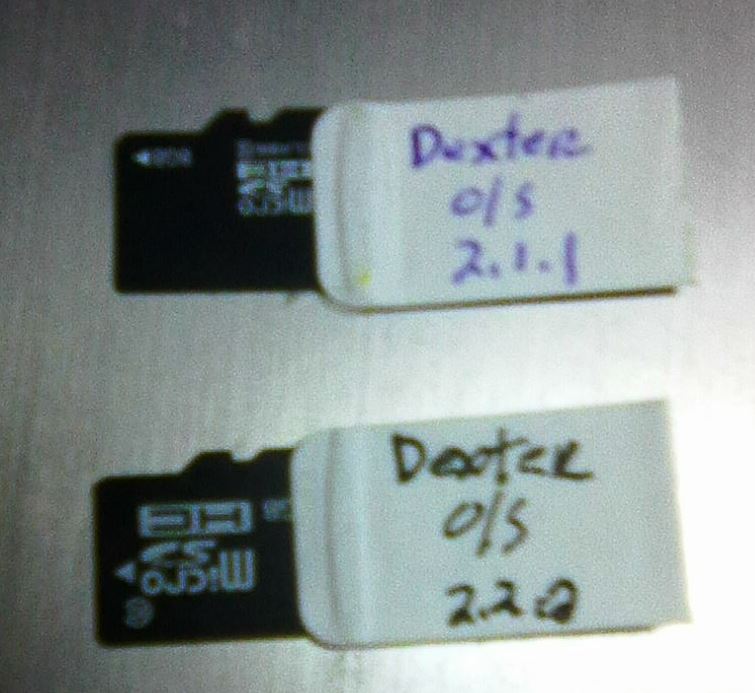
What I have done here is to take Avery 5167 labels, (1/2" x 1 3/4" - 13 x 44 mm), and fold them in half to use as tab-type labels. I start by pressing about 1mm of the label on one side, (usually the back, it sticks better there at first), carefully fold it in half, stick 1mm to the front side covering the lip with a smidge to spare, and then press the label halves together.
What you end up with is a paper tab attached to the back edge of the card, that can be used to:
- Write a brief label to indicate what’s on the card.
- Use as a finger-tab to help pull the card out of tight places - like a GoPiGo.
- Make the card easier to find if you’re clumsy like me.
- Keep a collection of different SD cards for different purposes like beta-testing Dexter/Raspbian for Robots releases, keeping individual SD cards on a per-student basis, keeping track of multiple projects using the same hardware, etc.
I started doing this when I bought a Google voice kit-in-a-box that you can use to make a home-brew “Alexa/Echo” device you can code. As I experiment with the GoPiGo, I anticipate wanting to make several different MicroSD cards to represent different experiments.
Once fairly stuck on, (and given a day or two to “set”), they won’t fall off
Hopefully this will help you as well.
Jim “JR”
p.s. You can use a similar technique with larger labels to tag network cables, wires, or anything that need a semi-permanent label.
