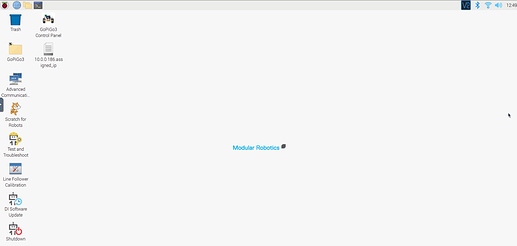Note:
This message has been significantly updated based on reports from other R4R users who have tried the 2020-10-17 image on their own systems.
The following information is primarily directed to people using a Pi-4 as their robotics platform.
Also note that there are reports on the Raspberry Pi forums that the release this is based off of can also affect earlier versions of the Raspberry Pi.
Your Mileage May, (and most certainly will), Vary.
With respect to variations in the software’s reported behavior:
-
My 'bot (Charlie) is currently using a Pi-4B, with
8 gigs(wishful thinking!) FOUR gigs of RAM. -
@cyclicalobsessive is using a Pi-3B for his 'bot Carl. This can account for many of the differences in behavior noted in his following messages.
All of this should be taken with a large chunk of salt, noting that this particular Raspbian for Robots is very “experimental” and should not be used in “production” systems where unexpected behaviors might cause problems. (Like a classroom, or that super-important presentation for your company’s Big Boss.)
If, and that’s the key word here, IF you feel like experimenting with this version of Raspbian for Robots, go right ahead; but please:
-
Make sure you have a bare-metal backup image of your current system.
(Ask if you don’t know how to make one.) -
Report any strange behaviors or broken functionality here to this thread.
If you are using a Raspberry Pi-4, take note of the following potential issues/regressions:
-
WiFi doesn’t work. It fails with “no wireless interfaces found”.
-
The dhcpcd daemon crashes if IPv6 is enabled - and it is by default. You can eliminate this by sending
sudo dhcpcd -4
to the dhcpcd daemon, then you can disable IPv6 in the wireless setup, but wireless is still trashed. -
VNC is flaky
-
SSH appears to be haunted.
-
The camera has significant visual artifacts, and does other flaky things.
-
Logs are spammed with dozens, maybe even hundreds, of bogus errors.
-
There are also reports that a “full-update” to that version from an earlier version of “Buster” may also bring these regressions/issues with it
-
I do not know if a normal, plain-vanilla update results in incorporating these broken features or not. Before trying ANY updates, bare-metal image your SD card/boot device first.
-
And so on, ad infinitum.
In my case, when I tried booting up Charlie with the new version, it appeared to be seriously haunted, (just in time for Halloween). Seriously, it was a real horror show.
It’s not a matter of “what features are broken”; it’s more like "try to find something that actually works.
There were really too many issues to list - it’s as if the whole distribution is trashed!
Since the release of the new version there are now roughly 18 PAGES of bug reports on the Raspberry Pi website - Buster Forums. And these aren’t the usual “You’re ugly and your mother dresses you funny” kind of new-version gripes you always get. These are more like "WHO LET THE DOGS OUT! woof, woof-woof, woof-woof. . .)
I am shaking my head. I don’t know what happened, but it appears the distribution - or the cross-compiling of the distribution - is severely borked.
@cleoqc:
You may wish to withdraw that image until they get things cleaned up>
I moved Charlie back to the 2019-12-19 image and things are working well again.