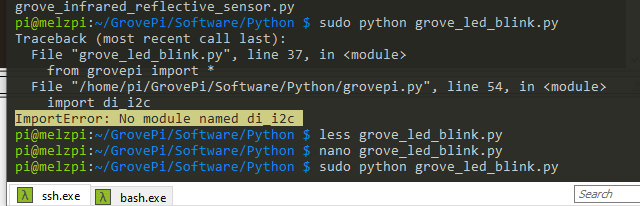Hello,
I am using a raspbian image. The instruction book says this:
1)clone
git clone https://github.com/DexterInd/GrovePi.git
2) run GrovePi/Script/install.sh
(did all of this with chmod to executable)
3) reboot
when I go to
cd/GrovePi/Software/Python
then do
sudo python grove_led_blink.py
I get this error message
pi@melzpi:~/GrovePi/Software/Python $ sudo python grove_led_blink.py
Traceback (most recent call last):
File “grove_led_blink.py”, line 37, in
from grovepi import *
File “/home/pi/GrovePi/Software/Python/grovepi.py”, line 54, in
import di_i2c
ImportError: No module named di_i2c
What do I do/do I need di_i2c?
I also tried the robots image, but that doesn’t even launch to the desktop. Instead the terminal is saying GoPiGo login. I tried pi, robots1234 and still don’t get anywhere. No X windows