May I know how to enable the bluetooth for Raspberry Pi 3 using Raspian for Robots image?
Thank you
Hi @guanghui,
You can open up a terminal on your Raspberry Pi and type the following 3 commands:
-
sudo apt-get update -
sudo apt-get install bluetooth bluez blueman- it’s going to take some time -
sudo reboot
After the Raspberry Pi rebooted, go to Menu > Preferences > Bluetooth Manager:

An a new Bluetooth icon/panel should appear on the task-bar.
Click on the Bluetooth icon with the red-crossed-box and click Turn Bluetooth On.
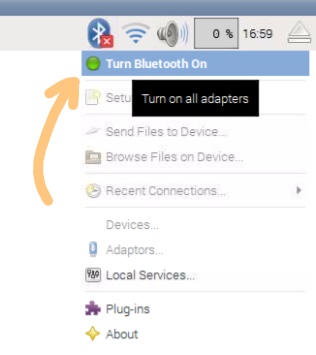
That’s all you have to do.
You can now use this manager for connecting to any Bluetooth-enabled device.
Warning - the use of Bluetooth along with the GrovePi & the BrickPi may lead to certain errors we haven’t looked on yet. As far as I know, the serial port on the Raspberry Pi is being shared with the Bluetooth pins, so I think you can’t use the RPISER found on the GrovePi.
Thank you!