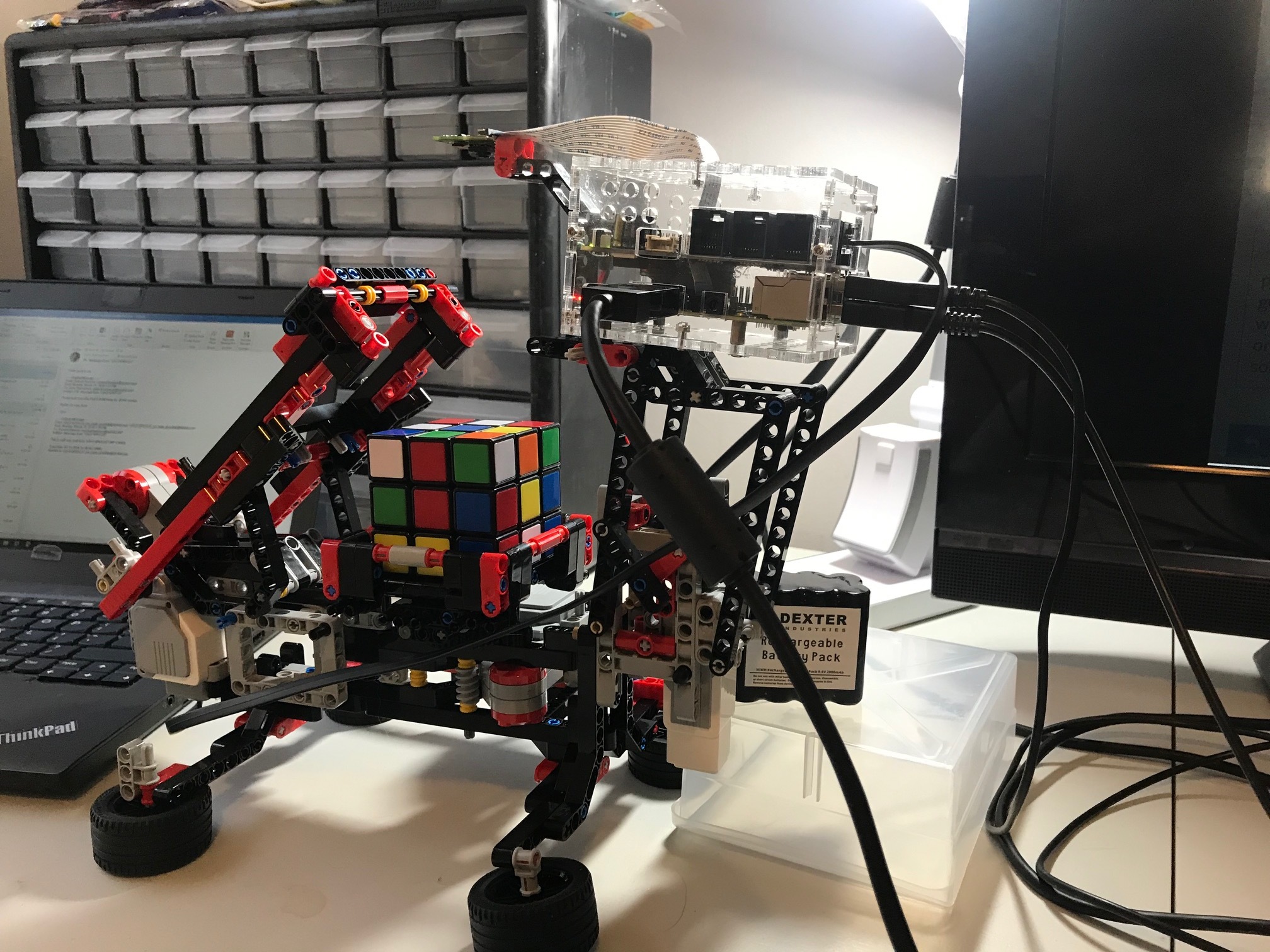Okay, here is the most recent attempt:
$ sudo python ~/Dexter/BrickPi3/Projects/BricKuber/BricKuber.py
Taking pictures of each face, and determining cube configuration.
[‘225, 0, 0’, ‘255, 255, 13’, ‘255, 255, 13’, ‘255, 255, 13’, ‘237, 242, 235’, ‘225, 0, 0’, ‘240, 244, 214’, ‘0, 76, 221’, ‘0, 82, 229’]
[‘226, 0, 21’, ‘255, 90, 7’, ‘255, 255, 13’, ‘226, 0, 22’, ‘254, 87, 13’, ‘254, 254, 13’, ‘240, 242, 225’, ‘255, 87, 15’, ‘237, 242, 235’]
[‘250, 26, 0’, ‘2, 254, 0’, ‘225, 0, 0’, ‘225, 0, 0’, ‘255, 255, 12’, ‘225, 0, 0’, ‘0, 72, 214’, ‘18, 251, 0’, ‘26, 247, 0’]
[‘255, 39, 0’, ‘0, 72, 228’, ‘0, 74, 236’, ‘0, 71, 216’, ‘0, 250, 0’, ‘3, 254, 0’, ‘0, 201, 0’, ‘255, 255, 12’, ‘255, 40, 0’]
[‘240, 241, 232’, ‘237, 242, 234’, ‘255, 93, 0’, ‘240, 243, 218’, ‘225, 0, 0’, ‘255, 92, 0’, ‘255, 255, 13’, ‘255, 41, 0’, ‘0, 251, 0’]
[‘225, 0, 0’, ‘237, 242, 235’, ‘255, 255, 12’, ‘240, 243, 219’, ‘0, 76, 218’, ‘0, 79, 227’, ‘0, 74, 213’, ‘0, 219, 0’, ‘0, 255, 0’]
rubiks-color-resolver.py --rgb ‘{“1”: [225, 0, 0], “2”: [255, 255, 13], “3”: [255, 255, 13], “4”: [255, 255, 13], “5”: [237, 242, 235], “6”: [225, 0, 0], “7”: [240, 244, 214], “8”: [0, 76, 221], “9”: [0, 82, 229], “10”: [255, 255, 12], “11”: [0, 79, 227], “12”: [0, 255, 0], “13”: [237, 242, 235], “14”: [0, 76, 218], “15”: [0, 219, 0], “16”: [225, 0, 0], “17”: [240, 243, 219], “18”: [0, 74, 213], “19”: [226, 0, 21], “20”: [255, 90, 7], “21”: [255, 255, 13], “22”: [226, 0, 22], “23”: [254, 87, 13], “24”: [254, 254, 13], “25”: [240, 242, 225], “26”: [255, 87, 15], “27”: [237, 242, 235], “28”: [255, 40, 0], “29”: [255, 255, 12], “30”: [0, 201, 0], “31”: [3, 254, 0], “32”: [0, 250, 0], “33”: [0, 71, 216], “34”: [0, 74, 236], “35”: [0, 72, 228], “36”: [255, 39, 0], “37”: [255, 93, 0], “38”: [255, 92, 0], “39”: [0, 251, 0], “40”: [237, 242, 234], “41”: [225, 0, 0], “42”: [255, 41, 0], “43”: [240, 241, 232], “44”: [240, 243, 218], “45”: [255, 255, 13], “46”: [250, 26, 0], “47”: [2, 254, 0], “48”: [225, 0, 0], “49”: [225, 0, 0], “50”: [255, 255, 12], “51”: [225, 0, 0], “52”: [0, 72, 214], “53”: [18, 251, 0], “54”: [26, 247, 0]}’
SyntaxError: invalid syntax
Using kociemba to compute an efficient solve solution.
Error: Error. Probably cubestring is invalid