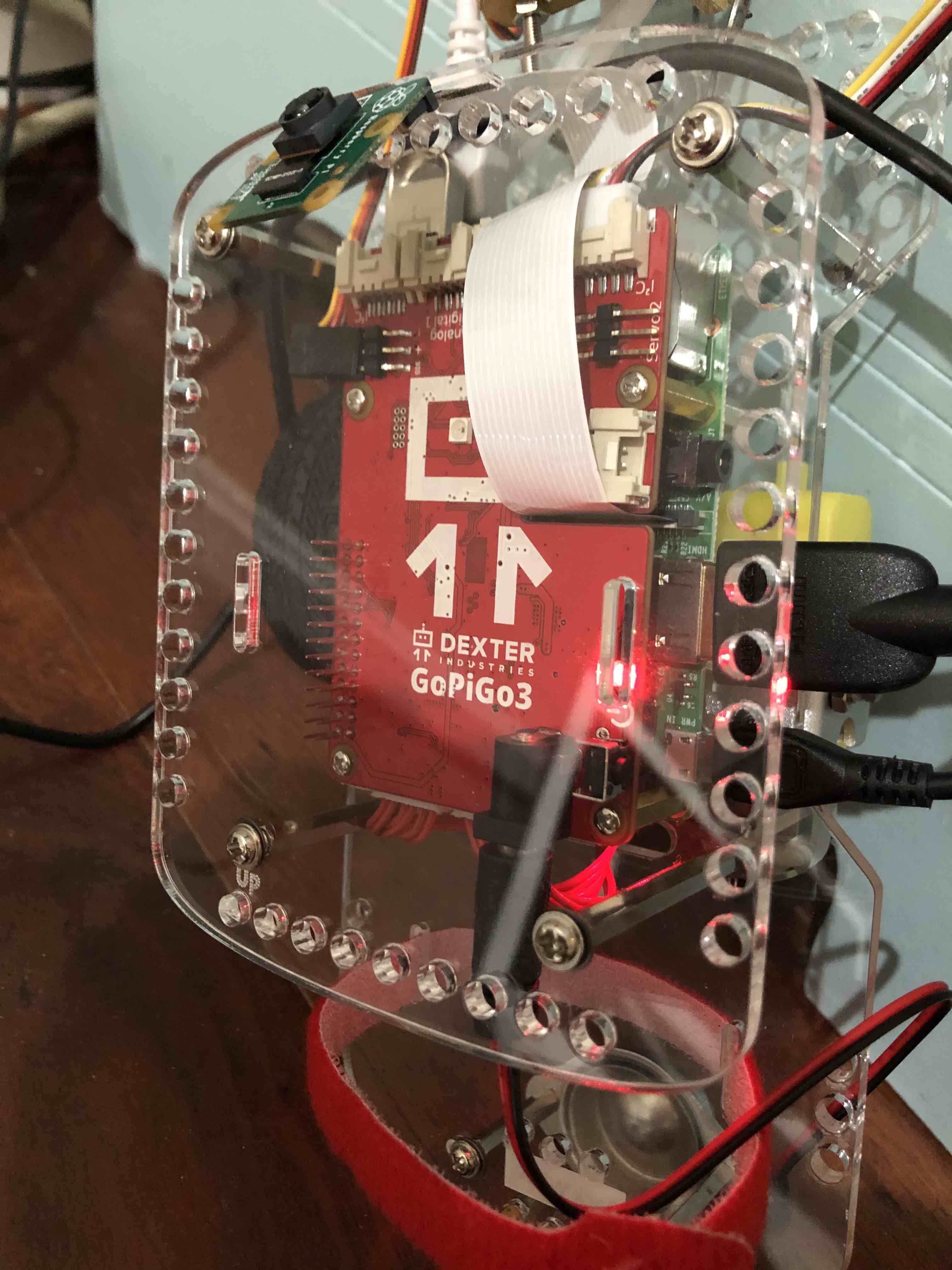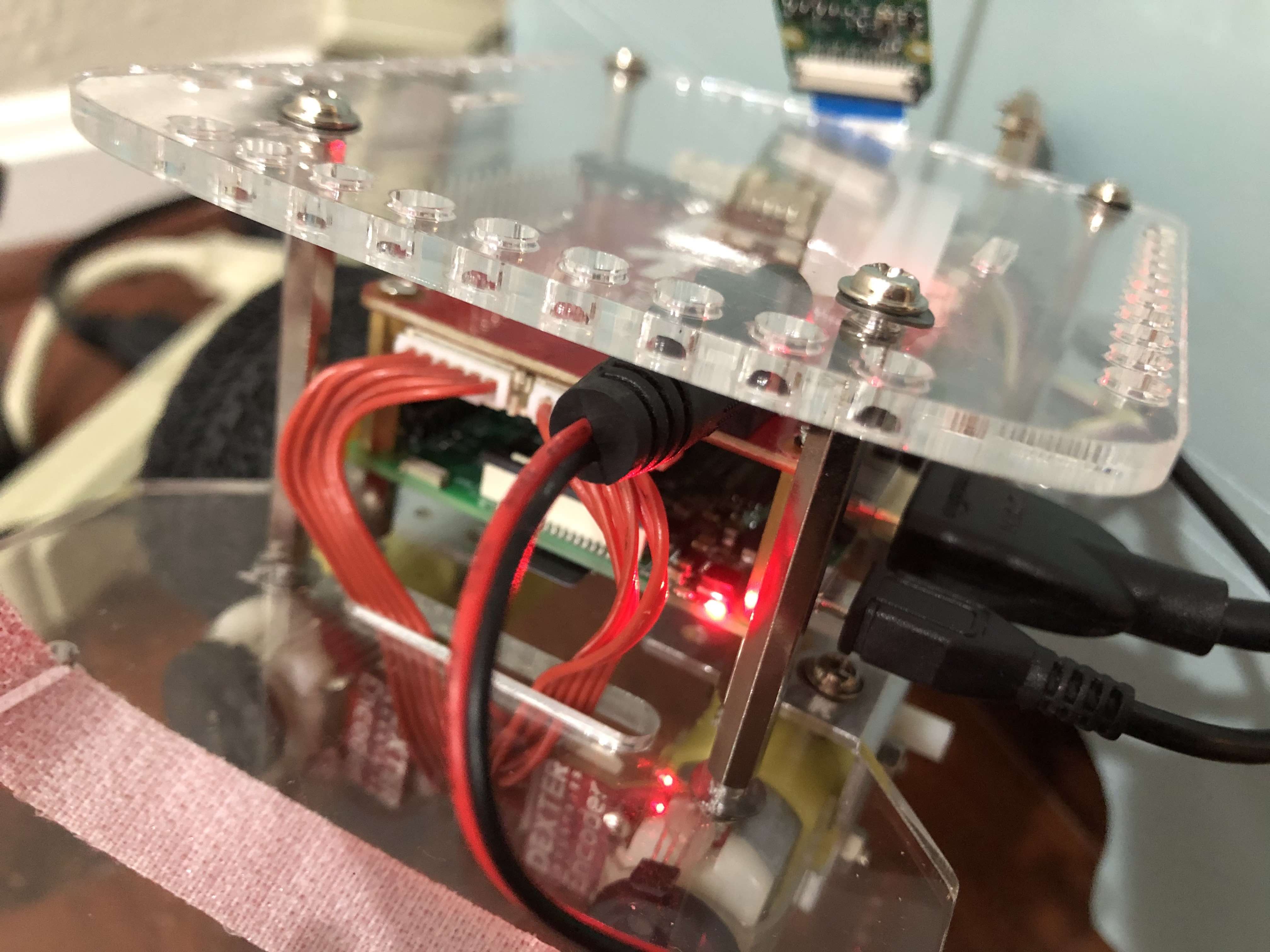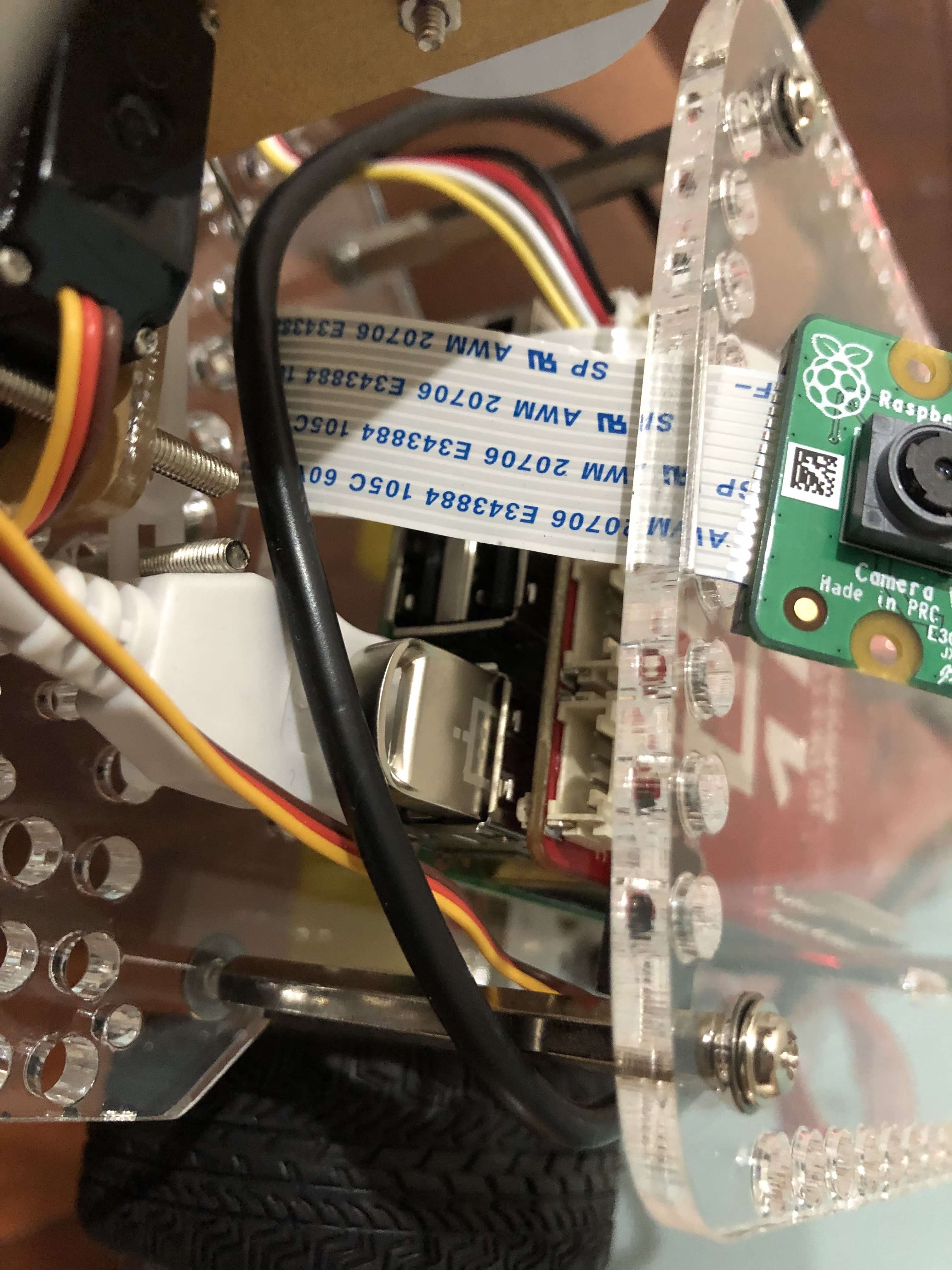I loaded the latest Cinch image (2018.01.29-BETA_Dexter_Industries_CINCH.img) on a PI3 and it works. I can connect to dex wifi access point and connect using ssh, web browser, or vnc at 10.10.10.10 or dex.local.
This image would not boot on a PI3B+ - I updated the software on a PI3 and it still would not boot on the PI3B+ (red led on PI blinking in a constant pattern).
Followed advice from this thread: https://raspberrypi.stackexchange.com/questions/81725/raspbian-8-on-raspberry-pi-3-b and now it boots on the PI3B+ and I can connect to the dex access point and connect with ssh, browser, or vnc.
This is an older image based on Jessie.
The newest Raspbian For Robots image is based on Stretch, but as reported by @RobertLucian in this thread: https://forum.dexterindustries.com/t/cinch-operating-system/5387 the scripts to convert a Raspbian For Robots image into Cinch and vice-versa don’t work with Stretch.
I was able to use the latest R4R image (2018.06.27_Raspbian_For_Robots_by_Dexter_Industries-stretch.img) and get it working as a dex access point and connect to it at 10.10.10.10 or dex.local by following the instructions here: https://www.raspberrypi.org/documentation/configuration/wireless/access-point.md.
This is what I added at the end of /etc/dhcpcd.conf
(set access point address to 10.10.10.10):
interface wlan0
static ip_address=10.10.10.10/24
nohook wpa_supplicant
Contents of /etc/dnsmasq.conf
(provide ip addresses in range 10.10.10.2 to 10.10.10.9):
interface=wlan0 # Use the require wireless interface - usually wlan0
dhcp-range=10.10.10.2,10.10.10.9,255.255.255.0,24h
Contents of /etc/hostapd/hostapd.conf
(set access point ssid to dex and passphrase to robots1234):
interface=wlan0
driver=nl80211
ssid=dex
hw_mode=g
channel=7
wmm_enabled=0
macaddr_acl=0
auth_algs=1
ignore_broadcast_ssid=0
wpa=2
wpa_passphrase=robots1234
wpa_key_mgmt=WPA-PSK
wpa_pairwise=TKIP
rsn_pairwise=CCMP
Note: This setup differs from Cinch in that it provides a secure access point (I tried but could not get this working with the Cinch setup).
Stop when you get to the instructions titled Using the Raspberry Pi as an access point to share an internet connection (bridge).
-Kevin