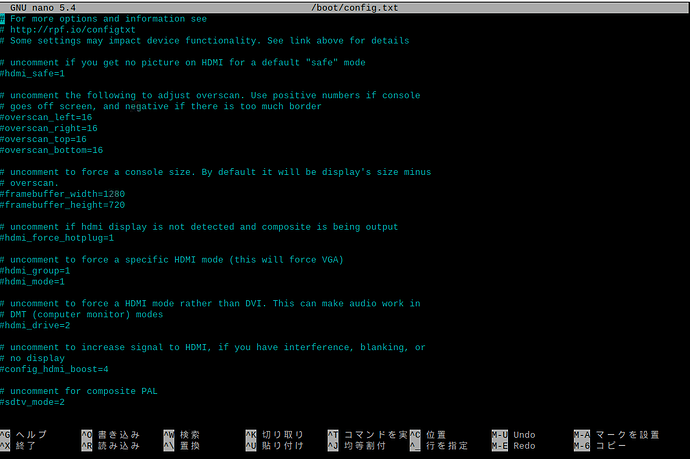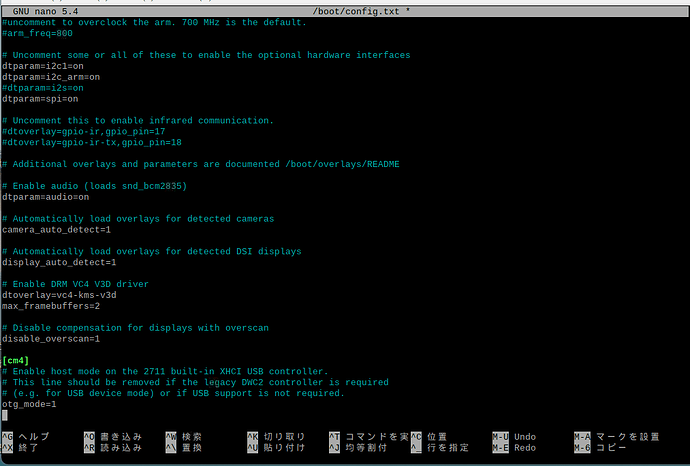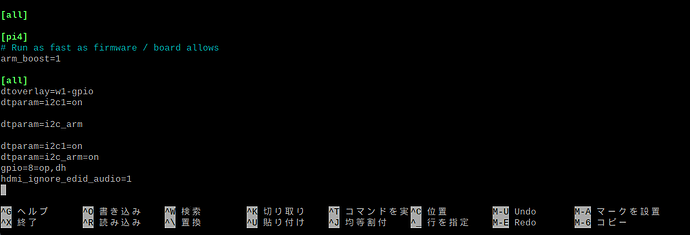解決お願いします
ラズベリーパイ1モデルbです
Translation to English:
Title:
The D1_ic2 module cannot be installed.
Text:
Please solve it
Raspberry pi 1 model b
以下日本語テキスト
(Japanese text below)
Greetings!
Though we are glad to try to help you, and we will attempt to translate if necessary, please understand that the primary language here is English, and if you can communicate in English you will get better help more quickly.
Based on what you said, it’s impossible to help you as we don’t have enough details to fully understand your problem.
-
Is this using a Dexter Industries or Modular Robotics product? Support here is primarily for these products.
-
What software and/or operating system are you using?
-
What are you trying to accomplish?
-
What troubleshooting steps have you already tried?
-
What errors and/or messages did you see?
-
Have you tried looking anywhere else?
-
Did you enable i2c using raspi-config?
Without better information we cannot help you.
P.S.
The Raspberry Pi-1B is EXTREMELY OLD and many utilities and libraries don’t support the model 1 anymore.
====================
こんにちは!
私たちは喜んでお手伝いさせていただきますし、必要に応じて翻訳も試みますが、ここでの主な言語は英語であることをご理解ください。英語で意思疎通ができれば、より迅速に適切なサポートを受けることができます。
あなたが言ったことによると、問題を完全に理解するのに十分な詳細がないため、あなたを助けることは不可能です。
-
これは Dexter Industries または Modular Robotics 製品を使用していますか? ここでのサポートは主にこれらの製品を対象としています。
-
どのようなソフトウェアやオペレーティング システムを使用していますか?
*何を達成しようとしていますか?
-
すでに試したトラブルシューティング手順は何ですか?
-
どのようなエラーやメッセージが表示されましたか?
-
他の場所を探してみましたか?
-
raspi-config を使用して i2c を有効にしましたか?
より良い情報がなければ、私たちはあなたを助けることができません。
追伸
Raspberry Pi-1B は 非常に古い ため、多くのユーティリティやライブラリはモデル 1 をサポートしていません。
I connected the Grovepi using a Raspberry Pi 1 model B, but it was not recognised.
The following are not recognised.
0 1 2 3 4 5 6 7 8 9 a b c d e f
00: – – – – – – – –
10: – – – – – – – – – – – – – – – –
20: – – – – – – – – – – – – – – – –
30: – – – – – – – – – – – – – – – –
40: – – – – – – – – – – – – – – – –
50: – – – – – – – – – – – – – – – –
60: – – – – – – – – – – – – – – – –
70: – – – – – – – –
Not recognised as follows
Traceback (most recent call last):
File “/home/pi/GrovePi/Software/Python/grove_i2c_accelerometer.py”, line 37, in
import grovepi
File “/home/pi/GrovePi/Software/Python/grovepi.py”, line 54, in
import di_i2c
ModuleNotFoundError: No module named ‘di_i2c’
Thank you for your prompt and informative reply!
It really looks like i2c is not turned on.
There are still things that we need to know:
- What operating system are you using?
- Are you using a keyboard, mouse and monitor or are you using some kind of remote shell?
- Did you enable i2c using raspi-config? The Raspberry Pi does NOT have i2c enabled by default - you must explicitly turn it on.
Please check if i2c is enabled, and please supply the system information we need, so that we can help you.
There is a special command - “uname -a” - that will tell both you and us what your system thinks it’s doing.
Also try “whoami” and make sure your username is “pi” - many things won’t work if the username is set to anything that isn’t “pi”.
Is it possible for you to obtain a newer version of the Raspberry Pi, perhaps a Pi-3? They are available now and are not so expensive.
====================
迅速かつ有益なご返信ありがとうございます!
本当に i2c がオンになっていないようです。
私たちが知る必要があることがまだあります。
- どのオペレーティング システムを使用していますか?
- キーボード、マウス、モニターを使用していますか? それとも何らかのリモート シェルを使用していますか?
- raspi-config を使用して i2c を有効にしましたか? Raspberry Pi では i2c がデフォルトで有効になっていません。明示的に有効にする必要があります。
i2c が有効になっているかどうかを確認し、必要なシステム情報を提供してください。サポートさせていただきます。
「uname -a」という特別なコマンドがあり、これを使用すると、システムが何を行っているかをあなたと私たちの両方に知らせることができます。
また、「whoami」を試して、ユーザー名が「pi」であることを確認してください。ユーザー名が「pi」以外に設定されている場合、多くのことが機能しません。
Raspberry Pi の新しいバージョン (おそらく Pi-3) を入手することはできますか? それらは現在入手可能であり、それほど高価ではありません。
![]()
pi@raspberrypi:~ $ uname -a
Linux raspberrypi 6.1.21+ #1642 Mon Apr 3 17:19:14 BST 2023 armv6l GNU/Linux
pi@raspberrypi:~ $ whoami
pi
pi@raspberrypi:/ $ python --version
Python 3.9.2
Remote connection using RealVNC.Is the above information correct?
What operating system are you using? Raspbian for Robots? Dexter OS? GoPiGo OS? Something else?
Where did you get it?
Can you list your config.txt file from the /boot partition?
====================
どのようなオペレーティング システムを使用していますか? ロボット用のRaspbian? デクスターOS? ゴピゴOS? 他に何か?
どこで手に入れたのですか?
/boot パーティションにある config.txt ファイルをリストしてもらえますか?
The operating system was installed from the following link.
I think this is the official site.
Here is a listing of the config.txt file
GNU nano 5.4 /boot/config.txt
For more options and information see
Raspberry Pi Documentation - Configuration
Some settings may impact device functionality. See link above for details
uncomment if you get no picture on HDMI for a default “safe” mode
#hdmi_safe=1
uncomment the following to adjust overscan. Use positive numbers if console
goes off screen, and negative if there is too much border
#overscan_left=16
#overscan_right=16
#overscan_top=16
#overscan_bottom=16
uncomment to force a console size. By default it will be display’s size minus
overscan.
#framebuffer_width=1280
#framebuffer_height=720
uncomment if hdmi display is not detected and composite is being output
#hdmi_force_hotplug=1
uncomment to force a specific HDMI mode (this will force VGA)
#hdmi_group=1
#hdmi_mode=1
uncomment to force a HDMI mode rather than DVI. This can make audio work in
DMT (computer monitor) modes
#hdmi_drive=2
uncomment to increase signal to HDMI, if you have interference, blanking, or
no display
#config_hdmi_boost=4
uncomment for composite PAL
#sdtv_mode=2
#uncomment to overclock the arm. 700 MHz is the default.
#arm_freq=800
Uncomment some or all of these to enable the optional hardware interfaces
dtparam=i2c1=on
dtparam=i2c_arm=on
#dtparam=i2s=on
dtparam=spi=on
Uncomment this to enable infrared communication.
#dtoverlay=gpio-ir,gpio_pin=17
#dtoverlay=gpio-ir-tx,gpio_pin=18
Additional overlays and parameters are documented /boot/overlays/README
Enable audio (loads snd_bcm2835)
dtparam=audio=on
Automatically load overlays for detected cameras
camera_auto_detect=1
Automatically load overlays for detected DSI displays
display_auto_detect=1
Enable DRM VC4 V3D driver
dtoverlay=vc4-kms-v3d
max_framebuffers=2
Disable compensation for displays with overscan
disable_overscan=1
[cm4]
Enable host mode on the 2711 built-in XHCI USB controller.
This line should be removed if the legacy DWC2 controller is required
(e.g. for USB device mode) or if USB support is not required.
otg_mode=1
[all]
[pi4]
Run as fast as firmware / board allows
arm_boost=1
[all]
dtoverlay=w1-gpio
dtparam=i2c1=on
dtparam=i2c_arm
dtparam=i2c1=on
dtparam=i2c_arm=on
gpio=8=op,dh
hdmi_ignore_edid_audio=1
Correction.
OS is RASPBERRY PI OS (LEGACY 32-BIT).
Make sure you’re using this operating system:
It’s the only one approved for the Grove boards.
(Right now I’m reading this on my telephone so things are very tiny and hard to see.)
====================
このオペレーティング システムを使用していることを確認してください。
GROVE PI? USE THIS OPERATING SYSTEM: Archived 32-bit Pi OS Legacy
Grove ボードで承認されているのはこれだけです。
(今、携帯電話で読んでいるので、文字が小さくて見にくいです。)
The following error occurred
pi@raspberrypi:~/Dexter/GrovePi/Software/Python $ python grove_light_sensor.py
Traceback (most recent call last):
File “grove_light_sensor.py”, line 40, in
import grovepi
File “/home/pi/Dexter/GrovePi/Software/Python/grovepi.py”, line 54, in
import di_i2c
File “build/bdist.linux-armv6l/egg/di_i2c.py”, line 29, in
ImportError: No module named periphery
thank you. solved.
Thank you for your detailed explanation
How did you solve this problem?
It’s important to tell us how you solved it so that others with the same problem can learn from your efforts.
Thanks, and I am glad you got it working!
====================
この問題をどうやって解決しましたか?
同じ問題を抱えている他の人があなたの取り組みから学ぶことができるように、どのように 解決したかを教えていただくことが重要です。
ありがとう、うまく機能してよかったです!