Greetings!
Please look at the following page snip of a previous posting of mine. Especially notice the scroll bar item located to the left, but within the borders of, the topic’s text area.
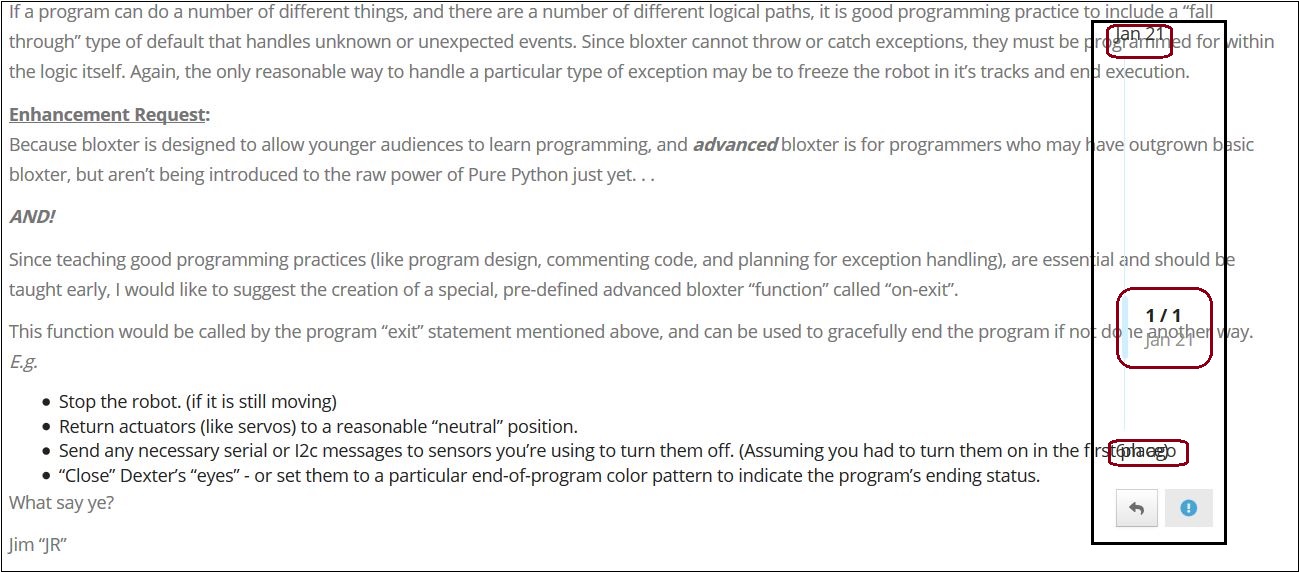
Note the following:
- The scroll bar, (black square), is located within the boundaries of the block of text. As shown by the subjoined full-screen image, there is ample room available to the right and left of the text for the scroll bar to exist. (Note the double-arrow on the right-hand side)
- There are three places, (red boxes), within this example where the resources of the scroll-bar interfere with, or obscure, the text itself.
- Also note that this occurs on ANY posting I try to read on this site.
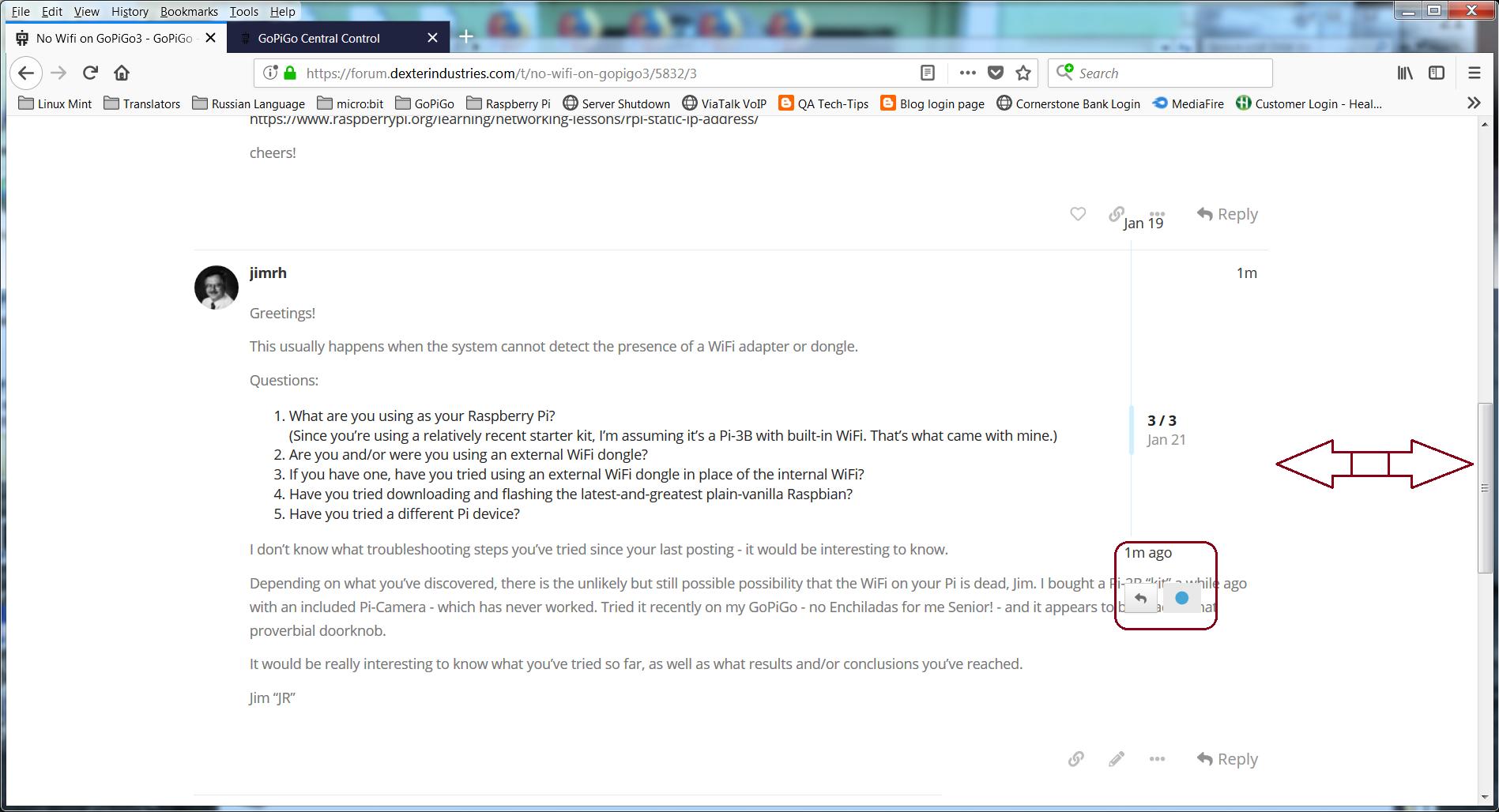
Note within this illustration of my entire browser window:
- The interferance with the forum posting text as shown by the red box.
- The more than ample margin space surrounding the article’s text on both the right, (double arrow), and left sides of the page.
I am using the latest-and greatest ESR, (Extended Support Release), version of Firefox as noted below.

Please advise.
Thanks!
Jim “JR”