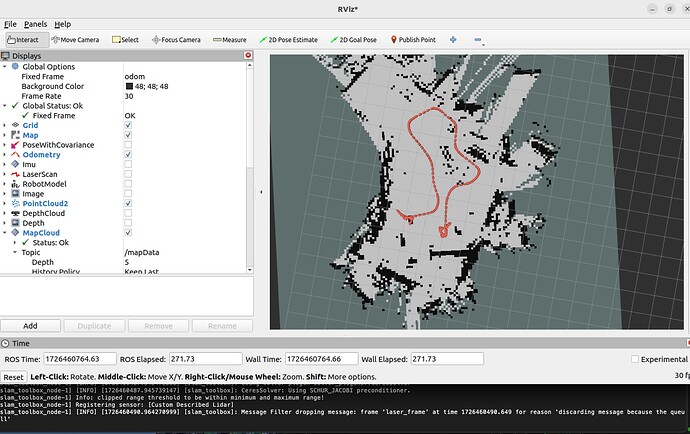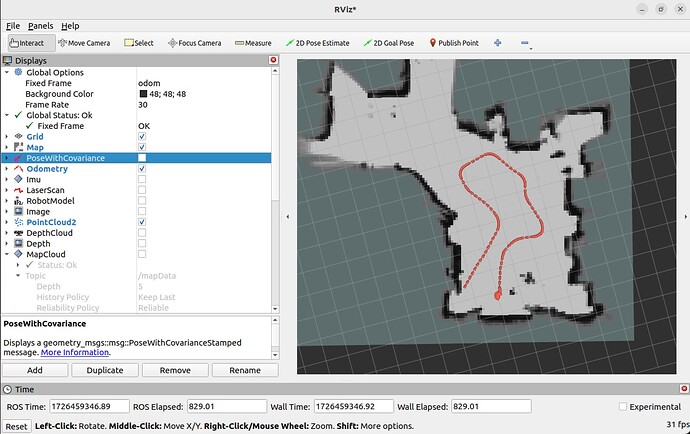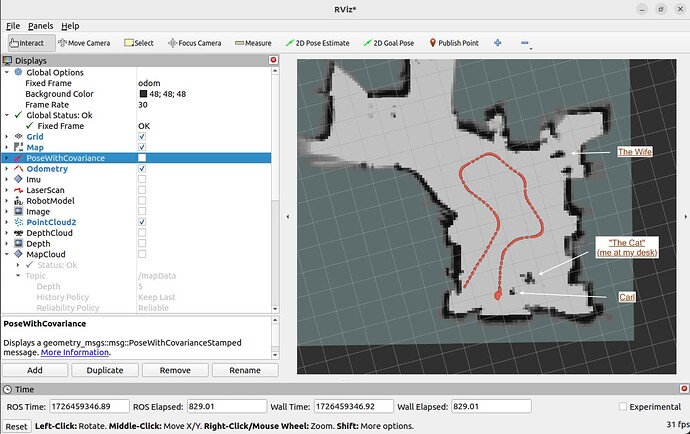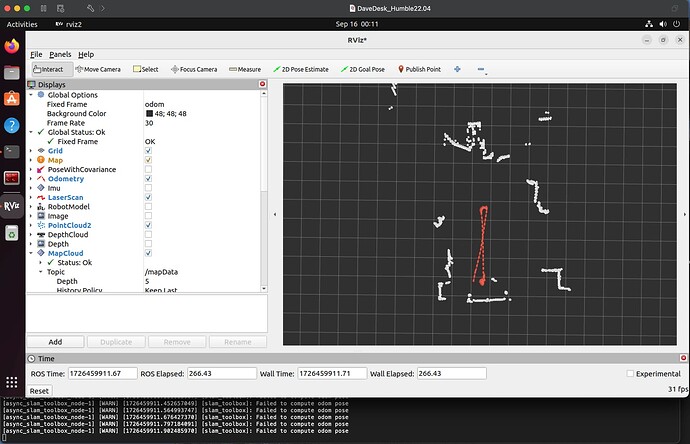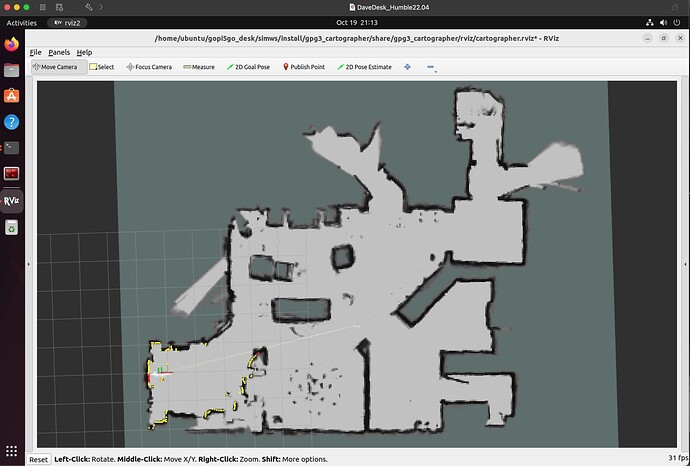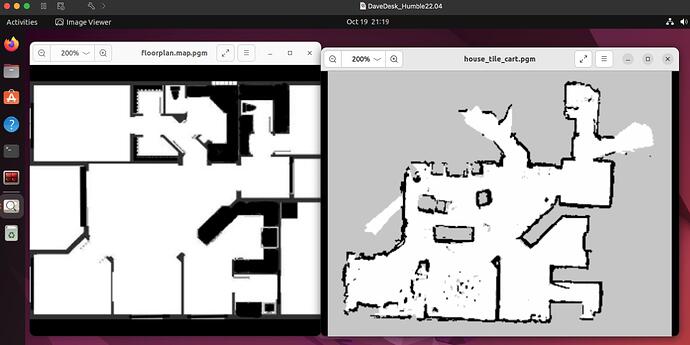It also recognizes bottles and wine glasses, so I thought about teaching Dave to guard my wine collection … but I’m not planning on restocking after I finish this 592nd bottle (in 20 years). It’s an aged, terroir select, heavy tannin, oaked Cab, (worth guarding), that I selected to be my last.
==== YOLOv4
ros2 launch depthai_examples yolov4_publisher.launch.py camera_model:=OAK-D-LITE spatial_camera:=false
"labels":
[
0 "person",
1 "bicycle",
2 "car",
3 "motorbike",
4 "aeroplane",
5 "bus",
6 "train",
7 "truck",
8 "boat",
9 "traffic light",
10 "fire hydrant",
11 "stop sign",
12 "parking meter",
13 "bench",
14 "bird",
15 "cat", <<<------- CAT
16 "dog",
17 "horse",
18 "sheep",
19 "cow",
20 "elephant",
21 "bear",
22 "zebra",
23 "giraffe",
24 "backpack",
25 "umbrella",
26 "handbag",
27 "tie",
28 "suitcase",
29 "frisbee",
30 "skis",
31 "snowboard",
32 "sports ball",
33 "kite",
34 "baseball bat",
35 "baseball glove",
36 "skateboard",
37 "surfboard",
38 "tennis racket",
39 "bottle", <<<--- BOTTLE
40 "wine glass", <<<--- WINE GLASS
41 "cup",
42 "fork",
43 "knife",
44 "spoon",
45 "bowl",
46 "banana",
47 "apple",
48 "sandwich",
49 "orange",
50 "broccoli",
51 "carrot",
52 "hot dog",
53 "pizza",
54 "donut",
55 "cake",
56 "chair",
57 "sofa",
58 "pottedplant",
59 "bed",
60 "diningtable",
61 "toilet",
62 "tvmonitor",
63 "laptop",
64 "mouse",
65 "remote",
66 "keyboard",
67 "cell phone", <<<--- CELL PHONE
68 "microwave",
69 "oven",
70 "toaster",
71 "sink",
72 "refrigerator",
73 "book",
74 "clock",
75 "vase",
76 "scissors",
77 "teddy bear",
78 "hair drier",
79 "toothbrush"
]
Maybe I should teach him to answer “Hey Dave, Where’s my cell phone?”