Hi there, I had purchased the TIR sensor in October, and for some reason it gives both an ambient and an object temperature of -273.16 degrees (absolute zero) when using it in EV3 Labview for the EV3 brick. I need help as this might be used for a robotics competition coming up in two week’s time. I tried reading off the addresses using the I2C byte reading block, but to no avail. I have downloaded the Dexter blocks in Labview from Github; is this an issue of the sensors being unsupported in EV3?
Hi @amritz.fa,
Can you post the code that you are using and a picture of your sensor. Can you also try this example in python to make sure if the sensor works good. Also Connect them to the right Ports as mentioned in the comments section of the example.
-Shoban
Hi Shoban,
Attached is the test program I’m trying to run. How would I be able to run
the python program on the Ev3 brick? Thank you.LabView Ev3 Program on Google Drive
Regards Amritz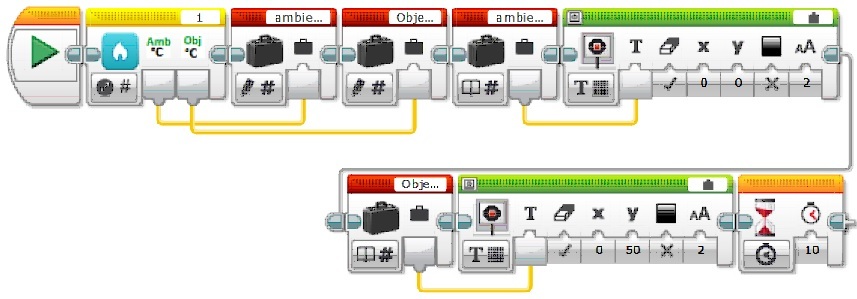
I just tried plugging the thermal infrared sensor into a multiplexer which
is then plugged into the EV3 sensor port.
I can confirm that the sensor works at ambient room temperature after
heating it up using a hairdryer, but only through this configuration. The
sensor works fine. Although, is it possible to run EV3 code on Python
without the multiplexers?
Regards,
Amritz
And could the dTIR block ever work with the EV3 software in Labview? Thanks
Hey @amritz.fa, just to confirm: the TIR works with the multiplexer, but when you place it directly on the EV3, it does not work. Is that correct?
This should be possible to program in Labview, but we don’t have the supporting code. We have not been allowed to be part of the Labview developer program, and haven’t supported that code. However, it should be possible if you setup some basic I2C calls. I’m unfamiliar with Labview for EV3, but I’m going to assume it has some I2C blocks that can be used to make direct calls to sensors, is that right?
Thanks for getting back to me.
Yes, the TIR works with the multiplexer, but not with the EV3.
I’m unsure about these I2C blocks; the standard Labview stuff does not have
I2C blocks as far as I know. I installed the sensor blocks from Dexter
Instruments, and it came with a block that could read and maybe write to
bytes of an address but I have no idea about making direct calls to
sensors, and it is really advanced.
Hi I’m Amritz’s colleague and we are now ready to tackle this same problem of the TIR sensor with LabVIEW. You mentioned these I2C blocks, is this a LabVIEW block? Or could you explain.
Furthermore,
I am using your sensor with LabVIEW software on EV3 to read the ambient temperature.
I will be using a hair dryer to increase the temperature readings.
Could you please assist with the following questions:
- What software is the TIR sensor compatible with?
- Which of these software can be interfaced with LabVIEW for EV3?
Regards,
Patrick
Hello @pwatts, the dTIR shoudl be compatible with the software in our EV3 repository. This runs on the EV3 Programming Environment. You may be able to extrac the labview code from it. You can find the repository of code here.
I hope this helps!
Ok so the sensor won’t work if I program it in LabView but it will if i program it in another language. So the sensor will work on an EV3 brick. What other languages can I program it in? I just assumed that the EV3 repository code was only for labview but it is actually for all languages or a specific software? What language/software can I code the TIR sensor to work with my EV3 bricks?
With the EV3 hardware, you should be able to program it in EV3 and I think it’s supported in EV3Dev as well. I have to check, but it should be supported in RobotC too.
With the NXT hardware, you can program it in RobotC, NXT Programming language, and NXC.