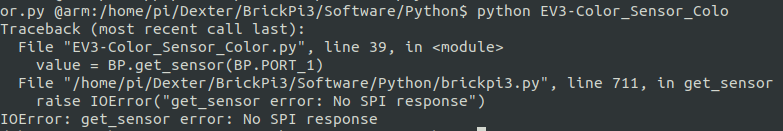Hello,
I am trying to replace Raspberrypi with Zynqberry and communicate with Brickip3.
I want to stack Brickpi3 on top of Zynqberry board (TE0726-03M) and read the lego sensor connected with brickpi3.
I followed the mentioned steps in the below website to download Brickpi3 repository
Currently, I have established spi communication in board and when I run Test_Connected.py script in the pre-built Examples folder (Dexter/BrickPi3/Software/Python/Test_Connected.py) it gives a message ‘Brickpi3 connected and running’.
But when I run sensor example program and Read info program, it gives an ERROR message ‘No SPI Response’
![]()
Since the SPI is running, I believe I have to configure SPI correctly for Brickpi3.
Can someone please provide me with SPI configuration Brickpi3 uses (Clock Frequency, Clock polariy, Clock Phase, etc.) ?
Thanks for your time and consideration.