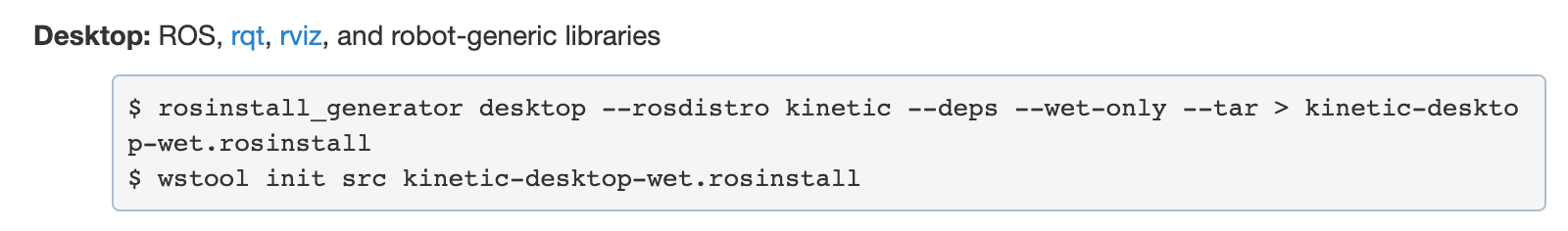(I think) I successfully built/setup the ROS catkin build system. (ROS-COMM option / no GUI)
Next, following: Starting with ROS on the GoPiGo3 and the Raspberry Pi
When attempting to build the ROS GoPiGo3 Node it does not seem to be creating the node:
pi@ROSPI:~/gopigo3_ws $ catkin_make
Base path: /home/pi/gopigo3_ws
Source space: /home/pi/gopigo3_ws/src
Build space: /home/pi/gopigo3_ws/build
Devel space: /home/pi/gopigo3_ws/devel
Install space: /home/pi/gopigo3_ws/install
Creating symlink "/home/pi/gopigo3_ws/src/CMakeLists.txt" pointing to "/opt/ros/kinetic/share/catkin/cmake/toplevel.cmake"
####
#### Running command: "cmake /home/pi/gopigo3_ws/src -DCATKIN_DEVEL_PREFIX=/home/pi/gopigo3_ws/devel -DCMAKE_INSTALL_PREFIX=/home/pi/gopigo3_ws/install -G Unix Makefiles" in "/home/pi/gopigo3_ws/build"
####
-- The C compiler identification is GNU 6.3.0
-- The CXX compiler identification is GNU 6.3.0
-- Check for working C compiler: /usr/bin/cc
-- Check for working C compiler: /usr/bin/cc -- works
-- Detecting C compiler ABI info
-- Detecting C compiler ABI info - done
-- Detecting C compile features
-- Detecting C compile features - done
-- Check for working CXX compiler: /usr/bin/c++
-- Check for working CXX compiler: /usr/bin/c++ -- works
-- Detecting CXX compiler ABI info
-- Detecting CXX compiler ABI info - done
-- Detecting CXX compile features
-- Detecting CXX compile features - done
-- Using CATKIN_DEVEL_PREFIX: /home/pi/gopigo3_ws/devel
-- Using CMAKE_PREFIX_PATH: /opt/ros/kinetic
-- This workspace overlays: /opt/ros/kinetic
-- Found PythonInterp: /usr/bin/python (found version "2.7.13")
-- Using PYTHON_EXECUTABLE: /usr/bin/python
-- Using Debian Python package layout
-- Using empy: /usr/bin/empy
-- Using CATKIN_ENABLE_TESTING: ON
-- Call enable_testing()
-- Using CATKIN_TEST_RESULTS_DIR: /home/pi/gopigo3_ws/build/test_results
-- Found gmock sources under '/usr/src/googletest': gmock will be built
-- Looking for pthread.h
-- Looking for pthread.h - found
-- Looking for pthread_create
-- Looking for pthread_create - not found
-- Looking for pthread_create in pthreads
-- Looking for pthread_create in pthreads - not found
-- Looking for pthread_create in pthread
-- Looking for pthread_create in pthread - found
-- Found Threads: TRUE
-- Found gtest sources under '/usr/src/googletest': gtests will be built
-- Using Python nosetests: /usr/bin/nosetests-2.7
-- catkin 0.7.18
-- BUILD_SHARED_LIBS is on
-- BUILD_SHARED_LIBS is on
-- Configuring done
-- Generating done
-- Build files have been written to: /home/pi/gopigo3_ws/build
####
#### Running command: "make -j4 -l4" in "/home/pi/gopigo3_ws/build"
####
pi@ROSPI:~/gopigo3_ws $
!!! Don’t know how to check if that succeeded or error’d !!!
Continuing with the process:
pi@ROSPI:~/gopigo3_ws $ cd ~
pi@ROSPI:~ $ echo "source ~/gopigo3_ws/devel/setup.bash" >> ~/.bashrc
pi@ROSPI:~ $ source ~/.bashrc
pi@ROSPI:~ $ cd ~/gopigo3_ws/devel
pi@ROSPI:~/gopigo3_ws/devel $ source setup.bash
So now to test it:
pi@ROSPI:~/gopigo3_ws/devel $ roslaunch gopigo3_node gopigo3.launch
[gopigo3.launch] is neither a launch file in package [gopigo3_node] nor is [gopigo3_node] a launch file name
The traceback for the exception was written to the log file
(Also, I don’t know where the log file is that it is referring to.)