I found the following Li-Ion battery pack at Chip & Dip (an electronics store in Moscow)
https://www.chipdip.ru/product/a-block-model-3.1
(Please open in Chrome unless you speak/read Russian)
It is a 12v 2200 mAh battery pack that is the size of four “AA” batteries - two of these stacked is the same size as the 8-cell battery pack used on the GoPiGo.
They go for about 2,000 rubles, (about $30 USD) per pack. Two would be, obviously, twice that.
I am thinking that if I get a pair of them, wire them in parallel, and stick them together with hot-melt glue, I’d get appx 4400 mAh in the same form-factor as the existing battery pack. the associated charger is about $15.
Question:
Is this reasonable? (spec-wise, not necessarily cost wise)
Will I get a reasonable, (appx 30 min or so), run time with this?
Should I build more than one set?
Does anyone have a better idea?
I can buy NiMH rechargeable batteries and an associated charger, but I don’t know what they’d cost. I’d probably need a minimum of 16 batteries along with two or three chargers, (depending on the number charged at one time), to keep a set ready while one is being used.
Correct that, I just looked it up and eight reasonably high-power batteries (2600+ mAh), cost about the same as the 12v Li-Ion pack above. Adding a charger is less expensive than the Li-Ion charger.
Additional note:
NiMH batteries have a nominal full-charge voltage of 1.2v - eight cells gives a nominal voltage of 9.6v - to get a nominal 12v I will need ten of the little beasties.
Based on the behavior I’ve been seeing, I’m not sure I want to run this much less than 12v.
Actually, I can get a Li-Ion pack almost exactly like the first one that is rated for 14.4 at 2200 mAh - hmmm, just thought of something. . .
Correct me if I’m wrong, but doesn’t a Li-Ion battery have a pretty flat discharge curve? That is, when the voltage begins to droop, you’re absolutely done and it’s time to pop in a new set, right? Therefore the 14v pack won’t buy me anything the 12v pack can’t do. . . since both will maintain their voltage until they’re pooped and need to be recharged, right?
Another question:
Given several different battery technologies:
- LiPo
- Li-Ion
- Li-Zinc (1.6v nominal, cost like oil sand in Saudi Arabia)
- NiMH
- 12v Gel-Cell
- (etc.)
Also assume that each battery, or battery set if more than one battery is needed, has a nominal 12v output.
Additionally, assume that all battery sets have the exact same mAh/Ah rating.
Question:
Despite the differences in the size, will all the battery sets deliver the same output power for the same period of time? i.e. Given the typical current draw of a GoPiGo, while moving and doing things, will each battery set last for substantially the same length of time, regardless of battery technology?
Jim “JR”
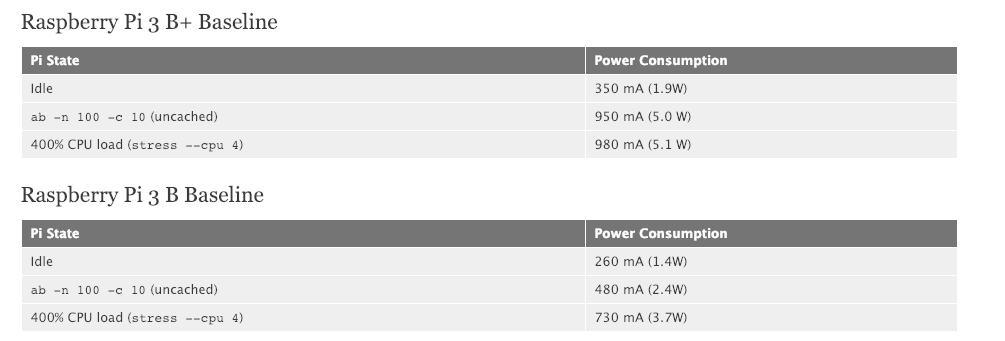
 .
.