Since I cannot see what you are doing, I’m not sure what resolution you’re talking about.
If everything else is OK and its the CAMERA or VIDEO that’s taking too much room, you can change that by adjusting the /etc/uv4l/uv4l-raspicam.conf file.
Somewhere between lines 50 and 60, (depending on the version of raspicam and the config file you are using), you will see something that looks like the following:
(this is from the current version of raspicam’s uv4l-raspicam.conf file)
encoding = mjpeg
# width = 640
# height = 480
framerate = 30
#custom-sensor-config = 2
With the width and height lines commented out, the video image is HUGE - filling the entire screen/browser width.
Un-commenting these lines makes the image smaller, but still too big for what I want.
The original version of the config file as shipped with GoPiGo O/S 3.0.1 has this:
encoding = mjpeg
width = 320
height = 240
framerate = 15
#custom-sensor-config = 2
Which produces an image that’s a bit too small for my taste, and a bit blurry, so I increased the size by half, and upped my framerate to 30.
Viz.: (my current settings)
encoding = mjpeg
width = 480
height = 360
framerate = 30
#custom-sensor-config = 2
. . . and that produces an image that is large enough, but not TOO big.
Maybe this will help?
Follow-up note:
In order to maximize the field of view, make sure the settings maintain a 4:3 aspect ratio.

 Thanks you both!
Thanks you both!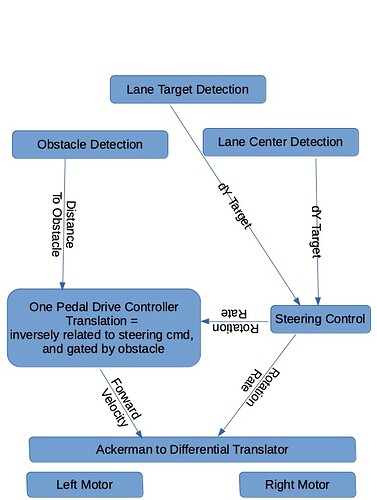
 . I need to prove that I can detect certain things basically. It doesn’t really matter what I am trying to detect. The easier to implement the better.
. I need to prove that I can detect certain things basically. It doesn’t really matter what I am trying to detect. The easier to implement the better.