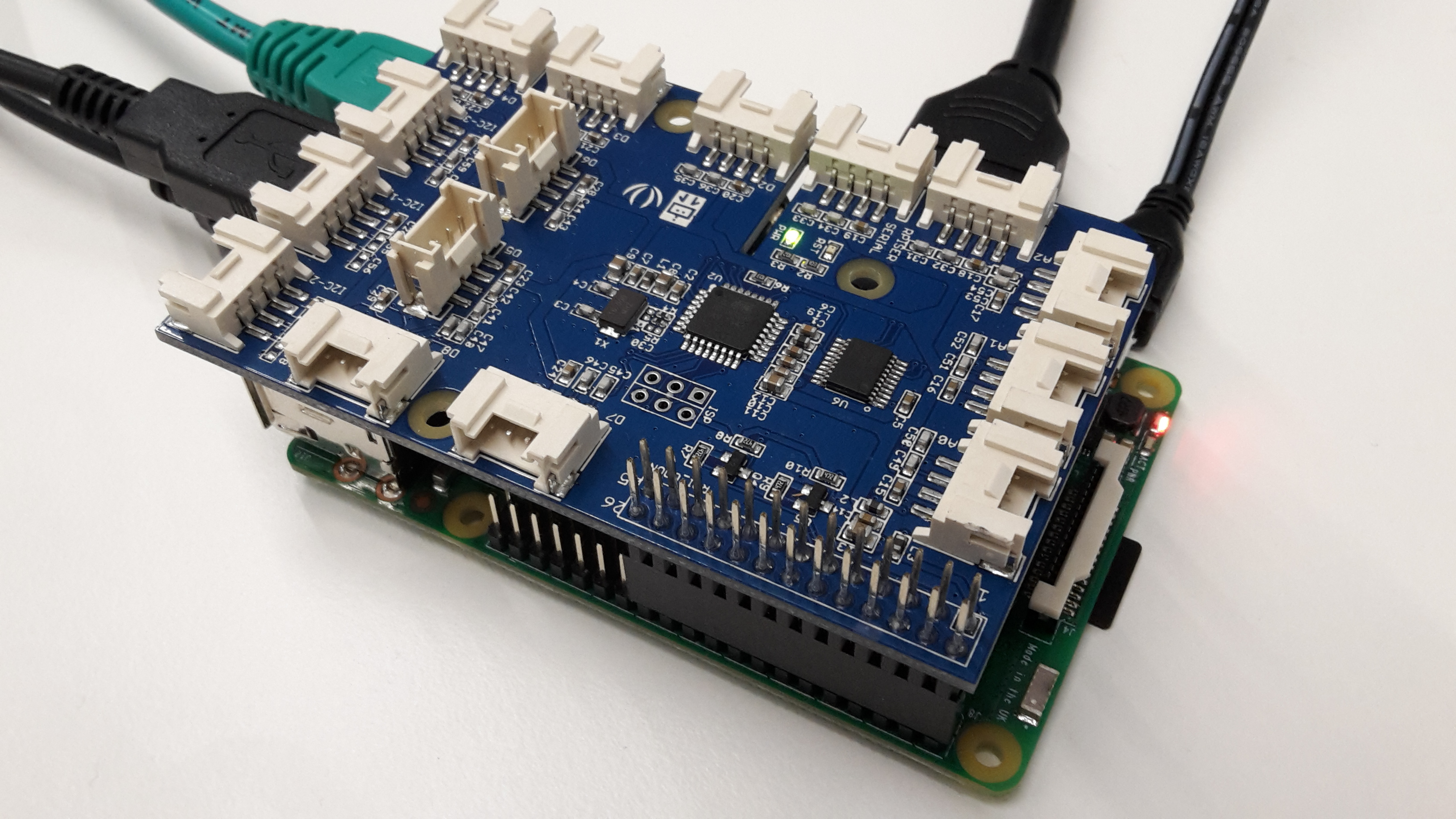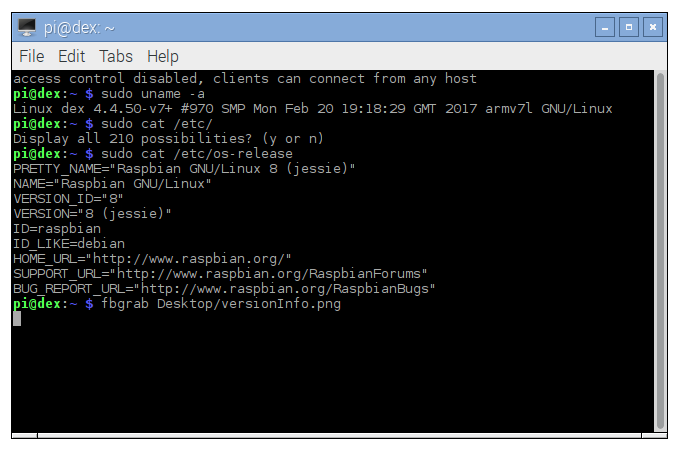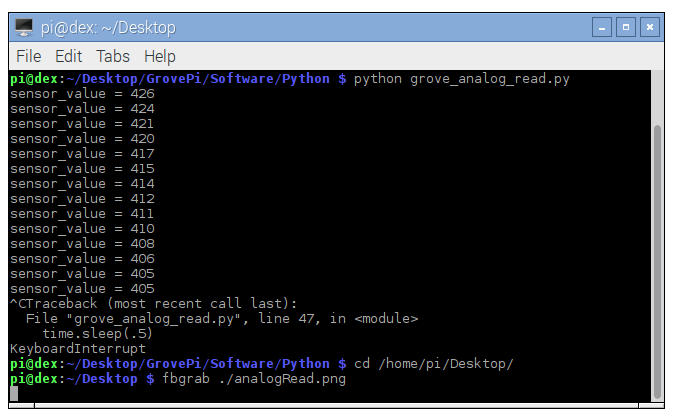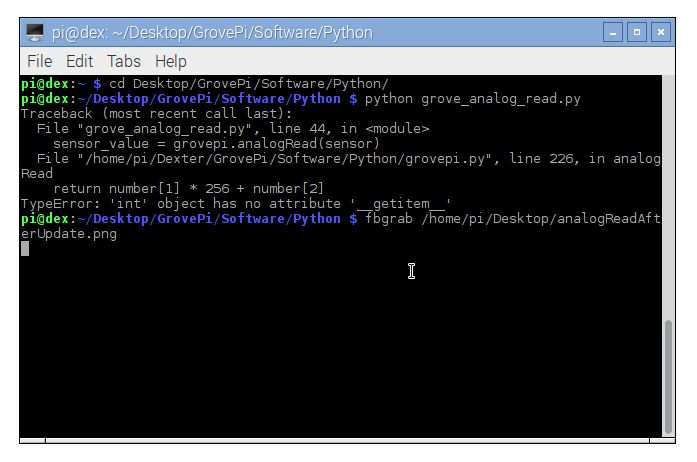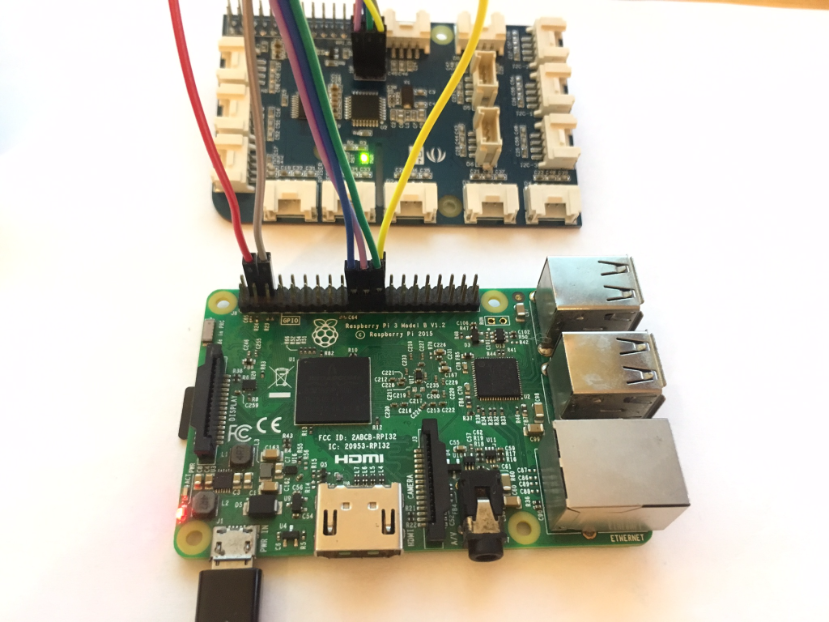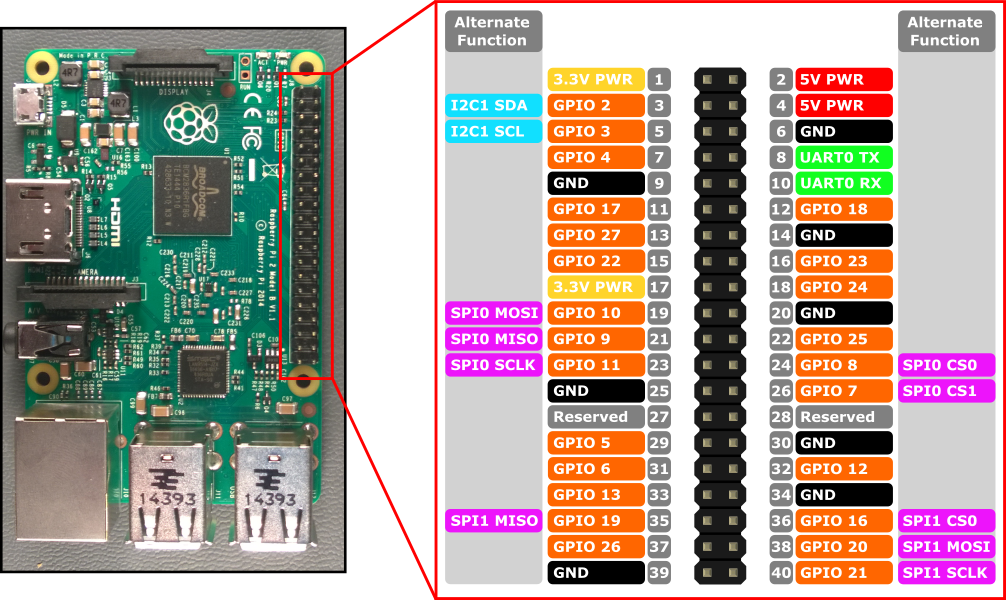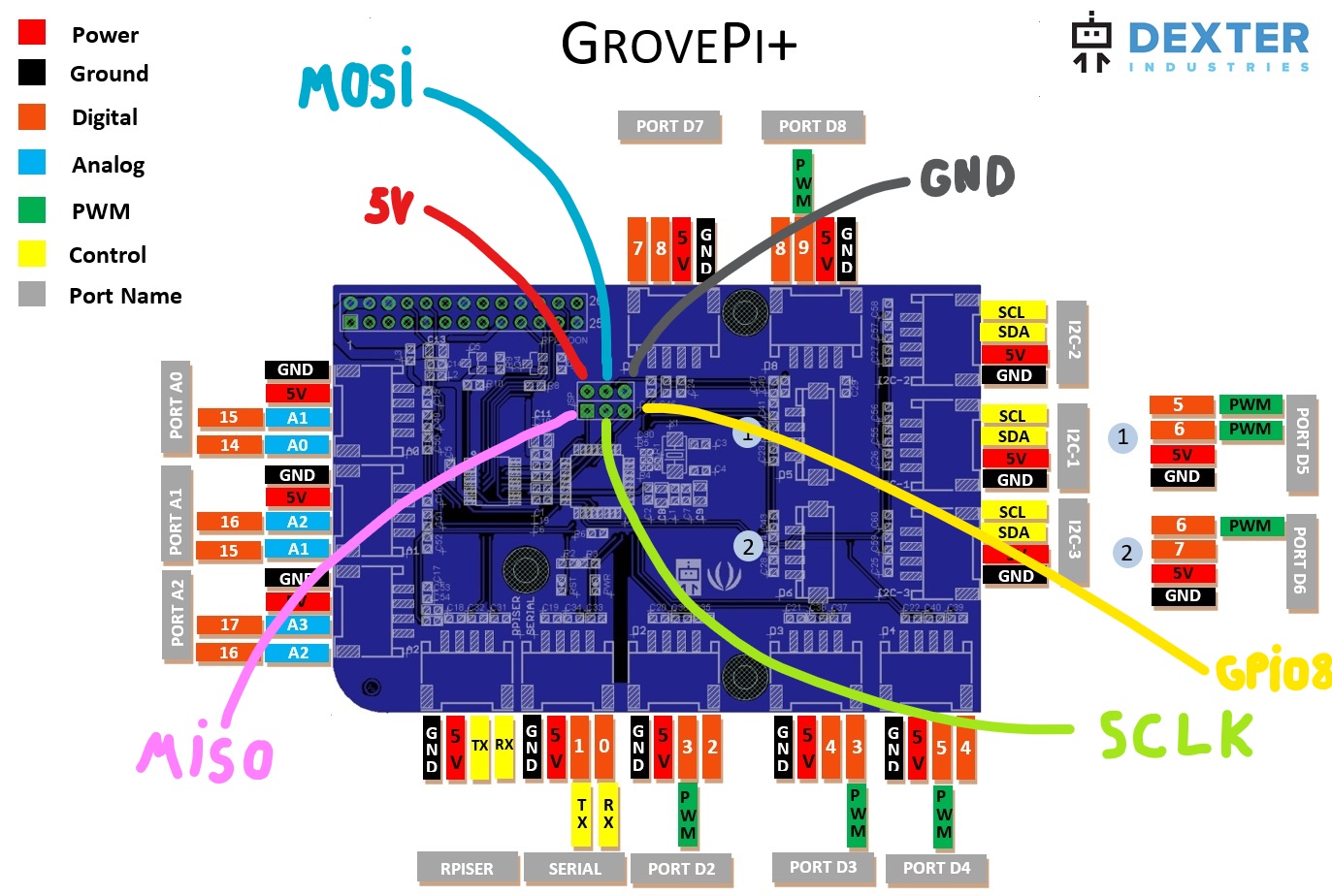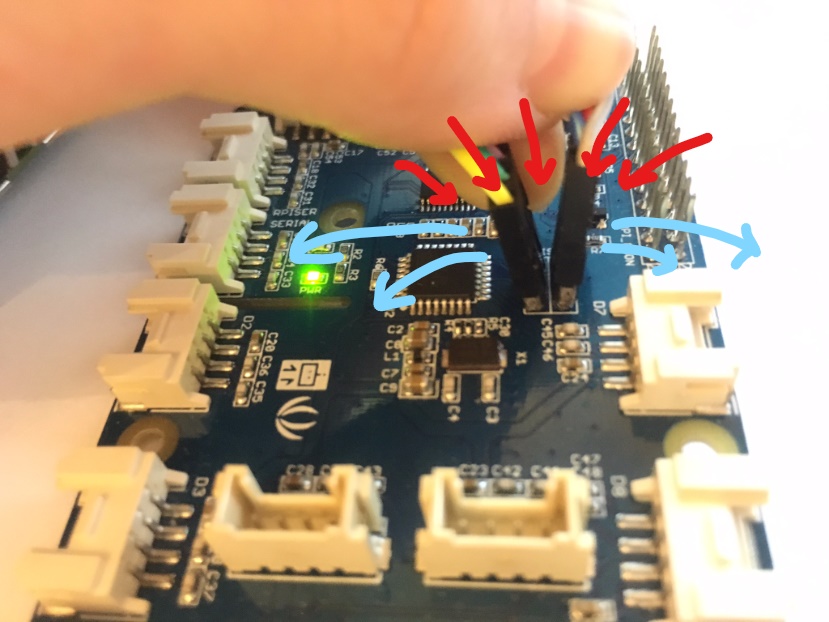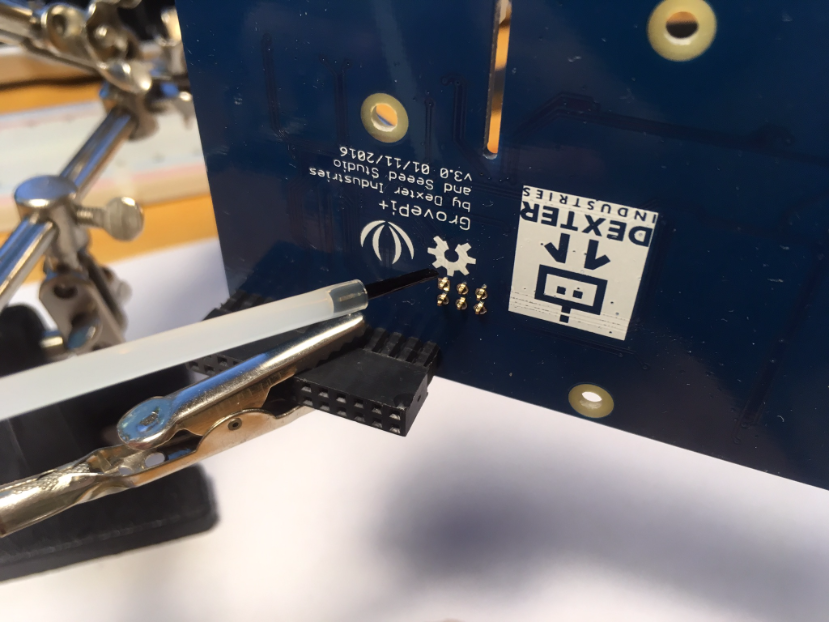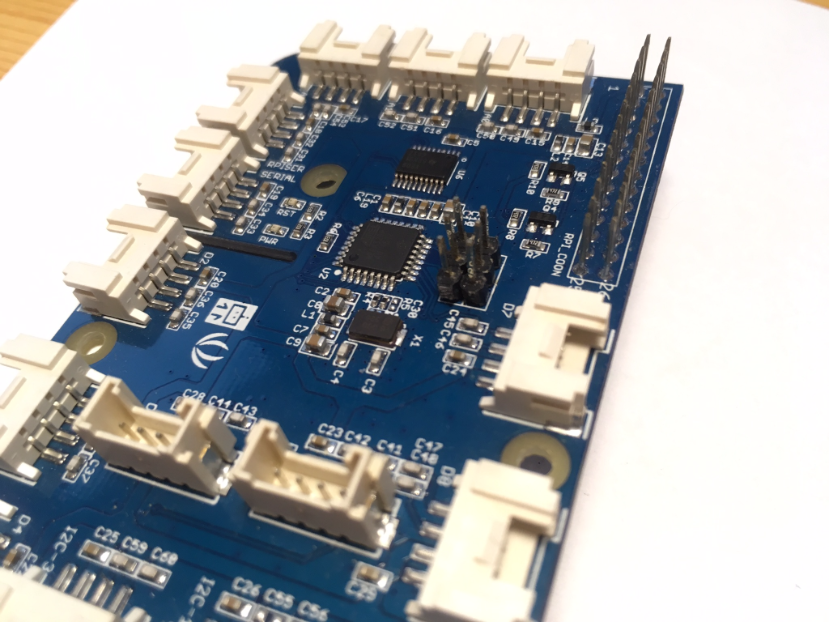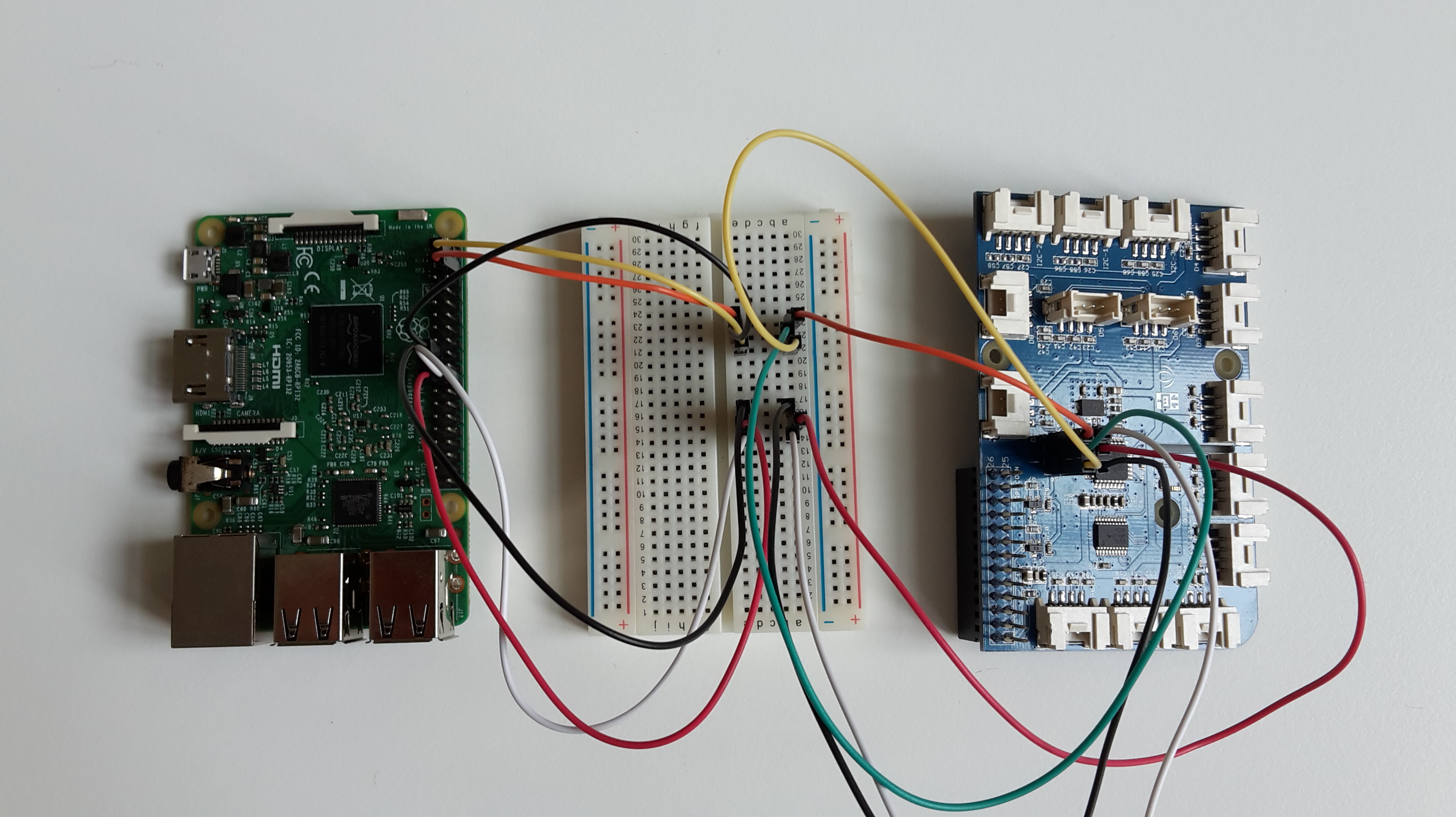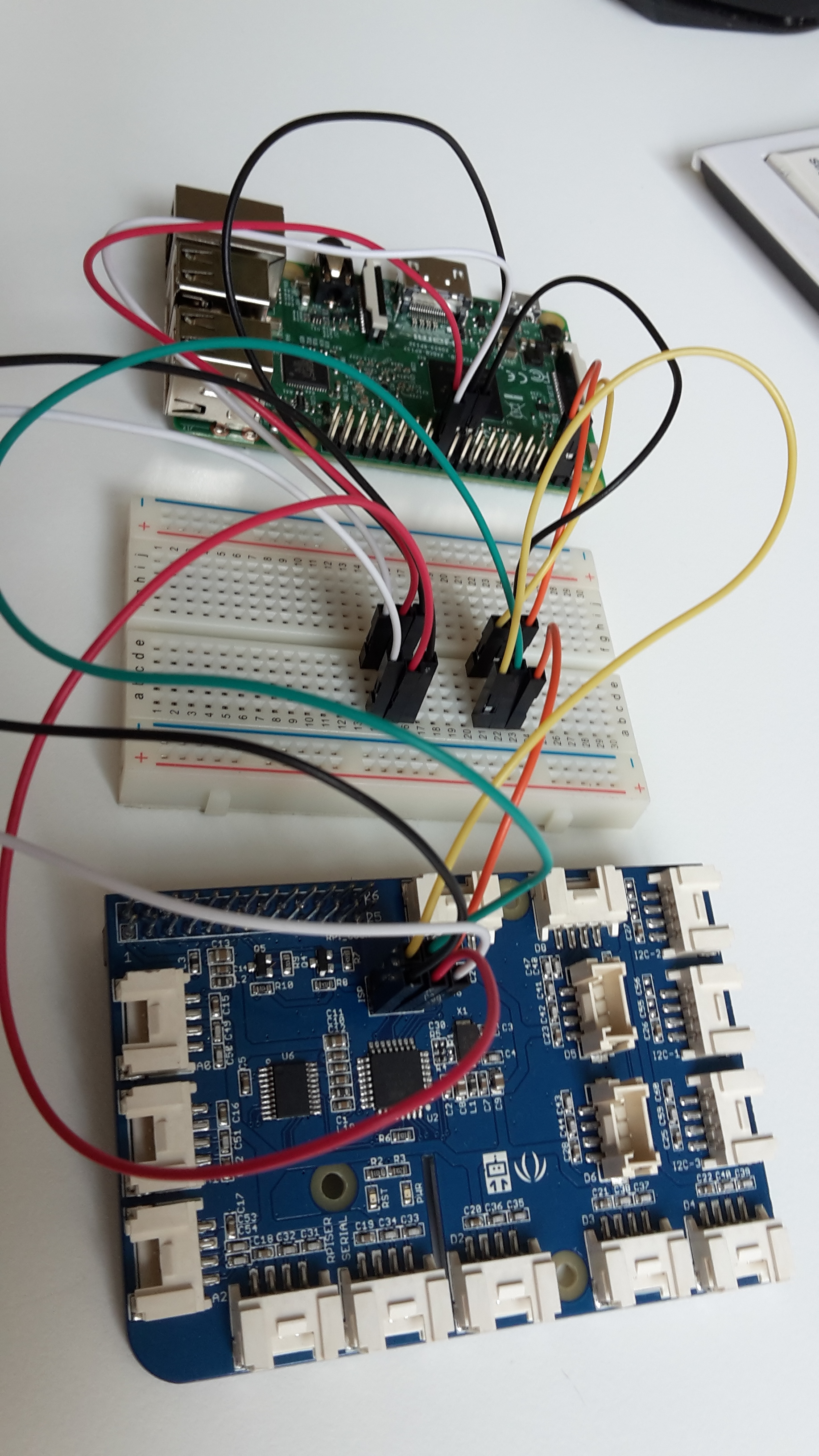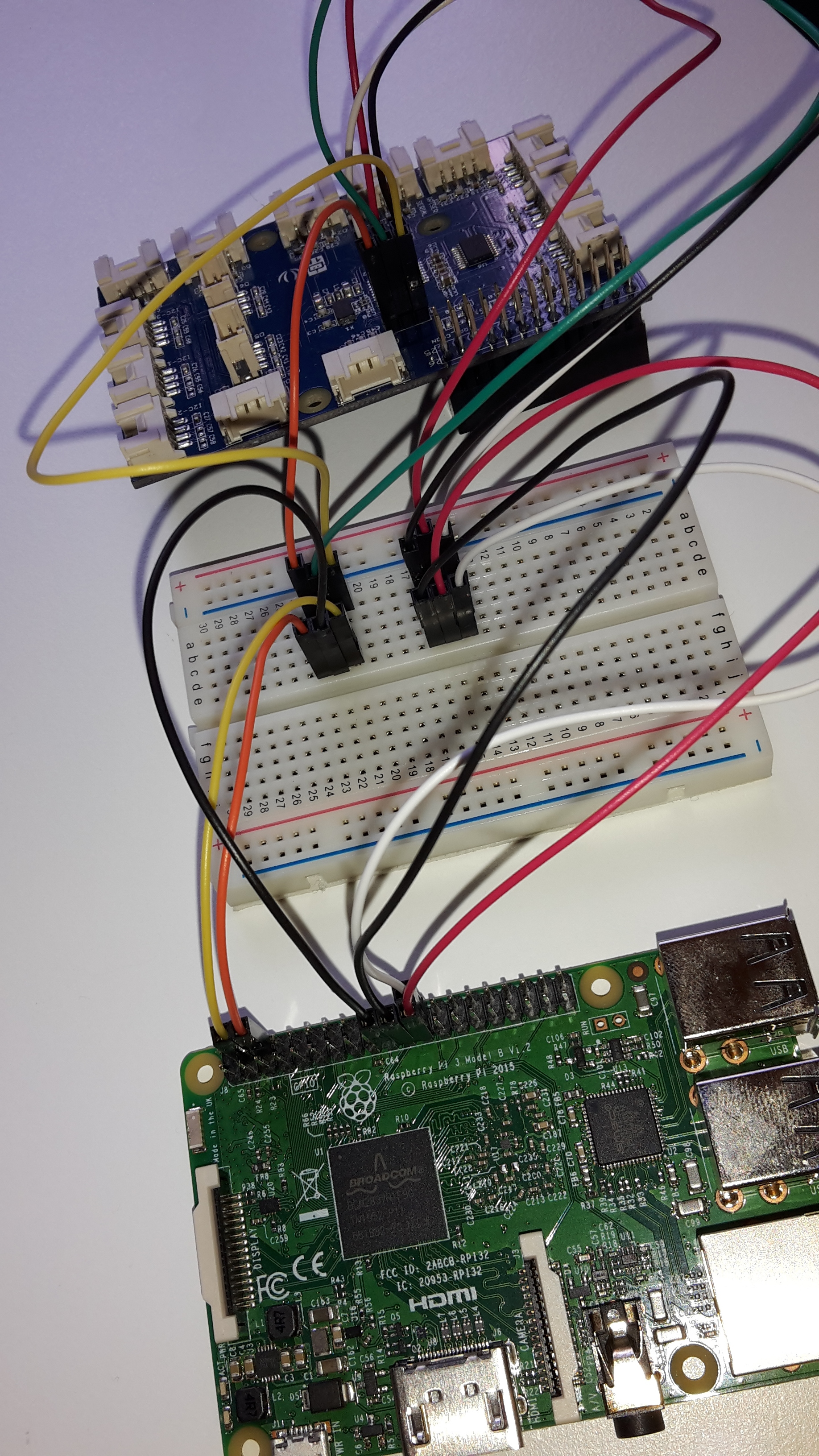Hey there,
I am facing some trouble updating the firmware of a GrovePi+ board. The board is mounted correctly to a Raspberry 3 Model B.
I read all related posts and did not find a solution.
Here is what I tried so far:
-
Download Raspian for Robots, (Jessie) and set it up as described here.
-
Run the firmware update (both from shell and GUI). Both attempts produce the same error:
Script started on Tue 06 Jun 2017 12:17:05 UTC
access control disabled, clients can connect from any host
GrovePi
(165, 30)
setting drop down to GrovePi
Start Firmware test!GrovePi
avrdude: AVR device not responding
avrdude: initialization failed, rc=-1
Double check connections and try again, or use -F to override
this check.
avrdude done. Thank you.
avrdude: AVR device not responding
avrdude: initialization failed, rc=-1
Double check connections and try again, or use -F to override
this check.
avrdude done. Thank you.
avrdude: AVR device not responding
avrdude: initialization failed, rc=-1
Double check connections and try again, or use -F to override
this check.
avrdude done. Thank you.
avrdude: AVR device not responding
avrdude: initialization failed, rc=-1
Double check connections and try again, or use -F to override
this check.
avrdude done. Thank you.
Beginning to Update the GrovePi Firmware!
=============================
/home/pi/Dexter/GrovePi/Firmware /home/pi/di_update/Raspbian_For_Robots
/home/pi/di_update/Raspbian_For_Robots
Finished updating the GrovePi Firmware!
=============================
- Updating the OS and retring the firmware update leads to the same issue (see above)
sudo apt-get update
sudo apt-get upgrade
- run following code to test avr device:
pi@dex:~$ sudo avrdude -c gpio -p m328p
avrdude: AVR device not responding
avrdude: initialization failed, rc=-1
Double check connections and try again, or use -F to override
this check.
avrdude done. Thank you.
pi@dex:~$
- Run GrovePi/Software/Python/grove_firmware_version_check.py:
That’s interesting. When running the script WITHOUT updating the OS, I receive:
GrovePi has firmware version: 1.2.2
After updating the OS, I receive:
Traceback (most recent call last):
File "/home/pi/Dexter/GrovePi/Software/Python/grove_firmware_version_check.py", line 40, in <module>
print("GrovePi has firmware version: %s" %grovepi.version())
File "/home/pi/Dexter/GrovePi/Software/Python/grovepi.py", line 271, in version
return "%s.%s.%s" % (number[1], number[2], number[3])
TypeError: 'int' object has no attribute '__getitem__'
-
Updating to the latest commit of the GrovePi github repo and retrying the Firmware update. Still getting the same error (see 2) )
-
Finally, here are both Troubleshooting logs (before and after OS update):
all_tests_before_update.txt (6.0 KB)
all_tests_after_update.txt (6.6 KB)
Did I miss something? Do you guys have any idea what else I could try?
Is there possibly a solution like this one for the old GrovePi board?
Thanks for your support in advance!
Kind regard
Bruno